The development of websites has come a long way over the years, making it easier for people to create and manage their online presence. With the advent of drag-and-drop website builders, it’s now possible for anyone to create a professional looking website without any coding experience.
The importance of choosing the right drag and drop website builder cannot be overstated. With so many options available, it’s crucial to select one that meets your specific needs, whether it be affordability, design, or e-commerce capabilities.
This article aims to provide an overview of the five best drag-and-drop website builders currently available on the market. Each builder will be evaluated based on its key features, pros, and cons, to help you make an informed decision. Whether you’re starting a new business, launching a personal blog, or just want to build a website for fun, this article will provide you with the information you need to get started.
What Is a Drag And Drop Website Builder?
A drag-and-drop website builder is a type of software that allows users to create a website without needing to write any code. It works by providing a visual interface that lets users “drag and drop” various design elements (such as text boxes, images, and buttons) into place to build their website.
This type of builder typically includes pre-designed templates and other tools to make the website building process quicker and easier, and is aimed at individuals or businesses with little to no web development experience.
Difference Between Drag & Drop And Section Based Editors
Drag-and-drop website builders and section-based editors are two types of website building tools that offer different approaches to creating a website.
Drag-and-drop website builders use a visual interface that allows you to drag elements such as text, images, and buttons onto a page, arrange them as you like, and customize their appearance. This type of website builder is generally more user-friendly and accessible to those with limited technical or design experience.
Section-based editors on the other hand, use a block-based approach to creating a website. With this type of website builder, you create pages by adding sections of pre-designed content, such as header, footer, and body sections. These sections can be customized with different elements, but they are more limited in terms of design options compared to drag-and-drop website builders.
Overall, the choice between drag-and-drop website builders and section-based editors will depend on your specific needs and goals. If you’re looking for a more user-friendly and flexible approach to creating a website, a drag-and-drop website builder may be the right choice. However, if you’re looking for a more structured approach with limited design options, a section-based editor may be a better fit.
Hand Pick 5 Best Drag And Drop Website Builder
Nexelit – Multipurpose Website CMS
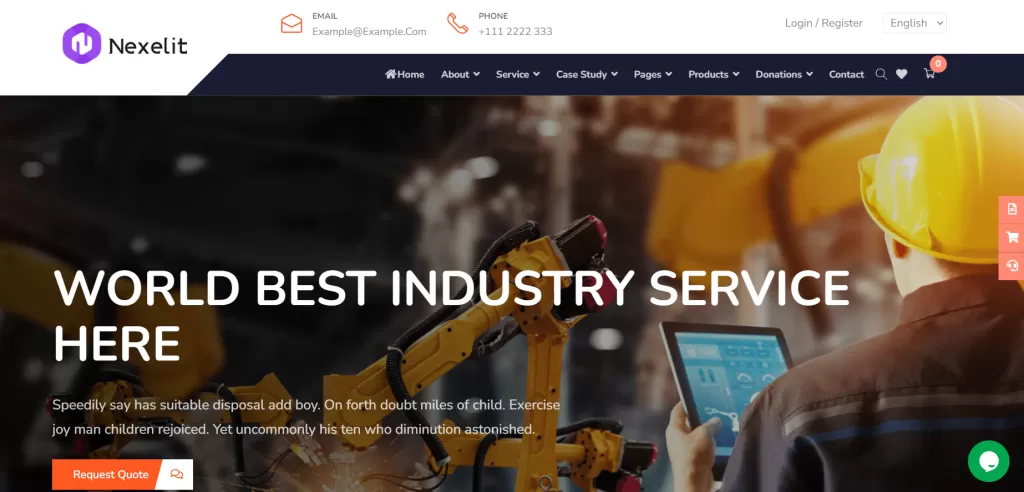
Nexelit is a beginner friendly drag-drop website builder with various features and extensions. This site builder is easy to use and has 20+ homepage variants which are perfect for any small business, online store, medium, and large business. Nexelit is an all-in-one solution that has a gorgeous web design and all the necessary elements that you need to run your small business or online store.
Features
- Nexelit is a flexible site builder. Its features let you customize your site the way you want. You can drag text, images, blocks, and buttons, at any position you want.
- It’s fully mobile responsive. A large number of website traffic comes from mobile. That’s why nexelit templates are fully mobile responsive.
- Nexelit contains pre-build widgets which are for creating a professional website. That’s why no code is required.
- It has a third-party integration tool. You can integrate google analytics, google Maps, and a sitemap generator.
- Multiple payment gateways integrated with 159 currency support.
- It has the necessary marketing tools added. Social media sharing, search engine optimization, newsletter module.
Wix – Website Builder Software
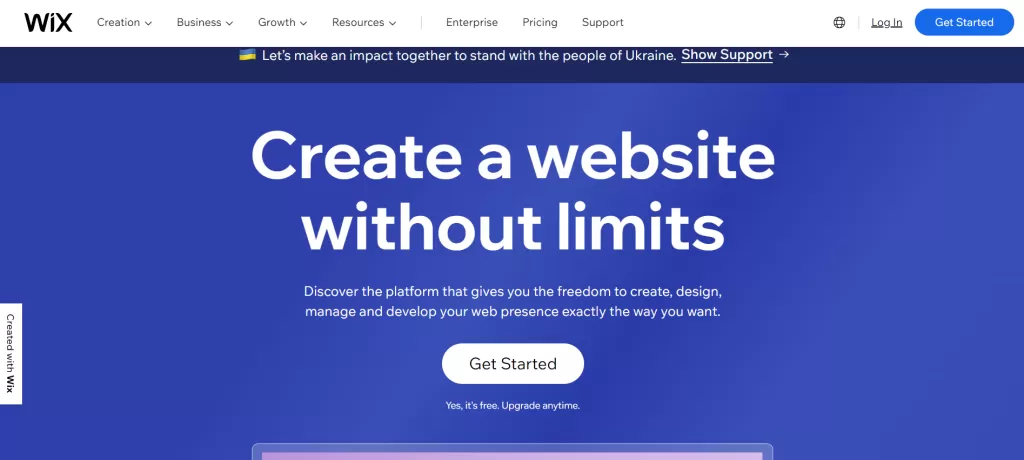
Wix is one of the most popular drag-and-drop website builders on the market, with millions of users worldwide. It offers a range of features, templates, and design options that make it easy for anyone to build a professional-looking website, regardless of their technical expertise. It’s known for its user-friendly drag-and-drop interface, which makes it easy for anyone to create a website without needing to write any code.
Features
- Wix’s drag-and-drop interface is user-friendly and intuitive, allowing even those with no coding experience to build a website quickly and easily.
- It offers hundreds of pre-designed templates that can be customized to meet your specific needs. You can also choose from a range of design elements, such as text boxes, images, and buttons, to create a unique website.
- Wix includes a range of built-in SEO tools, such as title tags and meta descriptions, that help you optimize your website for search engines.
- While Wix offers a wide range of design options, it may not be the best choice for those who want complete control over the look and feel of their website. Additionally, Wix has limited access to the site code, which can limit customization options.
Dizzcox – Drag and Drop CMS
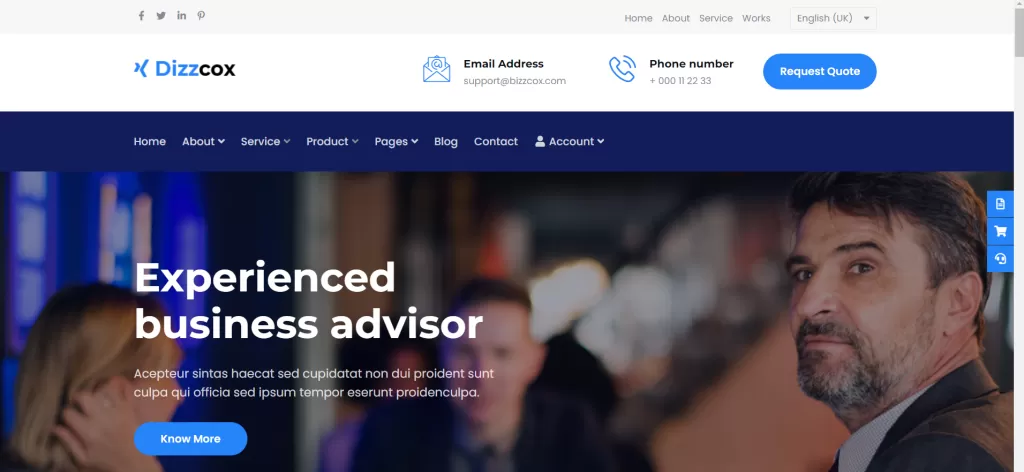
Dizzcox is another drag-and-drop website builder with beautiful homepage variants. This website builder is user-friendly and cost-effective. It gives you customization options with its drag-and-drop functionality. Connect a custom domain name. This website builder is best for a business website, construction website, agency website, crowdfunding website, etc.
Features
- It has a drag-and-drop page builder, widget builder, menu builder, and form builder.
- Has pre-built unique templates and has over 14+ payment gateway integrated.
- This website builder has a third-party integration tool. Google Analytics settings, sitemap generator, etc.
- Have necessary marketing tools been added? Search engine optimization tools, social media sharing, email marketing, etc.
Squarespace – Drag and Drop Software
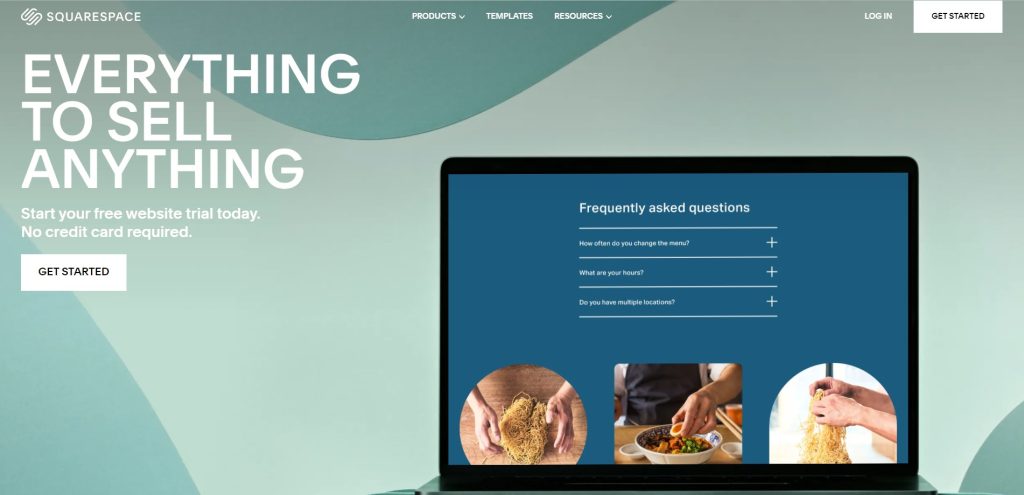
Squarespace is a popular drag-and-drop website builder that offers a range of templates, design options, and tools to create and manage a website. It’s known for its modern, stylish templates and user-friendly interface, making it a popular choice for businesses and individuals looking to build a website.
Features
- Squarespace offers a range of stylish, modern templates that can be customized to meet your specific needs.
- Drag-and-drop interface is intuitive and user-friendly, allowing even those with no coding experience to create a website quickly and easily.
- It provides built-in e-commerce capabilities, including the ability to sell products online, accept payments, and manage orders.
Elementor – Website Builder
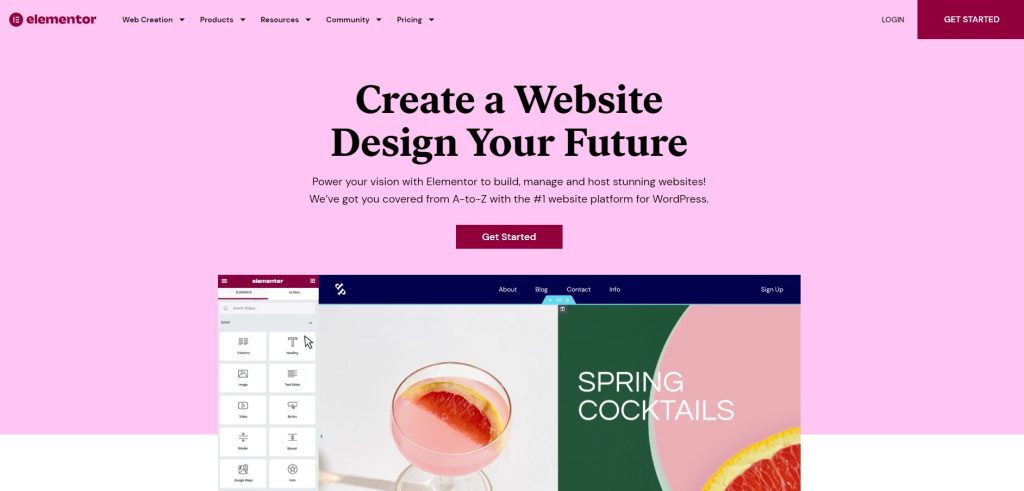
Elementor is a popular drag-and-drop website builder that offers a range of templates, design options, and tools to create and manage a website. It’s known for its advanced design capabilities and user-friendly interface, making it a popular choice for businesses and individuals looking to build a professional-looking website.
Features
- Elementor provides users with a range of design tools and options, including the ability to create custom layouts, control the look and feel of their website, and add animations and effects.
- It’s interface is user-friendly and intuitive, allowing even those with no coding experience to create a website quickly and easily.
- Elementor integrates with a range of third-party platforms, including e-commerce platforms, marketing tools, and more, providing users with more options and flexibility.
Advantages of Using a Drag n Drop Builder
User Friendly: Drag-and-drop website builders are designed to be easy to use, even for those with limited technical or design experience. This means you can create a website quickly and easily, without having to learn coding or hire a developer.
Customizable Templates: Most drag-and-drop website builders offer a range of templates that can be easily customized to meet your specific needs. This allows you to create a unique, professional-looking website without having to start from scratch.
Zero Coding: Drag and drop website builder opened a new way for those who don’t have any coding skills and knowledge. With the help of this tool create a beautiful website without any coding.
Built-in Features: Many drag-and-drop website builders come with built-in features, such as e-commerce capabilities, blogging tools, and more. This makes it easy to add functionality to your website without having to use separate tools or plugins.
Cost Effective: Compared to hiring a developer to build a website from scratch, using a drag-and-drop website builder can be significantly more cost-effective. Additionally, many drag-and-drop website builders offer flexible pricing options, so you can choose the plan that works best for your budget.
Time Saving: With a drag-and-drop website builder, you can create a website quickly and easily, without having to spend time learning coding or hiring a developer. This saves you time and allows you to focus on other important aspects of your business.
Final Thought
In conclusion, there are many drag-and-drop website builders available, each offering its own set of features and capabilities. Whether you’re a business owner, an individual, or a developer, there’s a drag-and-drop website builder that will meet your needs. Nexelit, Wix and Elementor are three of the best drag-and-drop website builders available, each offering its own unique set of benefits and drawbacks.
Wix is known for its user-friendly interface and extensive range of templates and design options. Nexelit is known for its modern, stylish templates and built-in e-commerce capabilities. Elementor is known for its advanced design capabilities and extensive third-party integrations.
When choosing a drag-and-drop website builder, it’s important to consider your specific needs and goals, as well as your budget and technical expertise. By considering these factors, you’ll be able to choose the right drag-and-drop website builder to help you build the website you need.



