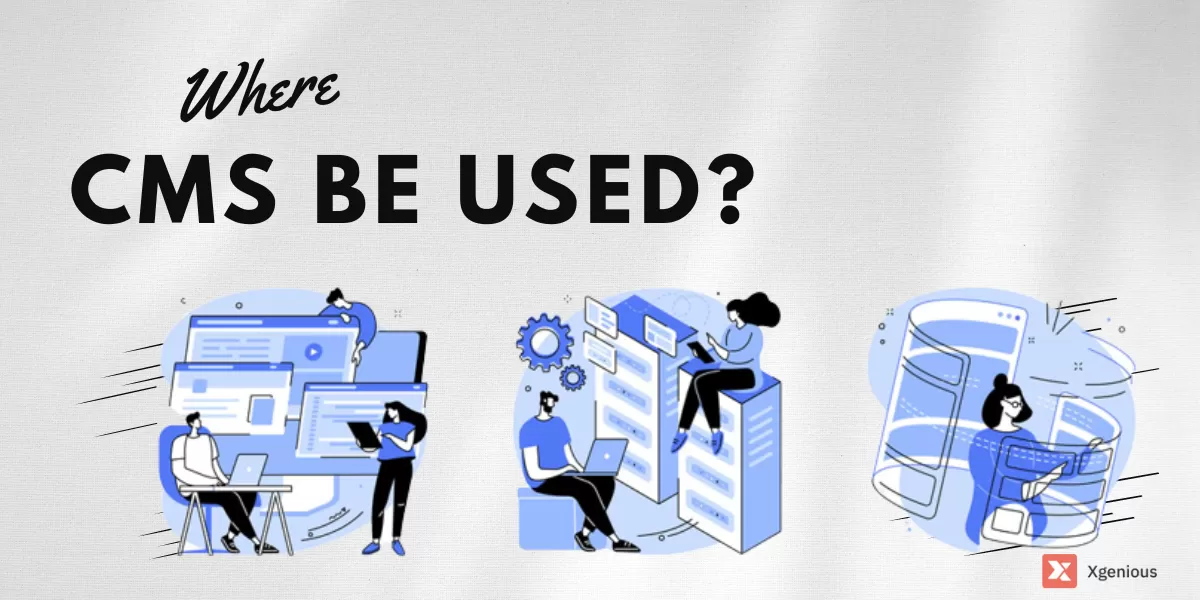In today’s fast-paced digital world, content is king. As businesses, organizations, and individuals continually strive to create and manage content effectively, the question of “Where Can CMS be Used?” becomes more relevant than ever.
A content management system is a software application that helps users to create a website without technical knowledge. With cms, users can edit, modify, and change a website easily because it handles the basic framework of creating a website.
A user can pay attention to the front end of website building, including website designing, content management, etc. Instead of creating a website from scratch cms controls everything. You don’t need to bother with other tasks, rather than allow for more advanced website elements.
In this article, we will delve into the versatile world of CMS, exploring its applications, risk, and how it can transform the way we handle content creation and management. From e-commerce websites to educational institutions and personal blogs, let’s embark on a journey to discover the power of CMS and the numerous possibilities it offers.
Where Can CMS be Used?
CMS have a wide range of applications, offering versatile solutions for managing, organizing, and publishing digital content. They can be employed in various sectors and industries, making it easier for users to create, edit, and maintain content without the need for extensive technical expertise. Here’s a closer look at some key areas where CMS can be put to good use:
Business Websites: CMS platforms are invaluable for small and large businesses alike, allowing them to easily create and maintain websites, present their products and services, and engage with customers. The user-friendly interfaces of popular CMSs like WordPress, Joomla, and Drupal empower businesses to update their content and manage their online presence efficiently.
E-Commerce Platforms: Online stores can greatly benefit from using CMSs to manage their product catalogs, sales, and customer interactions. E-commerce-specific CMS platforms like Shopify and WooCommerce offer specialized features, such as shopping carts, payment gateways, and inventory management, streamlining the online shopping experience for both consumers and sellers.
Blogging and Personal Websites: CMSs cater to individual users, bloggers, and content creators, providing a platform to share their ideas, experiences, and creations with the world. The ease of use, customizable themes, and extensive plugin libraries make it simple for individuals to build and maintain their digital presence.
Educational Institutions: Schools, colleges, and universities can use CMSs to manage their websites and provide students, faculty, and staff with up-to-date information about courses, schedules, events, and resources. Learning management systems (LMS), such as Moodle or Blackboard, are specialized CMSs designed to facilitate e-learning, allowing educators to create and manage online courses and assessments.
Non-Profit Organizations: CMSs can help non-profit organizations and charities communicate their mission, share updates, and manage fundraising campaigns. The cost-effective nature of open-source CMS platforms ensures that these organizations can focus their resources on their core objectives rather than spending heavily on website development and maintenance.
Media and Publishing: News outlets, magazines, and other content-driven organizations can benefit from the use of CMSs to manage and publish articles, multimedia, and other digital assets. CMSs enable efficient content collaboration, editing, and publishing workflows, making it easier for editorial teams to work together and deliver timely, high-quality content to their audiences.
Government Agencies: CMSs can be utilized by government agencies to create and manage public-facing websites, providing citizens with easy access to essential information, services, and resources. Some CMS platforms offer specific features for government organizations, ensuring compliance with accessibility standards and security regulations.
What is The Risk of CMS?
A cms is a powerful application but still, it has limitations and flaws. Before you choose a cms take a look at what kind of risks you need to take and make a decision.
Security and Hacking Risks
The most popular cms platform WordPress is on the list of hackers. A hacker doesn’t need any reason to hack a website. They intend to destroy website businesses running on cms. Preventing regular updates can create susceptibility to hackers to make use of the opportunity. These types of activities are a disaster for your business website if your business is related to leads, online sales, etc. Also hacking drops the ranking of your website which affects customer relationships.
Addicted to Plugins
In a cms system, various plugins are available for every functionality. For which users become addicted to using plugins. Not all plugins are reliable and followed throughout by the developers. That’s why to choose a plugin that has good reviews and ratings. One more thing, adding too many plugins slows down the website which is unwanted for visitors.
Hidden Costs of Plugins and Templates
Many plugins, themes, templates, and widgets come with hidden costs. It comes with premium updates, themes, etc. A highly affordable website seems good at first but in the long run, if you want to enlarge your customer base and add functions it comes at a heavy price.
Continuous Updates
The continuous updates of cms platforms are released to mend the flaws of previous updates. Often these updates are smooth and merge with the current themes and plugins. But sometimes the existing themes and plugins don’t acknowledge the updates and act differently. It affects the functionality of the website and negatively impacts the business. It will harm the business activities and eventually cause losses.
Slow Loading
Slow loading of a website bothers visitors. The patience level of visitors is typically shorter. If a website takes too much loading time visitors jump to another website. As the cms system is data-driven, the website becomes heavy for the loading time increases which are undesirable. The loading speed of a website should only be a few seconds.
Limited Flexibility
Usually, a cms site uses templates for the design. They have a standard format of a column design with boxes placed in different positions. The designer must stay enclosed in this type of template. If he is limited in the flexibility of the design it can reflect the business.
Training Needed
Not every theme and plugin will use the same programming language. Sometimes editing a theme and integrating changes requires skills. If you are developing a business you need to take care of your website needs. Training will include everything required to integrate the changes needed.
Document Management System vs Content Management System
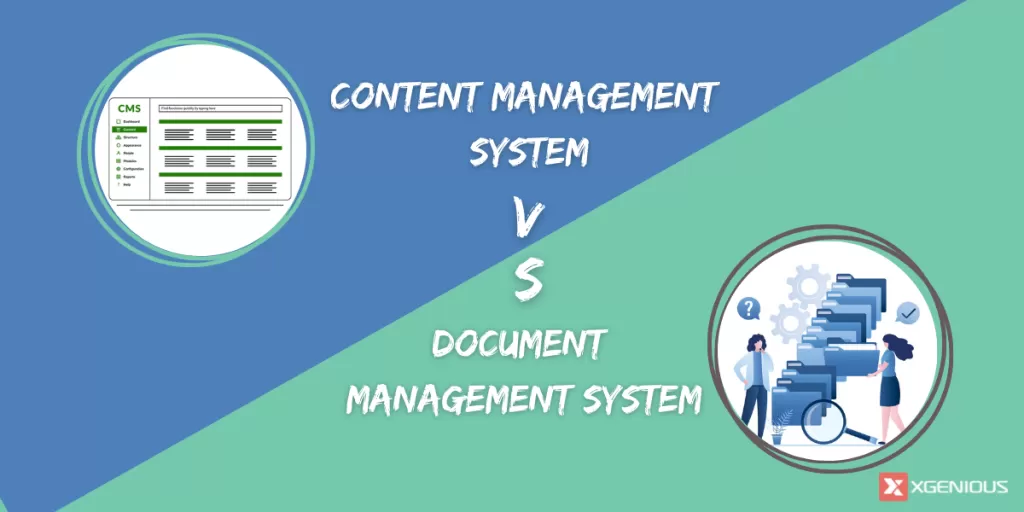
The document management system (DMS) is a process of capturing and organizing all types of documents into an electronic form that is easy to find. These documents come in different formats like media, PDF files, audio, videos, spreadsheets, etc. Document management saves time and money. Nearly all document management focuses on digital files.
Document management system performs as a single source of truth for your company information. Whenever anyone needs any information he knows where to find it. Document management helps to maintain privacy, and planning of workflow and systems.
A document management system works in many ways including document priority level, data type, file type, security, etc. When a new document is created or received they are seized and moved to the system.
On the other hand, a content management system (CMS) allows users to create, manage and publish content on a website. A content management system allows uploading various types of texts, images, and videos. The use of cms software easily lets you publish digital content on the website.
To publish content you need a content management system. Most content management systems offer templates to create a unique design website.
Now that we know what a document management system and a content management system is, let’s move on to the difference between these two systems.
Structured vs Unstructured Data
The main difference between the document management system and the content management system focused on the type of data that each system can handle. A DMS works with structured data and documents. It can digitalize these files and track them throughout the content transformation. Structured data is easily searchable by name, address, charts, etc.
On the contrary, cms can track a wide range of structured and unstructured data. Furthermore, DMS manages data in PDF, word, PowerPoint, excel, etc. CMS handles web content and digital content.
Different Target
The document management system is a workflow management and administrative compliance system. While the key purpose of the content management system is the storage, recapture, and publish of the content.
DMS vs CMS: Which One to Choose?
You know what DMS and CMS are, and their differences, and you should be able to discover which platform is suitable for you.
Choose CMS If:
- To publish web content.
- To create a website by using an easy platform.
- Purpose to add different types of files.
- If you want to allow multiple users.
Choose DMS If:
- To create organized documents.
- Need to save confidential documents.
- Team collaboration and creating specific documents.
Final Words
In termination, we know what is a content management system (cms), how it can be beneficial, and its risk. Also, we understand the difference between a document management system and a content management system. Now it’s up to you to choose which one is the best solution for you.