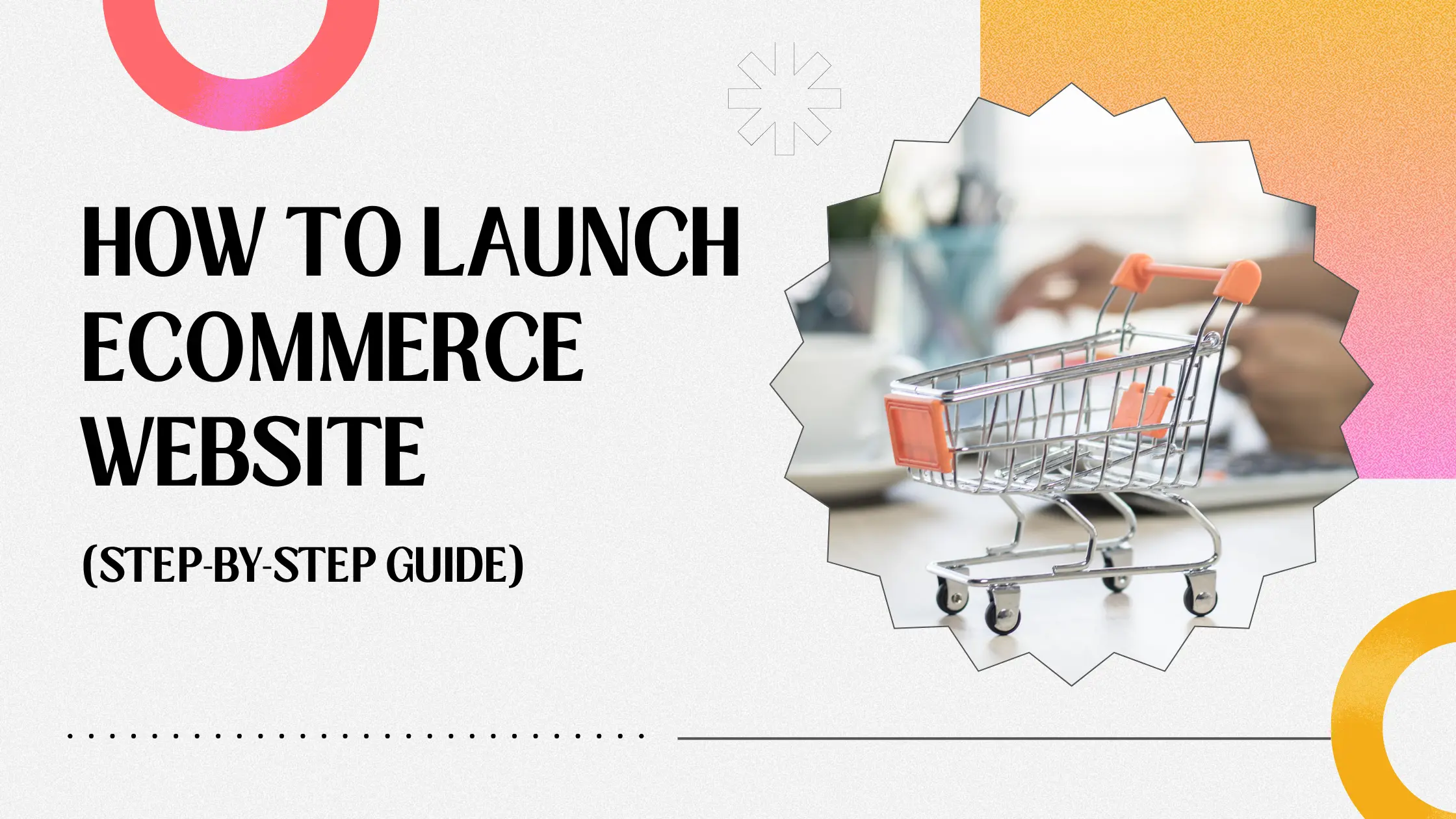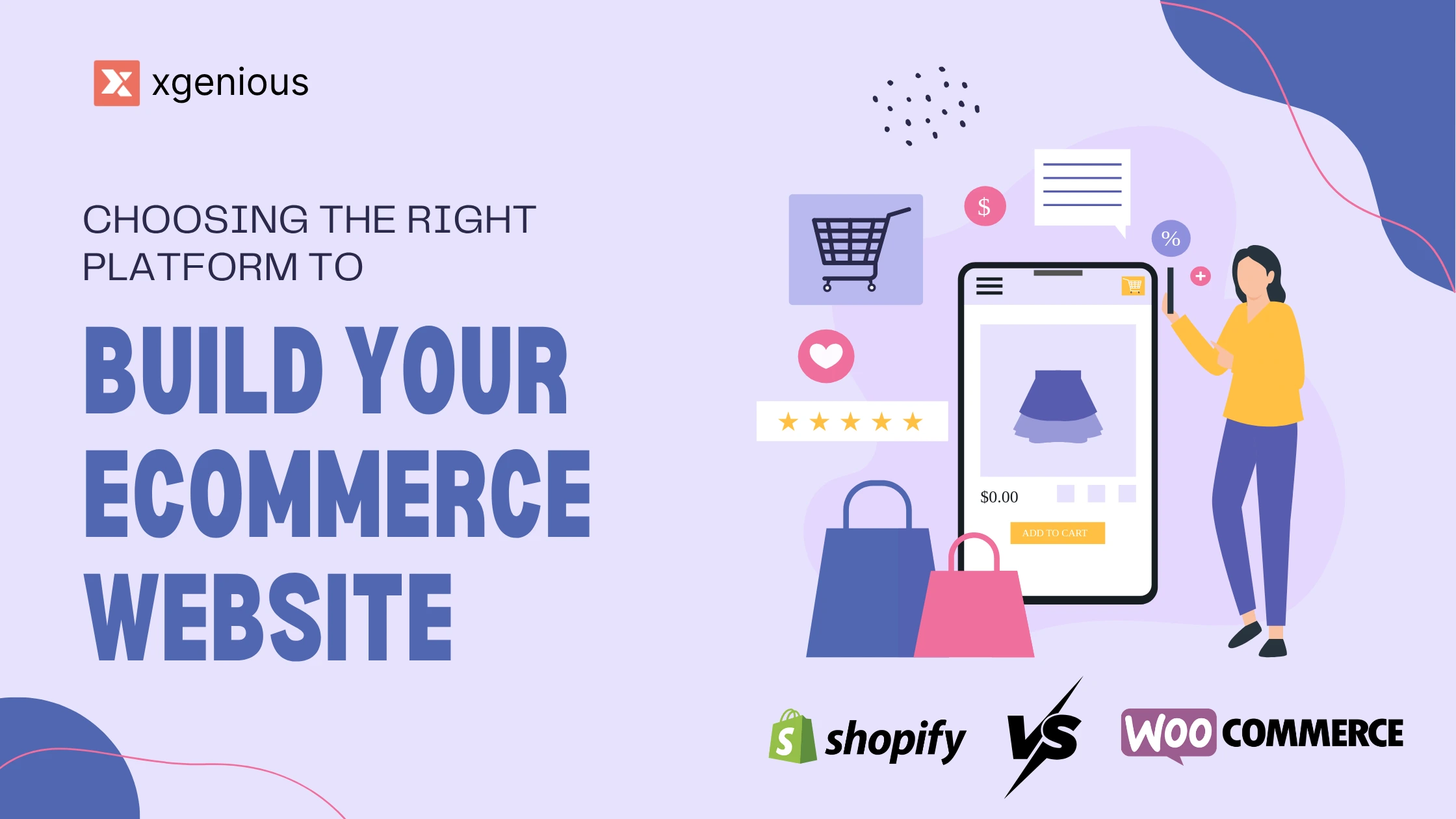Wondering how to launch ecommerce website that thrives in today’s digital landscape? It’s about much more than just uploading products. A successful ecommerce launch begins with building a strong foundation that can scale, compete, and convert effectively.
From selecting the right platform to implementing strategic marketing and SEO, every step plays a crucial role. Whether you’re starting from scratch or optimizing an existing store, this guide gives you a proven roadmap to launch and grow your ecommerce business successfully.
Not sure where to begin? Check out our curated list of eCommerce PHP Scripts You Should Consider if you’re planning to build a custom solution. Alternatively, if you want to get started with a hosted platform like Shopify, Wix, or WooCommerce, see Best Platform to Build an Ecommerce Website for a detailed comparison.
Step 1: Choose the Right Platform to Launch Ecommerce Website
YUnderstanding how to launch ecommerce website starts with choosing the right platform it’s the foundation of everything that follows. Your ecommerce platform must be scalable, customizable, and optimized for performance to support long-term growth.
Two highly recommended Laravel-based solutions are:
Both offer modern features, mobile responsiveness, and vendor flexibility, ideal for businesses that want to launch ecommerce website quickly and scale steadily.
Step 2: Register a Domain and Hosting
A professional domain and reliable hosting form the core infrastructure of your ecommerce website. Getting this part right ensures a smoother experience for both you and your customers.
What to Consider When Choosing a Domain:
- Keep it short and memorable: Avoid long or hard-to-spell names.
- Use keywords if possible: Include your product category or niche for better SEO (e.g.,
organicstore.com). - Avoid hyphens and numbers: These are harder to remember and can confuse users.
- Choose a reliable TLD:
.comis the most recognized, but niche-specific ones like.storeor.shopare also growing.
What to Consider When Choosing a Hosting Provider:
- Uptime Guarantee: Look for 99.9%+ uptime to ensure your store is always available.
- Speed Optimization: A fast-loading site improves SEO and conversion rates.
- Scalability: Choose a plan that can grow as your store traffic increases.
- Security Features: SSL support, firewall, and malware protection are a must.
- Ecommerce Compatibility: Ensure it supports the ecommerce software or CMS you’re using (Laravel, WordPress, etc.).
- Support Availability: 24/7 customer support can be crucial when running an online store.
Recommended platforms include:
SiteGround – excellent performance and support for WooCommerce and WordPress.
Namecheap – affordable domains and managed WordPress hosting.
Hostinger – beginner-friendly, fast servers with one-click ecommerce setup.
Step 3: Design a High-Converting Storefront
Your storefront is often the first impression users have of your brand. A great design should look good, feel intuitive, and drive users to take action.
If You’re Hiring a Design Firm or Freelancer:
- Review their portfolio: Focus on past ecommerce projects especially within your niche.
- Check responsiveness: The design should work seamlessly across mobile, tablet, and desktop.
- User experience (UX) matters: Clear navigation, intuitive category layout, and a simple checkout flow are key.
- Understand deliverables: Know whether you’re receiving only design files (like Figma/Sketch) or a complete frontend build.
If you’re looking for professional help, explore our UI/UX Design Services to ensure your ecommerce store not only looks great but converts effectively.
If You’re Using a Prebuilt Ecommerce Script:
When working with solutions like SafeCart or Organic Grocery Ecommerce Script, evaluate:
- Theme Quality: Is it visually modern and user-friendly?
- Customization Options: Can you easily update colors, fonts, and layouts?
- Mobile Optimization: Mobile traffic is dominant; responsive design is non-negotiable.
- Feature Support: Does the design integrate well with product filters, reviews, wishlists, etc.?
- Multi-language & RTL support: Crucial if you’re targeting international markets.
For more guidance, refer to our blog: 15 Must‑Have Features for a High‑Converting Ecommerce Website.
Step 4: Add Products, Categories, and Filters
Populating your store with products is more than just uploading a name and image. Each product listing is an opportunity to rank in search engines, engage your customers, and drive sales.

What to Consider While Writing Product Titles:
- Be descriptive but concise: Include relevant keywords like product type, brand, size, or use case. For example, “Organic Almonds 500g – Non-GMO & Gluten-Free” is more effective than just “Almonds.”
- Put the most important keywords first: Google often gives more weight to the beginning of a title.
- Avoid keyword stuffing: Natural phrasing builds trust and readability.
Focus on Product Images:
- Use high-resolution images: 1000x1000px or higher is ideal for zoom functionality.
- Provide multiple angles: Showcase the product from the front, back, side, and in context (e.g., being used).
- Keep backgrounds clean: White or neutral backgrounds work best for consistency.
- Compress images without losing quality: To ensure fast page loading and better SEO scores.
SEO Tips for Product Listings:
- Use keyword-rich meta titles and meta descriptions.
- Optimize alt text for all product images.
- Create structured product URLs (e.g.,
/store/mens-black-leather-jacket). - Add FAQs or reviews below the product to enhance keyword context and long-tail search visibility.
- Ensure product descriptions are unique, detailed, and not copied from suppliers.
For even better conversion, integrate smart filtering options by category, size, color, price, and availability.
Step 5: Set Up Payment Gateways
The checkout process is where many ecommerce businesses lose potential customers. A seamless and trustworthy payment experience not only boosts conversions but also enhances customer confidence.
What to Consider While Choosing a Payment Gateway:
- Transaction Fees: Review both flat fees and percentage-based fees per transaction. Some gateways charge more for international cards or currency conversion.
- Supported Regions & Currencies: Ensure the gateway supports your target market and accepts local currency.
- Accepted Payment Methods: Look for support for credit/debit cards, wallets (like Apple Pay, Google Pay), UPI (for India), and buy-now-pay-later options.
- Security & Compliance: The gateway should be PCI DSS compliant and support 3D Secure authentication.
- Ease of Integration: Check if the payment method is compatible with your ecommerce platform (e.g., Laravel, Shopify, WooCommerce).
- Payout Timing: Understand how frequently you’ll receive funds—some pay daily, others weekly.
- Chargeback Support: Reliable dispute resolution is crucial for managing fraudulent transactions.
You can explore options like Stripe, PayPal, Razorpay, Mollie, Square, or even manual payment gateways for cash-on-delivery models.
For more insights, explore our dedicated post: Best Reliable and Widely‑Recognized Payment Gateways for Ecommerce
Step 6: Optimize for SEO and Set Up Analytics Before Launch
One of the most overlooked parts of how to launch ecommerce website is setting up SEO and analytics before going live. Without these, you’ll struggle to gain visibility or understand how users are interacting with your store.
SEO Essentials to Set Up:
- Meta Titles & Descriptions: Write clear, keyword-rich meta titles and descriptions for each page and product.
- Clean URLs: Use descriptive slugs instead of dynamic links (e.g.,
/red-cotton-shirtinstead of/product?id=123). - Header Structure (H1-H6): Use proper heading tags to structure your content semantically.
- Alt Text for Images: Helps with image search rankings and accessibility.
- Schema Markup: Add product, review, and breadcrumb schema for enhanced visibility in search results.
Must-Configure Analytics Tools:
- Google Analytics 4 (GA4): Track sessions, bounce rate, conversions, and more.
- Google Search Console: Monitor your search performance and indexing health.
- Meta Pixel (Facebook Pixel): Essential for retargeting ads, tracking conversions, and building custom audiences on Facebook and Instagram.
- Hotjar or Microsoft Clarity: Use these to visually track user interaction via heatmaps and session recordings.
Installing these tools before launch allows you to collect baseline data from day one and identify friction points in your store experience.
Step 7: Launch Soft, Then Go Loud
A strategic soft launch is a critical step in mastering how to launch ecommerce website without overwhelming your systems or disappointing users. Start by releasing your store to a limited group such as friends, loyal followers, or an email waitlist to gather real feedback, test your checkout flow, and fix any last-minute glitches.
Once refined, move into a full-scale public launch. Promote across all social platforms. Facebook, Instagram, TikTok, LinkedIn and schedule posts in advance. If possible, go live on Instagram, TikTok, or Facebook to build real-time excitement and engagement. Pair your launch with influencer shoutouts, limited-time offers, and retargeting ads to generate traction fast.
How to Market Your Ecommerce Website
Once your ecommerce site is live, the next challenge is attracting the right traffic, converting visitors, and retaining customers. Marketing is an ongoing process that blends organic efforts, paid campaigns, and customer engagement.

1. Content Marketing & Blogging
Content marketing is one of the most powerful long-term strategies for building trust, improving SEO, and driving organic traffic.
What to Consider:
- Focus on user intent: Are people looking for solutions, comparisons, or tutorials?
- Cover different content types: How-to guides, buying guides, product comparisons, and FAQs.
- Optimize for SEO: Use keyword research tools like Google Keyword Planner, Ubersuggest, or Ahrefs.
How to Start:
- Build a blog section on your store.
- Start publishing 2–4 articles per month around your niche.
- Link internally to key products and categories.
- Repurpose content into social media posts, videos, and email newsletters.
Example Post Ideas:
- “How to Choose the Right Skincare for Oily Skin”
- “Top 10 Sustainable Fashion Brands in 2025”
Don’t miss this resource: How to Build Your Own Ecommerce Website (Even as a Beginner)
2. Run Paid Ads & Retargeting
Paid ads provide quick visibility, targeted reach, and measurable ROI. They’re especially powerful for scaling after your soft launch.
What to Consider:
- Choose the right platforms: Google for intent-based search traffic, Meta (Facebook/Instagram) for visual storytelling, TikTok for short-form viral content.
- Understand your audience: Target by behavior, demographics, location, and interests.
- Set clear goals: Traffic, conversions, or retargeting?
How to Start:
- Launch a small Google Shopping or Facebook campaign focused on a best-selling product.
- Install tracking tools (Meta Pixel, GA4) to gather data.
- Create retargeting audiences for those who visited but didn’t purchase.
- Use compelling creatives and product-specific landing pages.
3. Leverage Email Marketing
Email is still one of the highest-ROI marketing channels especially when segmented and automated properly.
What to Consider:
- Choose a reliable email platform like Klaviyo, Mailchimp, or Sendinblue.
- Segment your list by user behavior: first-time buyers, repeat customers, abandoned carts, etc.
- Avoid spamming: Focus on value, not just promotions.
How to Start:
- Set up automated flows: Welcome emails, cart abandonment, order confirmations, and post-purchase follow-ups.
- Offer a 10% discount in exchange for email signups.
- Send newsletters with curated product picks, how-to guides, or limited-time offers.
Also check out: 10 Best Client Management Tools for Freelancers and Small Teams
4. Collaborate with Influencers
Influencers can drive high-quality, trust-based traffic to your store, especially in niches like beauty, fashion, wellness, or gadgets.
What to Consider:
- Micro-influencers (5K–50K followers) often provide better engagement than big names.
- Look for influencers whose audience matches your ideal customer persona.
- Prioritize authentic storytelling over hard selling.
How to Start:
- Use platforms like Collabstr, Upfluence, or even Instagram DM to reach out.
- Offer a free product in exchange for an honest review or shoutout.
- Track results with coupon codes or affiliate links.
5. Use Promotions and Loyalty Programs
Deals, discounts, and rewards aren’t just for driving initial sales they’re key to building long-term customer loyalty.
What to Consider:
- Keep promotions aligned with your margins don’t sacrifice profits for volume.
- Offer time-bound urgency: “Only 50 left,” “Offer ends in 12 hours,” etc.
- Build a reward system for referrals, repeat purchases, or social sharing.
How to Start:
Send personalized promo codes to email subscribers or retargeting ads.
Create a simple first-order discount (e.g., 10% off or free shipping).
Launch a loyalty program using tools like Smile.io or Yotpo.
Final Thoughts
Knowing how to launch ecommerce website the right way is essential if you want more than just an online store you want a sustainable, scalable business. From selecting the right platform and designing a user-friendly storefront to implementing SEO best practices and strategic marketing, every step plays a critical role in your long-term success.
Use this guide as your blueprint to build a strong foundation, avoid common pitfalls, and confidently navigate the process of launching and growing your ecommerce business. If you’re still unsure where to begin, explore our Laravel ecommerce scripts or get expert help with UI/UX design to launch with confidence.
Frequently Asked Questions (FAQ)
What is the best platform to launch an ecommerce website?
It depends on your goals. For flexibility and customization, Laravel-based platforms like SafeCart are ideal. For quick setup, hosted platforms like Shopify or WooCommerce work well. See our comparison: Best Platform to Build an Ecommerce Website.
Do I need to know coding to build an ecommerce store?
Not necessarily. Many platforms like Shopify or WooCommerce offer drag-and-drop interfaces. If you’re using custom solutions like Laravel, you might need developer support or you can hire professionals through services like UI/UX Design by Xgenious.
What are the most important features to include in my ecommerce website?
Your store should have mobile responsiveness, secure payment options, clear product pages, filtering, SEO optimization, and a smooth checkout. Learn more: 15 Must‑Have Features for a High‑Converting Ecommerce Website
How much does it cost to launch an ecommerce website?
Costs vary based on platform, hosting, design, and marketing. You can start with a few hundred dollars using prebuilt solutions or spend more on custom development and branding.
What marketing strategy works best for new ecommerce stores?
A mix of content marketing, SEO, email automation, and paid ads is recommended. For immediate results, combine social media promotions with influencer collaborations and limited-time discounts.