The on-demand service economy is booming. Whether it’s home cleaning, AC repair, laundry, or personal grooming, customers now expect services to be just a tap away. For entrepreneurs and agencies, this shift creates a powerful opportunity to launch a scalable on-demand service platform.
But success doesn’t come from just having an app, it comes from strategy, execution, and the right tools.
In this guide, we’ll walk you through the essential steps to build an on-demand service business online and introduce you to Prohandy, a ready-to-launch solution built to accelerate your journey.
1. Define Your Niche and Target Market
Before you start building your on-demand service business, the first and most important step is to define what type of services you’ll offer and who your target users are.
Choose a Focused Service Category
Successful platforms don’t start by trying to offer everything. Instead, they pick a service niche and build a strong brand around it. Some popular categories include:
- Home Services: Cleaning, plumbing, electrical repair, AC maintenance, pest control.
- Personal Care: Salon at home, massage, fitness trainers, grooming.
- Professional Services: Tutors, legal consultants, freelance designers, tech experts.
Tip: Start small. Focus on a single vertical initially, understand your audience’s pain points, and scale up gradually. This gives you a clearer roadmap and helps you build trust in one domain before expanding.
Why Niche Matters – What the Data Says
The demand for niche-focused platforms isn’t just a trend. it’s backed by data. Choosing the right niche can dramatically improve your chances of success by helping you stand out in a crowded market. If you’re still exploring your options, check out our list of the top on-demand service business ideas to find profitable niches tailored for rapid growth.
- On-Demand Service Segments by Market Share (Statista):
- Food Delivery: ~40%
- Transportation (e.g., ride-sharing): ~20%
- Home Services (e.g., cleaning, repairs): ~20%
- Others (beauty, freelancing, wellness): ~20%
- Global Gig Economy Size (Statista, 2024):
The gig economy, which powers most on-demand platforms, has grown to over $1 trillion globally. - Future Outlook:
By 2027, the on-demand service sector is projected to cross $1 trillion, driven by customer demand for fast, flexible, and specialized services.
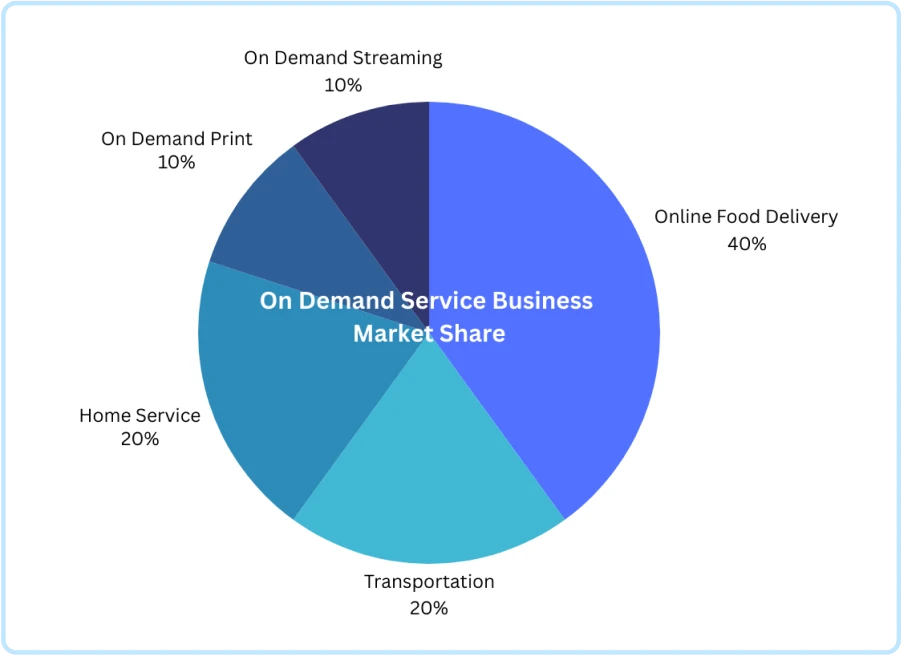
Benefits of Choosing a Niche First
- Better marketing efficiency:
It’s easier (and cheaper) to run campaigns targeting “home cleaning in [city]” than “all services for everyone.” - Simplified operations:
With fewer service types, you can standardize workflows, support, and provider onboarding. - Faster growth:
Once you dominate one vertical, it’s much easier to upsell or cross-sell new categories to your existing user base. - Build trust faster:
Customers prefer specialists over generalists. A platform dedicated to a single service category feels more reliable and focused.
Real-World Example
Many of today’s unicorn platforms started in one domain:
- Urban Company began with beauty and home services.
- Fiverr started by offering basic freelance gigs at $5.
- TaskRabbit focused on household tasks before adding more.
They didn’t try to be everything on day one—they found their niche, proved demand, and scaled smartly.
If you’re looking to follow a similar path, choosing the right tech foundation matters. Explore our curated list of best on-demand service marketplace platforms to launch your idea with speed and flexibility.
2. Choose the Right Business Model
Your monetization strategy impacts everything from tech stack to operations. Before choosing one, explore the most effective monetization models for home service marketplaces to align your revenue approach with your platform goals. Common models include:
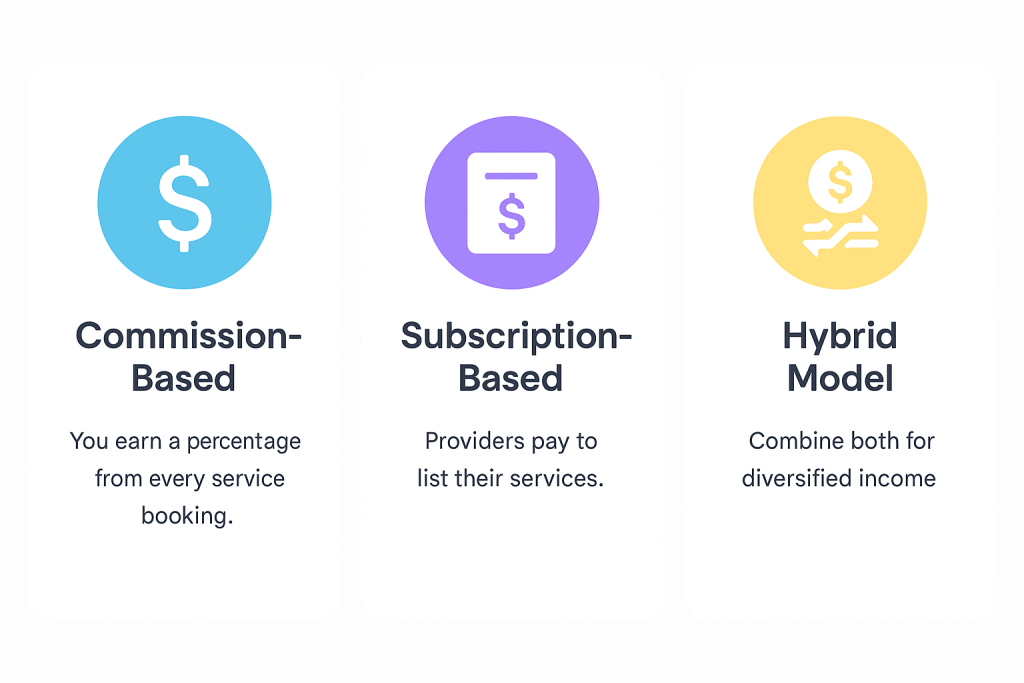
- Commission-Based: You earn a percentage from every service booking.
- Subscription-Based: Providers pay to list their services.
- Hybrid Model: Combine both for diversified income.
Bonus Insight: Add-ons like promotional features, featured listings, or instant bookings can open additional revenue streams.
3. Understand the Workflow & Core Features
Map the entire user journey, from browsing services to booking, payment, and feedback. Your platform must include:
- Customer App or Web Panel:
- Service discovery by location/category
- Booking and schedule management
- Secure payments and ratings
- Service Provider App/Panel:
- Profile and service listing
- Job acceptance and scheduling
- Income tracking and communication
- Admin Panel:
- User and service management
- Commission and withdrawal settings
- Analytics, promo tools, and support tickets
4. Build or Buy: Choosing the Development Path
Once your business plan is ready, the next critical decision is how you’ll build the actual platform. Should you start from scratch with a custom development team, or use a pre-built solution and customize it to fit your brand?
This decision affects your budget, timeline, flexibility, and long-term scalability. so let’s break down both options.
Option 1: Custom Development (Build from Scratch)
Hiring a full team of developers, designers, and QA engineers to create your platform gives you full control over every feature and pixel. You’ll be starting from a blank canvas — which is both a benefit and a challenge.
| ✅ Pros: | ❌ Cons: |
| Fully tailored to your business model | Time-consuming: Building even a basic version can take 6 to 12 months |
| Unique branding and user experience | High upfront cost: Custom UI/UX, backend, APIs, mobile apps, and admin dashboards can easily exceed $30,000–$100,000 |
| You own the entire codebase and IP | Team dependency: Requires hiring or managing a reliable tech team (devs, QA, PM) |
| Future changes are easier to plan for your specific needs | High risk: Mistakes in planning or execution can delay launch or kill the project |
Custom builds are great if you’re funded, have a technical co-founder, or want complete ownership of a proprietary system.
Option 2: Use a Ready-Made Solution (Buy and Customize)
This approach involves purchasing a pre-built service marketplace product , like Prohandy and customizing it for your niche, branding, and feature needs. It’s a faster, more cost-effective way to validate and launch your business.
| ✅ Pros: | ❌ Cons: |
| Launch in weeks, not months | Limited control over deep system architecture unless it’s open-source |
| Save up to 70% on development costs | Might include extra features you don’t initially need (can be disabled) |
| Battle-tested features already included: booking, chat, payments, admin panel, etc. | Requires skilled developers to modify or rebrand if needed |
| Mobile apps and admin systems are pre-integrated | x |
| You can still customize or expand functionality over time | x |
For most startups, entrepreneurs, or agencies building for clients, a ready-made platform gives you speed, structure, and affordability , without compromising on scalability.
A Hybrid Approach: Customize a Strong Foundation
What many successful business owners do is start with a solid platform like Prohandy, then gradually invest in:
- Design customizations
- Niche-specific features
- Add-ons like promotions, geo-fencing, or subscription models
This lets you test the market, get real users, and generate revenue early, instead of waiting months for a custom build.
Decision Checklist:
| Question | If Yes, Then… |
| Do you need a fast launch? | Go for a ready-made platform like Prohandy |
| Do you have a limited budget? | Save 6+ months of time and cost with Prohandy |
| Are you solving a niche use case? | Start with Prohandy and customize |
| Are you aiming for a large-scale SaaS? | Consider custom dev long term, after validation |
Real-World Insight:
Many of our customers at Xgenious started with a pre-built solution like Prohandy, launched their MVP within 30–45 days, and then used early traction to:
- Raise funding
- Expand to multiple cities
- Add new modules over time
It’s the most efficient way to build, test, and grow your on-demand service business without wasting time or money.
5. Launch with Prohandy – Your Ready-Made On-Demand Platform
Building an on-demand platform from scratch takes significant time, resources, and development expertise. But what if you could skip the technical heavy lifting and focus on launching your business?
That’s exactly what Prohandy helps you do.
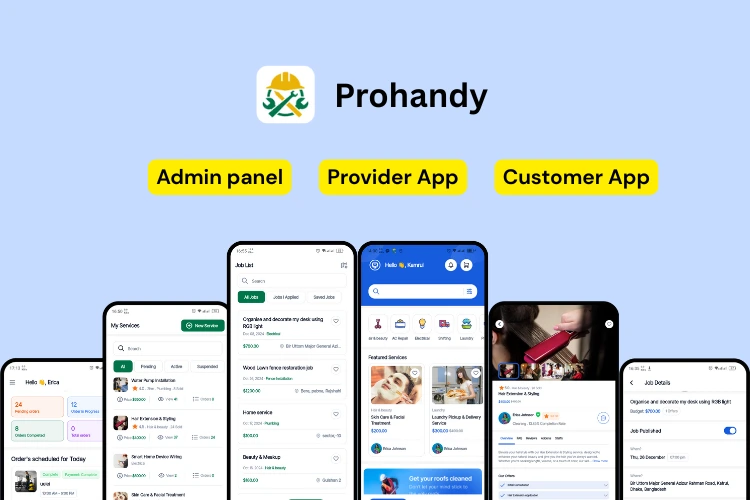
Prohandy is a fully customizable, feature-rich on-demand service platform built using Laravel for the backend and Flutter for mobile apps. Whether you’re planning a local handyman booking service or a multi-category city-wide platform, Prohandy gives you the power to launch in weeks, not months.
Why Choose Prohandy?
All-in-One Ecosystem
Prohandy comes with three powerful components:
Admin Panel – Centralized control for services, payments, support tickets, roles, verification, and platform-wide settings.
Client App – Built for seamless booking, service discovery, real-time chat, and multi-service checkout.
Provider App – Optimized for job management, custom offer submissions, live chat, and flexible schedules.
What Makes Prohandy Stand Out
- Fast Sign-Up Options
Users and providers can register via email, phone OTP, or social logins (Google, Facebook, Apple). - Flexible Booking System
Clients can add multiple services to the cart, review provider details, and manage jobs—all in one flow. - Real-Time Communication
Live chat between client and provider with online/offline status visibility keeps communication smooth and transparent. - Secure & Scalable Payments
Supports over 19 payment gateways including Stripe, Razorpay, PayPal, Mollie, and Cashfree. Manual payment is also supported for offline markets. - Localized & Global Ready
Multi-language and RTL support makes the platform accessible for various regions and demographics. - Push Notifications
Instant updates for bookings, order status, messages, and support tickets across all user roles. - Advanced Admin Control
From managing cities, categories, and banners to handling coupons, taxes, identity verifications, and role-based staff access. Prohandy’s admin panel puts you in charge. - Support Ticket System
Built-in support management ensures users and providers can raise concerns and get timely resolutions without third-party tools.
Fully Customizable & Developer-Friendly
Built with modern, clean code and modular architecture, Prohandy allows agencies and entrepreneurs to:
- Rebrand and relaunch quickly
- Add custom features as needed
- Integrate third-party APIs
- Modify UI with ease using Flutter and Laravel conventions
You don’t need to reinvent the wheel. With Prohandy, you start with a reliable foundation tested by real businesses and refined for scale.
6. Set Up Marketing and Operations
Once your platform is live, the real work begins. Getting your first customers and service providers requires strategic marketing, consistent outreach, and seamless operations. If you’re unsure where to start, explore our complete guide to marketing strategies for on-demand business — packed with actionable tips to help you grow fast and sustainably.
Marketing Essentials to Get Users Fast:
- Local SEO Optimization:
Make sure your platform is listed on Google Business and optimized for “near me” searches. Use service + location keywords like “plumber in Chicago” or “home cleaning Dhaka” on your landing pages. - Targeted Social Media Ads:
Launch hyper-local ad campaigns on Facebook and Instagram. Promote popular services with compelling visuals and clear CTAs like “Book Now” or “Get Help Today.” - Influencer & Micro-Influencer Marketing:
Partner with local influencers to promote your services through real-world demos, reviews, or discount codes. - Referral & Loyalty Programs:
Offer discounts or credits for users who refer friends or book again. This encourages repeat usage and organic growth. - Launch Promotions:
Offer time-limited promotions like “First service free” or “20% off for first 50 bookings” to create urgency.
Operations: The Invisible Backbone
Behind the scenes, your team should be focused on:
- Provider Onboarding:
Screen and onboard reliable service providers with verified documents. Build a provider help center with training materials and guidelines. - Customer Support:
Implement live chat, FAQs, ticketing, or WhatsApp support so users feel confident when booking. - Scheduling & Availability Rules:
Ensure your system handles last-minute bookings, cancellations, and reschedules smoothly. - Payment Handling:
Automate provider payouts, handle refunds quickly, and keep transaction logs transparent.
Remember: marketing brings people in, but solid operations make them stay and trust your platform.
7. Monitor, Optimize & Scale
A successful on-demand platform evolves based on usage data, customer feedback, and real-world challenges. Your job doesn’t end after launch, it transforms into continuous improvement.
What to Monitor:
- User Behavior:
Use tools like Google Analytics, Hotjar, or built-in admin reports to see where users drop off, which services perform best, and what features are underused. - Conversion Rates:
Track how many users complete bookings after visiting your site or app. Optimize landing pages and calls-to-action based on these insights. - Service Provider Performance:
Keep an eye on completion rates, ratings, and dispute history. Promote high-performers and support those who need training.
Ways to Optimize:
- A/B Test Features and UI Changes:
Test everything from button texts to onboarding flows and implement what improves results. - Improve Booking Flows:
Minimize friction. Fewer steps = higher completion. Consider guest bookings or saved preferences. - Feedback Loops:
Prompt users and providers to leave feedback after each transaction and use this to fine-tune your offering.
Scaling Strategies:
- Expand to New Cities or Niches:
Once you’ve stabilized in one location or vertical, expand logically, either by area or service type. - Introduce B2B Services:
Offer services to small offices, property managers, or retail chains, they often need recurring services at scale. - Build a Brand:
Invest in reputation, trust-building content, testimonials, and case studies. This sets you apart from copycats.
A successful platform doesn’t grow by luck, it grows through iteration. What you measure, you can improve.
Conclusion
Building an on-demand service business is not just about an app. It’s about solving a real need with great UX, scalable technology, and strong operational workflows.
If you’re serious about launching fast and scaling with confidence, Prohandy gives you a solid foundation to build on. It’s trusted by entrepreneurs and agencies looking to enter the on-demand economy without the heavy lifting.
FAQs
Is Prohandy suitable for niche service platforms (like laundry-only or cleaning-only)?
Yes. Prohandy can be tailored to work as a niche-focused service app or a broad multi-category platform.
Can I customize the design and add new features?
Absolutely. Prohandy comes with clean Laravel and Flutter code, making it easy for your dev team to customize.
Do I need a mobile app or just a web platform?
Mobile apps are recommended for user convenience, but Prohandy includes both. so you can offer full flexibility.
What support do I get after purchasing Prohandy?
You receive full documentation, installation support, and updates. Premium support options are also available from the Xgenious team
