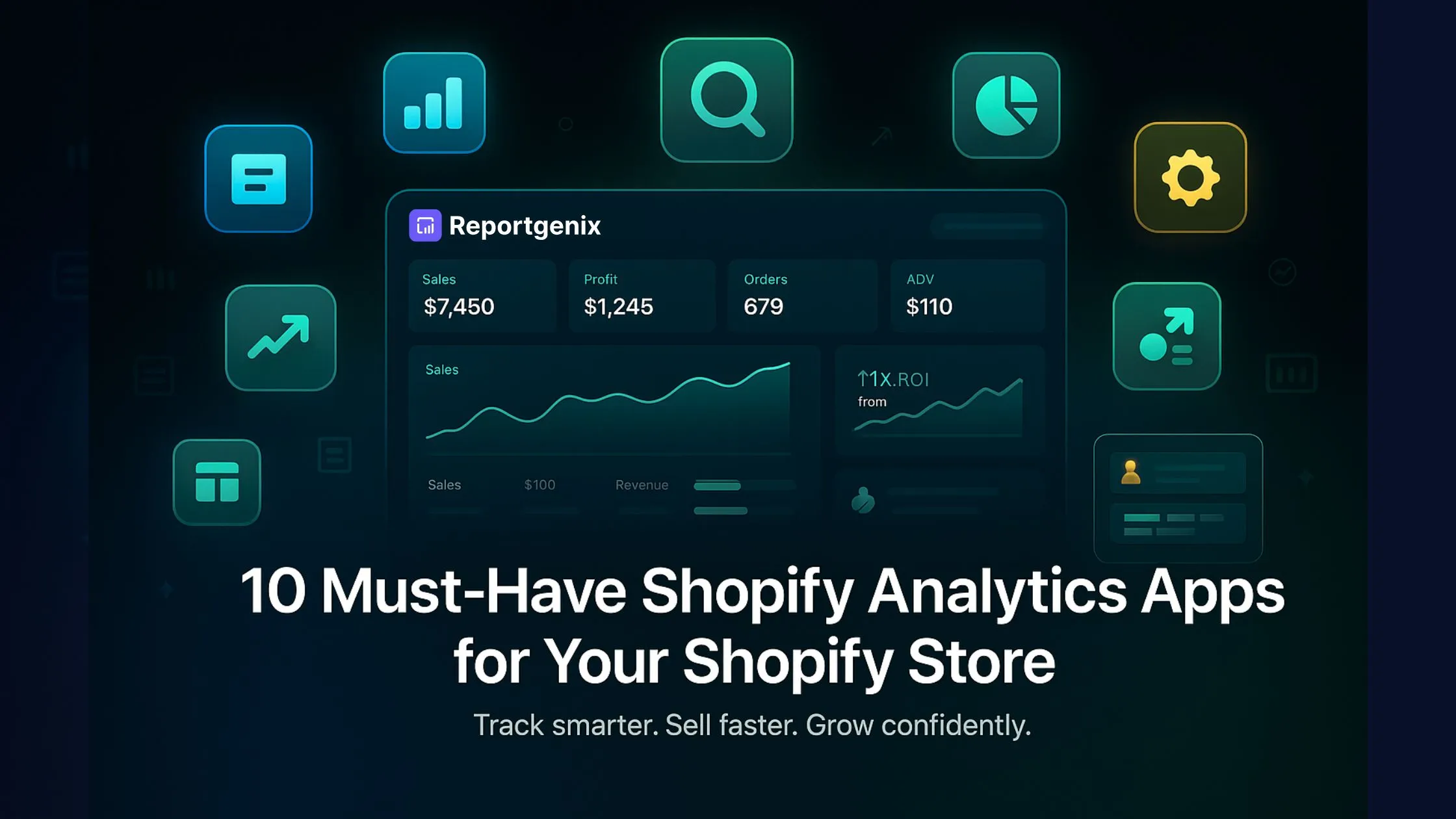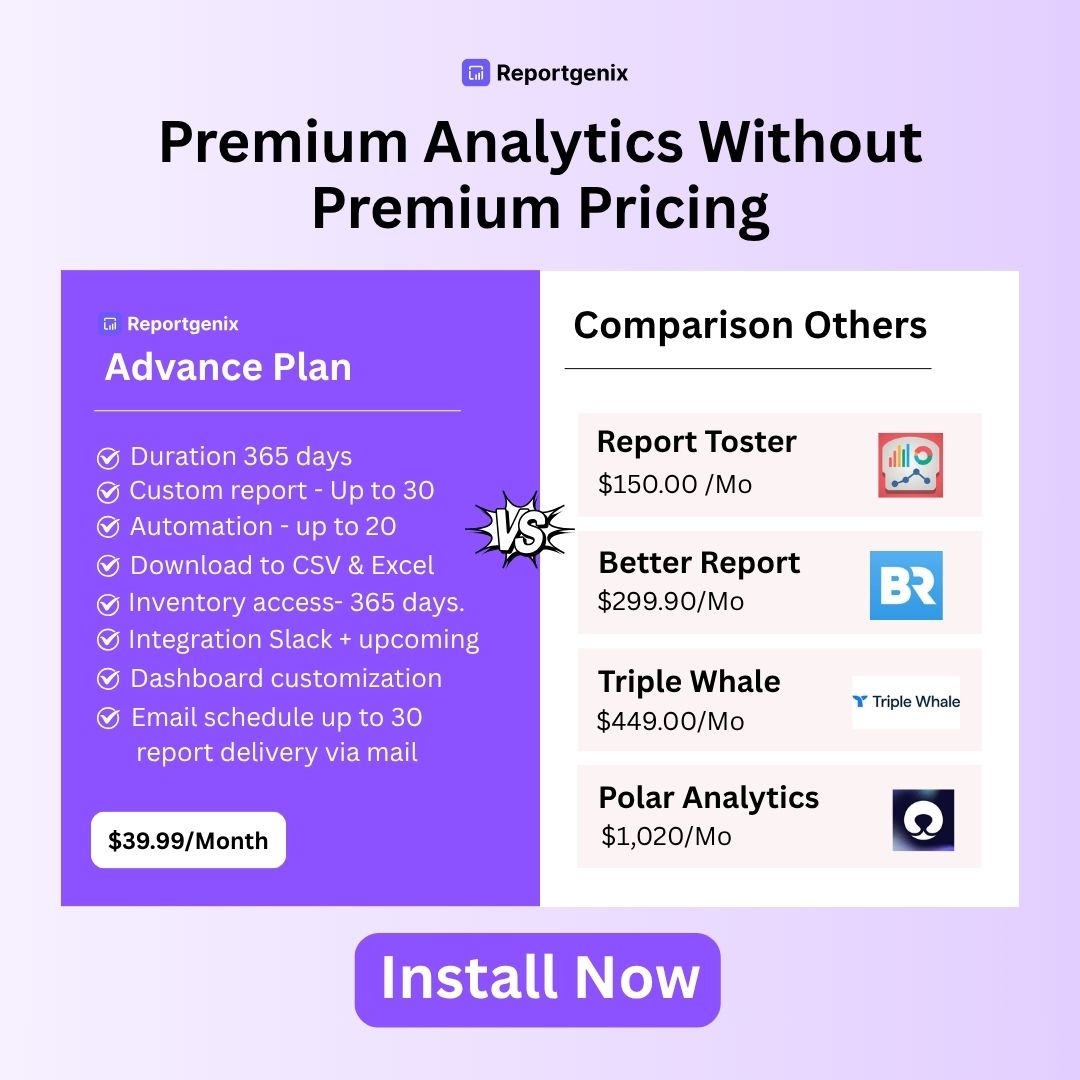Why Shopify Analytics Apps Matter for Your Store
Running a successful Shopify store without the right analytics is like navigating without a compass—you might make sales, but you’re leaving profits on the table every single day. The difference between struggling stores and thriving ones? They use must-have Shopify analytics apps that transform raw data into profit-driving decisions.
While Shopify’s native analytics provide basic insights, they often fall short when it comes to maximizing profits. Limited real-time data, no true profit tracking, and restricted customization create blind spots that can cost you thousands in missed opportunities. That’s where these Shopify analytics apps become essential for serious merchants.
In this comprehensive guide, we’ll reveal the 10 must-have Shopify analytics apps that successful stores use to maximize profits in 2025. Each tool has been carefully selected based on real-world performance, ROI impact, and proven ability to boost your bottom line. Whether you’re tracking true profit margins, optimizing ad spend, or identifying your most valuable customers, you’ll find the perfect analytics solution to grow your store profitably.
What Makes a Great Shopify Analytics Tool?
Before diving into our top picks, let’s understand what separates exceptional Shopify analytics apps from basic reporting tools. These foundational features separate professional Shopify analytics apps from basic tools. Without these capabilities, you’re essentially flying blind, missing profit opportunities every single day. Consider these the absolute minimum requirements for any analytics solution worth your investment.

1. Real-time data syncing for immediate insights
Ensures you’re making decisions based on what’s happening now, not yesterday’s outdated information. When you launch a flash sale or your checkout suddenly breaks, waiting 24 hours for analytics updates could mean thousands in lost profits. The best Shopify analytics apps sync within minutes, allowing you to spot issues immediately—like when conversion rates suddenly drop or a product goes viral on social media. This immediate visibility transforms reactive businesses into proactive ones, catching problems before they become expensive disasters and capitalizing on opportunities while they’re still hot.
2. Profit tracking that includes all costs and fees
Reveals your actual business health beyond vanity metrics. Revenue means nothing if you’re losing money on every sale, yet most merchants don’t know their true profit margins. Professional must-have Shopify analytics apps automatically calculate net profit by factoring in COGS, shipping costs, transaction fees, returns, refunds, marketing spend, and operational expenses. This complete picture shows which products actually make money versus those that just look successful, which marketing channels deliver profitable customers versus expensive ones, and whether your discounts help or hurt your bottom line.
3. Multi-channel integration with your entire tech stack
Consolidates scattered data into one unified truth. Modern ecommerce operates across Facebook Ads, Google Ads, TikTok, Instagram, email marketing platforms, payment processors, and shipping providers—each with its own dashboard. Without integration, you’re spending hours copying data between platforms and likely missing crucial connections. When Shopify analytics apps seamlessly connect these tools, you suddenly see the full customer journey, true marketing ROI across channels, and hidden profit leaks you never knew existed.
4. Custom reporting for your unique KPIs
Acknowledges that every business measures success differently. Cookie-cutter reports miss your specific needs—a subscription box cares about churn rate while a fashion brand tracks return rates by color. The ability to build custom dashboards means tracking exactly what matters to your business model, whether that’s profit per square foot for retail, LTV by acquisition source for subscriptions, or seasonal trends for holiday-dependent stores. This customization transforms generic data into actionable insights specific to your growth strategy.
5. Automated scheduling to save time
Turns hours of manual work into minutes of strategic thinking. Instead of logging into multiple platforms every morning to compile yesterday’s performance, automated reports deliver insights to your inbox before you wake up. This seemingly simple feature saves 5-10 hours weekly—time you can reinvest in actually growing your business rather than just measuring it. The best Shopify analytics apps let you schedule different reports for different stakeholders, ensuring everyone from your VA to your investors gets exactly the data they need.
6. Mobile accessibility for on-the-go monitoring
Recognizes that business doesn’t stop when you leave your desk. Whether you’re at a trade show, traveling, or simply away from your computer, mobile access ensures you never miss critical moments. This means pausing underperforming ads from your phone when you spot negative ROI, increasing inventory orders during unexpected viral moments, or sharing real-time wins with your team from anywhere. Modern must-have Shopify analytics apps offer full functionality on mobile, not just limited read-only versions, because profit opportunities don’t wait for you to get back to your laptop.

Related Reading: Learn how to fix common analytics problems in our Shopify Analytics Issues Guide or compare specific tools in our Better Reports Alternatives comparison.
Comparison Table – Best Shopify Analytics Apps At A Glance
| App Name | Starting Price | Free Plan | Free Trial | Shopify Rating | Best For |
|---|---|---|---|---|---|
| Reportgenix | $19.99/mo | Yes | 07 days | ⭐️ 5.0 | AI-powered analytics & automation |
| Better Reports | $19.90/mo | No | 14 days | ⭐️ 4.9 | Advanced reporting & customization |
| Polar Analytics | $99/mo | No | 14 days | ⭐️ 4.9 | Multi-channel & DTC brands |
| Triple Whale | $100/mo | No | 14 days | ⭐️ 4.7 | Marketing attribution & LTV |
| Mipler | $19/mo | No | 7 days | ⭐️ 5.0 | Custom & ad-hoc reports |
| Report Pundit | $0 | Yes | 14 days | ⭐️ 4.9 | Unlimited custom reports |
| Report Toaster | $0 | Yes | 14 days | ⭐️ 5.0 | Real-time & template-driven reports |
| Lifetimely | $19/mo | No | 14 days | ⭐️ 4.8 | LTV, retention & forecasting |
| BeProfit | $29/mo | No | 14 days | ⭐️ 4.5 | Profit dashboards & expenses |
| True Profit Analytics | $29/mo | No | 14 days | ⭐️ 4.8 | Real-time profit calculations |
Key Criteria to Choose The Best Shopify Analytics App
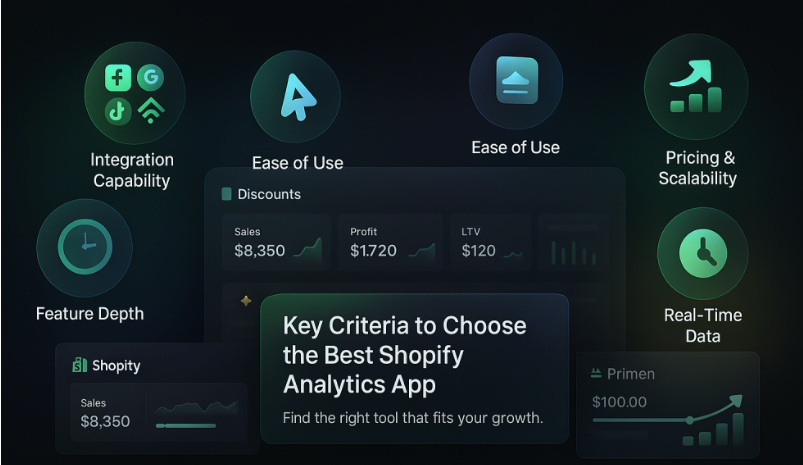
Not all Shopify analytics apps are created equal. With so many options available, selecting the right one can feel overwhelming. The best choice will depend on your business size, data needs, and growth goals but certain criteria are universally important for maximizing profits.
1. Integration Capability
Your analytics tool should seamlessly connect with all the systems you already use. This ensures your Shopify reporting tools can pull all relevant data into one place for a complete performance picture. The best must-have Shopify analytics apps integrate with Facebook Ads, Google Ads, TikTok, email platforms like Klaviyo, payment processors, and shipping providers without complex setup. Poor integration means you’re still juggling multiple dashboards, missing connections between marketing spend and actual profit, and wasting hours on manual data compilation. Look for apps with 50+ pre-built integrations and APIs that connect with your specific tech stack—this single feature can save 10+ hours weekly while revealing profit opportunities hidden in disconnected data.
2. Feature Depth
Look for must-have features like Shopify profit tracking, customer lifetime value (LTV) analysis, forecasting, and marketing attribution. Basic apps show surface-level metrics like revenue and orders, but professional Shopify analytics apps dig deeper into what actually drives profitability. You need tools that calculate true profit after all expenses, predict which customers will become high-value buyers, forecast inventory needs to prevent stockouts, and reveal which marketing channels deliver profitable customers versus those that just look good in vanity metrics. The depth of features directly correlates with your ability to make profit-maximizing decisions—without these capabilities, you’re essentially guessing at what works.
3. Ease of Use
The best Shopify reporting tools present complex data in a way that’s easy to understand and act upon. A powerful analytics platform that requires a data science degree defeats the purpose—you need insights, not homework. Look for intuitive dashboards with visual representations, clear labeling that avoids technical jargon, and logical navigation that makes finding specific metrics simple. The learning curve should be hours, not weeks. If you can’t extract actionable insights within the first day of use, the tool will likely become another abandoned subscription. Great Shopify analytics apps balance sophistication with simplicity, making advanced analytics accessible to merchants at any technical level.
4. Pricing & Scalability
Choose a solution that fits your current budget but can also grow with your business. Many must-have Shopify analytics apps offer tiered pricing that scales with your order volume or revenue, ensuring you’re not overpaying when starting out or hitting limitations as you grow. Avoid apps with hidden costs like per-user fees, data export charges, or premium support fees that can triple your actual cost. Consider the ROI potential—a $100/month app that identifies $5,000 in profit leaks pays for itself immediately. The best approach is starting with apps offering free trials or money-back guarantees, allowing you to validate value before committing long-term.
5. Real-Time Data Updates
Outdated numbers lead to bad decisions. Real-time syncing ensures your Shopify profit tracking and performance metrics reflect the latest activity. The difference between hourly and real-time updates might seem minor, but during flash sales, viral moments, or technical issues, those minutes matter tremendously. When an ad campaign suddenly stops converting or a product unexpectedly sells out, immediate visibility lets you react before losing thousands in profits or sales. Modern Shopify analytics apps should sync within 5-15 minutes maximum, with some offering true real-time updates for critical metrics. This immediacy transforms analytics from a rear-view mirror into a GPS system for your business growth.
The 10 Best Shopify Analytics Apps
1. Reportgenix
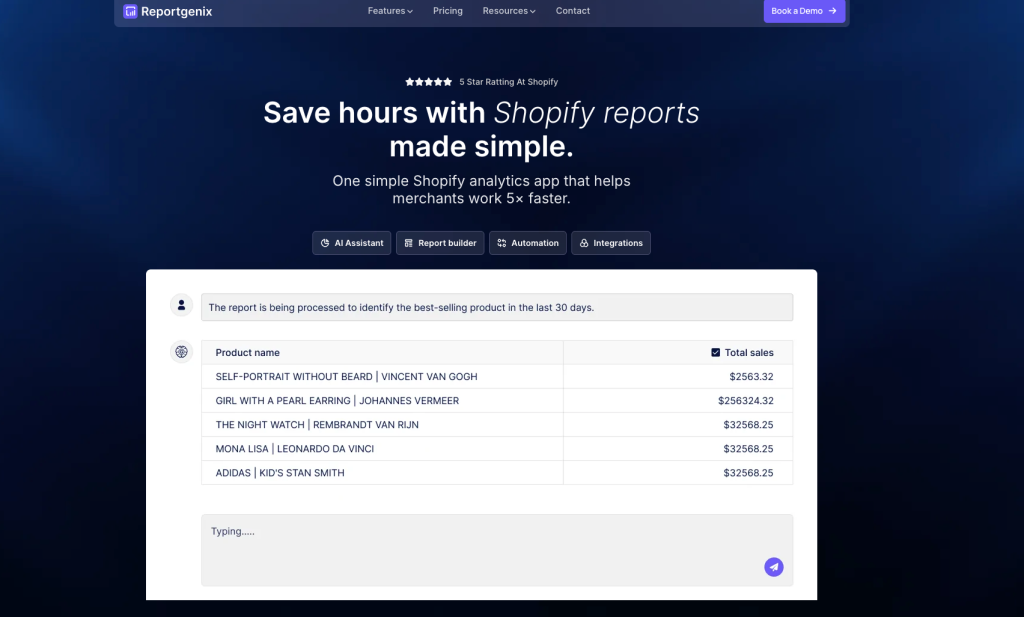
Overview:
Reportgenix delivers enterprise-grade Shopify analytics apps features at friendly pricing. With its Genix AI assistant providing intelligent predictions and automated insights, it’s perfect for merchants wanting powerful analytics without complexity. What sets Reportgenix apart is combines the depth of expensive enterprise tools with the simplicity of basic apps, striking a perfect balance that works for stores doing $5,000 to $5 million monthly. While competitors charge $300 to $700+ for similar capabilities, Reportgenix starts at just $19.99/month, democratizing access to professional analytics that were previously reserved for big-budget operations. For a detailed comparison of how Reportgenix stacks up against other popular options, check our Reportgenix vs Better Reports Comparison, which breaks down features, pricing, and real-world performance differences.
Key Features:
- Genix AI Assistant: Intelligent predictions for inventory and sales trends
- Real-Time Syncing: Data updates every few minutes
- Custom Report Builder: Drag-and-drop interface
- Automated Scheduling: Daily, weekly, or monthly reports
- Smart Integrations: Connect with Slack and email tools
- Mobile Dashboard: Full access from any device
Pros:
- Best value at $19.99/month
- AI insights included free
- No coding required
- Excellent support
Cons:
- Newer platform
- Limited statistical modeling
Pricing: Free plan | Premium from $19.99/month
Best For: All store sizes wanting professional analytics affordably
User Review:
“We’ve tried several analytics apps, but none come close to Reportgenix. The multi-currency support and AI-driven insights are game changers. It’s like having a personal data.”
2. Better Reports

Overview:
Better Reports stands as one of the most flexible Shopify analytics apps available, offering unmatched customization for merchants with complex reporting needs. Built for businesses that require specific data views beyond standard templates, it provides over 100 pre-built reports plus unlimited custom report creation. What distinguishes Better Reports is its ability to handle intricate data requirements—from compliance reporting for regulated industries to multi-location inventory tracking for omnichannel retailers. The platform excels at consolidating data from multiple Shopify stores into unified dashboards, making it ideal for merchants managing several brands or international storefronts. While the learning curve is steeper than simpler must-have Shopify analytics apps, the payoff is complete control over every aspect of your data presentation and analysis. For stores needing specialized reports that other tools can’t provide, check our Better Reports Alternative, Better Reports delivers the flexibility to track literally any metric combination imaginable.
Key Features:
- 100+ Report Templates: Pre-built options for sales, inventory, taxes, and customers
- Advanced Formula Builder: Create complex calculations and custom metrics
- Multi-Store Consolidation: Combine data from unlimited Shopify stores
- Automated Distribution: Schedule reports via email, FTP, or Google Sheets
- Granular Filtering: Drill down by any data point or combination
- Export Flexibility: Output in CSV, PDF, Excel formats
Pros:
- Most customizable reporting available
- Handles complex business requirements
- Excellent for compliance reporting
- Strong multi-store support
Cons:
- Steeper learning curve
- Higher starting price
- Can be overwhelming for simple needs
Pricing: From $19.90/month | 14-day free trial
Best For: Established stores needing complex, customized reporting beyond standard templates
3. Polar Analytics
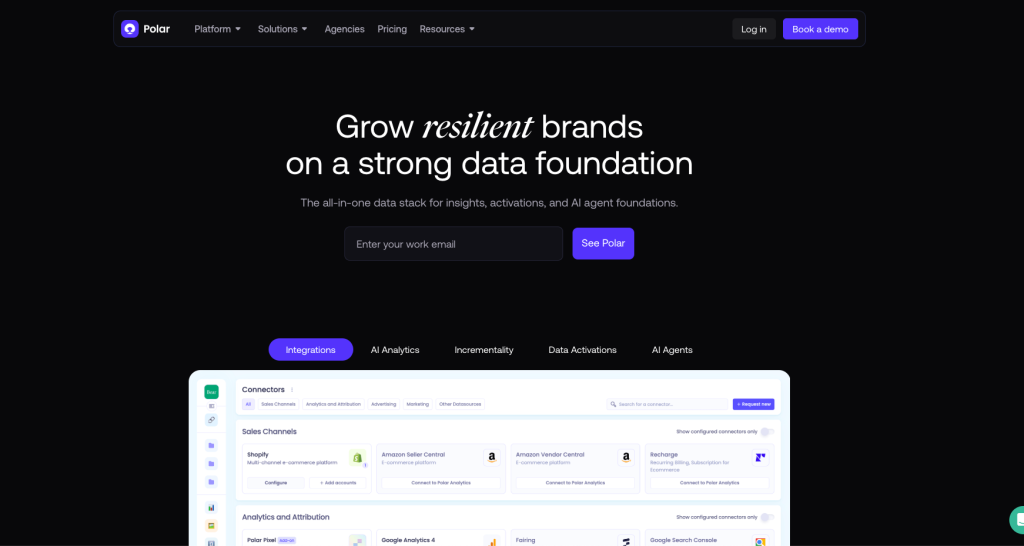
Overview:
Polar Analytics positions itself as the centralized hub for all your ecommerce data, making it indispensable for Shopify analytics apps users managing complex multi-channel operations. By integrating with 80+ platforms including all major ad networks, email tools, and marketplaces, it eliminates the dashboard-hopping that wastes hours daily. The platform’s strength lies in unifying scattered data into cohesive narratives—you can finally see how Instagram awareness campaigns influence Amazon sales or how email nurturing impacts Facebook ROAS. For DTC brands spending heavily on marketing across multiple channels, Polar provides the attribution clarity needed to optimize budget allocation. While the $99+ monthly price point exceeds basic Shopify reporting tools, the time saved and insights gained typically generate ROI within the first week. Agencies particularly love Polar’s white-label capabilities and client reporting features, making it their go-to for managing multiple client accounts efficiently.
Key Features:
- 80+ Native Integrations: Connect everything from TikTok to Klaviyo
- Blended Metrics Dashboard: Unified view across all channels
- Custom KPI Builder: Track metrics specific to your business model
- Automated Alerts: Get notified when metrics exceed thresholds
- White-Label Options: Perfect for agencies managing clients
- API Access: Build custom integrations as needed
Pros:
- Best multi-channel visibility
- Extensive integration library
- Great for agencies
- Professional client reporting
Cons:
- Higher price point
- Overkill for single-channel stores
- Complex initial setup
Pricing: From $99/month | 14-day free trial
Best For: Multi-channel DTC brands and agencies managing multiple accounts
4. Triple Whale

Overview:
Triple Whale revolutionizes marketing attribution for Shopify analytics apps users struggling with iOS 14.5+ tracking limitations and multi-touch customer journeys. Their proprietary Triple Pixel technology uses server-side tracking to capture data that Facebook and Google miss, providing 20-40% more accurate attribution than platform-reported metrics. The Creative Cockpit feature alone justifies the investment for ad-heavy stores, showing exactly which creatives drive profits versus those that just generate clicks. Beyond attribution, Triple Whale excels at visualizing the complete customer journey from first touch to repeat purchase, revealing hidden patterns in your marketing funnel. For stores spending $10,000+ monthly on ads, the improved attribution accuracy typically identifies enough wasted spend to cover the subscription cost many times over. Check our Triple Whale Alternative,The platform transforms marketing from expensive guesswork into scientific optimization, making it essential among must-have Shopify analytics apps for performance marketers.
Key Features:
- Triple Pixel Technology: Server-side tracking for accurate attribution
- Creative Cockpit: Analyze performance by individual ad creative
- Blended ROAS Tracking: True return across all channels
- LTV by Channel: See long-term value beyond first purchase
- Influencer Tracking: Measure real impact of influencer campaigns
- Mobile App: Full analytics access on iOS/Android
Pros:
- Most accurate attribution available
- Beautiful, intuitive interface
- Excellent mobile app
- Strong community support
Cons:
- Premium pricing
- Focused mainly on marketing metrics
- Less inventory/operational analytics
Pricing: From $100/month | 14-day free trial
Best For: Stores spending $10K+ monthly on paid advertising
5. Mipler
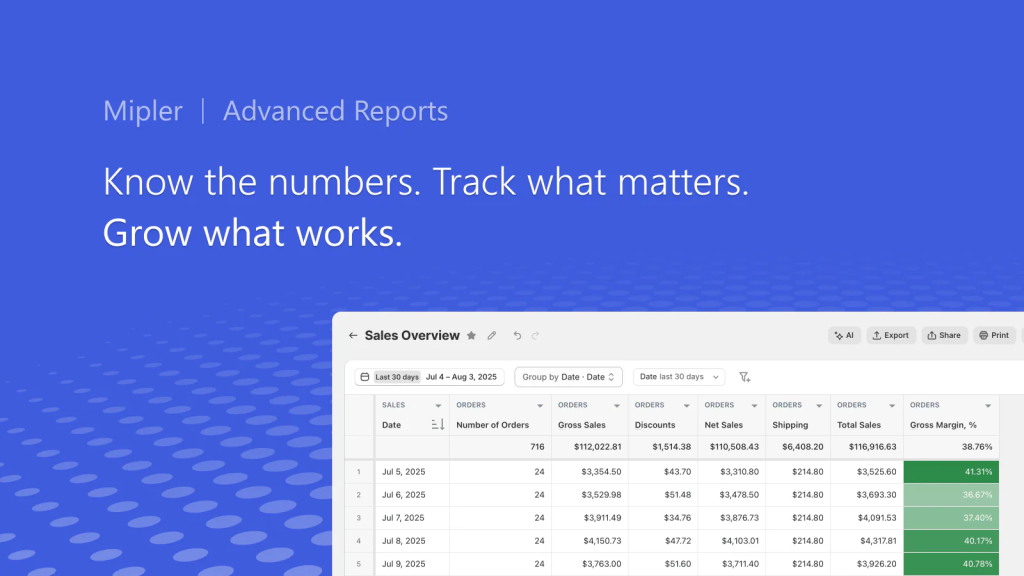
Overview:
Mipler fills a unique niche among Shopify analytics apps by focusing on rapid, ad-hoc reporting without the complexity of enterprise solutions. When you need a specific answer fast—like “Show me all orders from California with products over $50 in the last 30 days”—Mipler delivers in seconds without requiring technical expertise. The interface prioritizes speed and simplicity, allowing anyone on your team to generate custom reports without training. What makes Mipler particularly valuable for growing stores is its ability to answer unexpected questions that arise during business operations. Unlike rigid Shopify reporting tools that force you into predefined templates, Mipler adapts to your evolving needs. For more details check this artical 7+ Best Mipler Alternatives to Boost Shopify Sales in 2025. At just $19/month, it provides professional reporting capabilities without the professional price tag, making it perfect for stores that need flexibility without complexity. The real-time data sync ensures you’re always working with current information, critical for making quick operational decisions.
Key Features:
- Intuitive Report Builder: Create custom reports in under 60 seconds
- Real-Time Updates: Data syncs continuously throughout the day
- Team Collaboration: Share reports with custom permissions
- Multi-Store Support: Manage multiple stores from one account
- Flexible Exports: Download in any format needed
- Query History: Save and reuse frequent report configurations
Pros:
- Fastest report creation
- Very user-friendly
- Affordable pricing
- Great for teams
Cons:
- Lacks advanced analytics features
- Limited marketing attribution
- Basic visualization options
Pricing: From $19/month | 7-day free trial
Best For: Growing stores needing quick, flexible reporting without complexity
6. Report Pundit
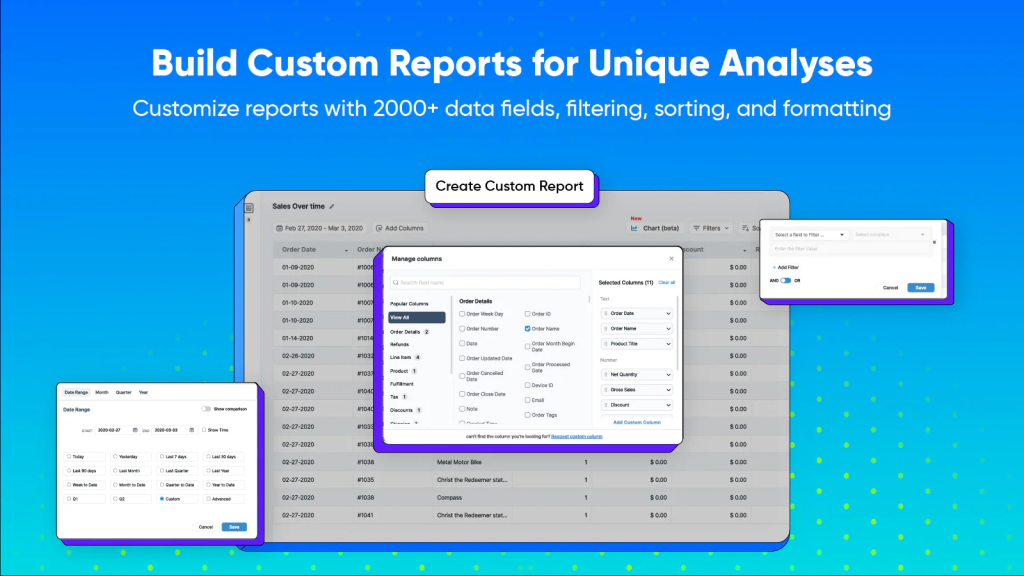
Overview:
Report Pundit disrupts the Shopify analytics apps market with an unusual model: powerful reporting capabilities starting completely free, backed by exceptional human support that builds custom reports on request. Their live chat team doesn’t just answer questions—they’ll literally create the exact report you need while you wait, eliminating the technical barriers that stop many merchants from leveraging analytics. With over 100 pre-built templates covering everything from cohort analysis to tax reporting, most stores find what they need immediately. The platform particularly shines for merchants who know what insights they want but lack the technical skills to extract them. Unlike other must-have Shopify analytics apps that charge premium prices for customization, Report Pundit democratizes access to professional reporting. Their unique approach has earned them fierce loyalty among small merchants who get enterprise-level support without enterprise budgets. The free tier handles most basic needs, while paid plans add automation and advanced features. You can check this as well The 5+ Best Report Pundit Alternatives To Grow Your Shopify Stores in 2025
Key Features:
- 100+ Report Templates: Ready-to-use reports for every scenario
- Live Custom Report Building: Support team creates reports for you
- Unlimited Report Creation: No limits even on free plan
- Schedule & Automation: Send reports automatically (paid feature)
- Multi-Format Export: PDF, CSV, Excel, Google Sheets
- Advanced Filtering: Segment data by any parameter
Pros:
- Generous free plan
- Exceptional support
- No technical skills needed
- Custom reports included
Cons:
- Interface feels dated
- Limited visualization options
- Automation requires upgrade
Pricing: Free plan available | Premium features from $0/month with usage pricing
Best For: Budget-conscious stores wanting professional reports with human support
7. Report Toaster
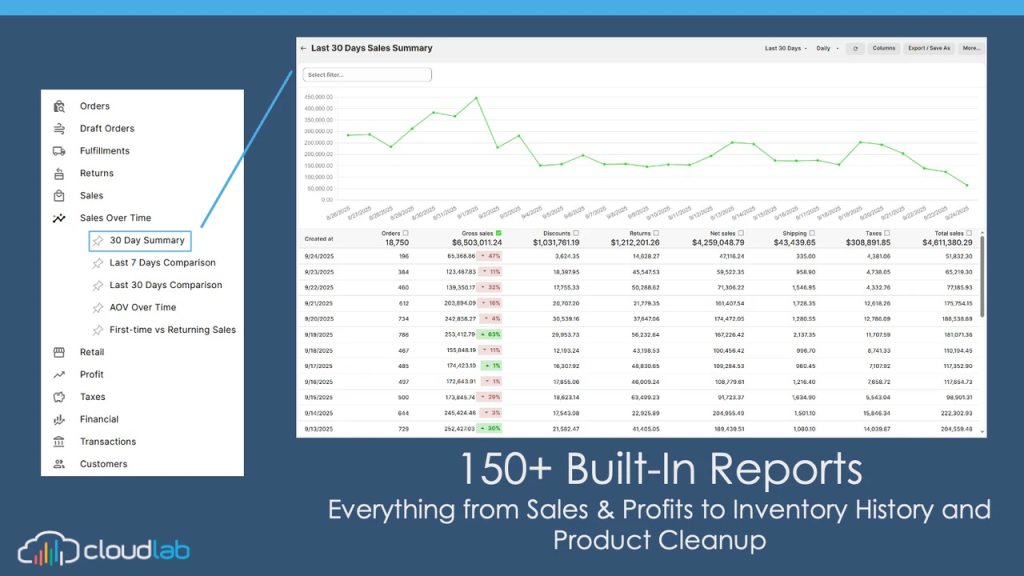
Overview:
Report Toaster emphasizes speed and simplicity among Shopify analytics apps, delivering real-time insights through beautifully designed dashboard widgets that make data monitoring effortless. Unlike complex platforms requiring extensive setup, Report Toaster works within minutes of installation, automatically generating relevant KPI dashboards based on your store’s data patterns. The platform excels at surface-level monitoring—perfect for daily health checks and spotting trends without diving into complex analysis. Their widget-based approach lets you customize exactly what metrics appear on your dashboard, creating personalized command centers for different team members. Check this out Reportgenix vs Report Toaster: Which Shopify Reporting Tool Helps You Grow? With generous free tier offerings, it’s an excellent starting point for new stores beginning their analytics journey. The real-time nature means you’re always viewing current performance, critical for responsive Shopify profit tracking during sales events or campaign launches. While it lacks the depth of premium solutions, Report Toaster provides exactly what most merchants actually use daily: clear, current, actionable metrics.
Key Features:
- Instant Dashboard Creation: Auto-generates based on your data
- Real-Time Widgets: Live-updating metric displays
- 100+ Templates: Pre-configured reports for common needs
- Custom Alerts: Get notified of important changes
- Mobile Responsive: Perfect dashboard viewing on any device
- Team Sharing: Different dashboards for different roles
Pros:
- Truly real-time data
- Beautiful interface
- Generous free tier
- Zero learning curve
Cons:
- Limited deep analysis
- Basic attribution tracking
- Few advanced features
Pricing: Free plan available | Premium from $0/month
Best For: Stores wanting simple, real-time monitoring without complexity
8. Lifetimely
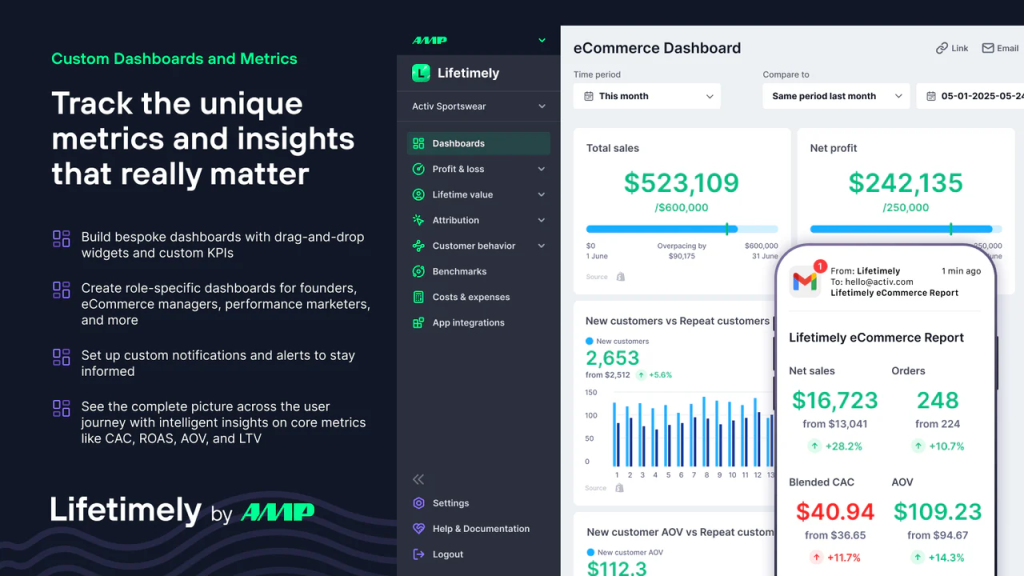
Overview:
Lifetimely specializes in the most important metric many Shopify analytics apps overlook: customer lifetime value (LTV). By focusing intensively on understanding long-term customer profitability rather than individual transaction values, it transforms how merchants approach acquisition and retention strategies. The platform reveals game-changing insights like discovering certain products create customers worth 5x more over time, or that specific acquisition channels generate higher-LTV buyers despite lower initial orders. For subscription businesses and brands with repeat purchase models, Lifetimely becomes indispensable for optimizing profitability. Their cohort analysis visualizations are industry-leading, making complex retention patterns instantly understandable. The platform calculates true payback periods for customer acquisition costs, showing exactly when marketing investments become profitable. At $19/month, it’s surprisingly affordable for such specialized Shopify reporting tools that directly impact long-term profitability. Merchants typically discover their best customers aren’t who they expected, leading to fundamental shifts in marketing strategy.
Key Features:
- LTV Calculations: Track value by customer, product, channel
- Cohort Analysis: Visualize retention and repeat purchase patterns
- Predictive LTV: Forecast future value of current customers
- CAC Payback: See when customers become profitable
- Subscription Analytics: Churn, retention, MRR tracking
- Profit Analytics: True margin calculations per cohort
Pros:
- Best LTV analysis available
- Beautiful cohort visualizations
- Affordable pricing
- Predictive capabilities
Cons:
- Narrow focus on LTV
- Limited general reporting
- Basic inventory analytics
Pricing: From $19/month | 14-day free trial
Best For: Subscription businesses and brands focused on repeat purchases
9. BeProfit
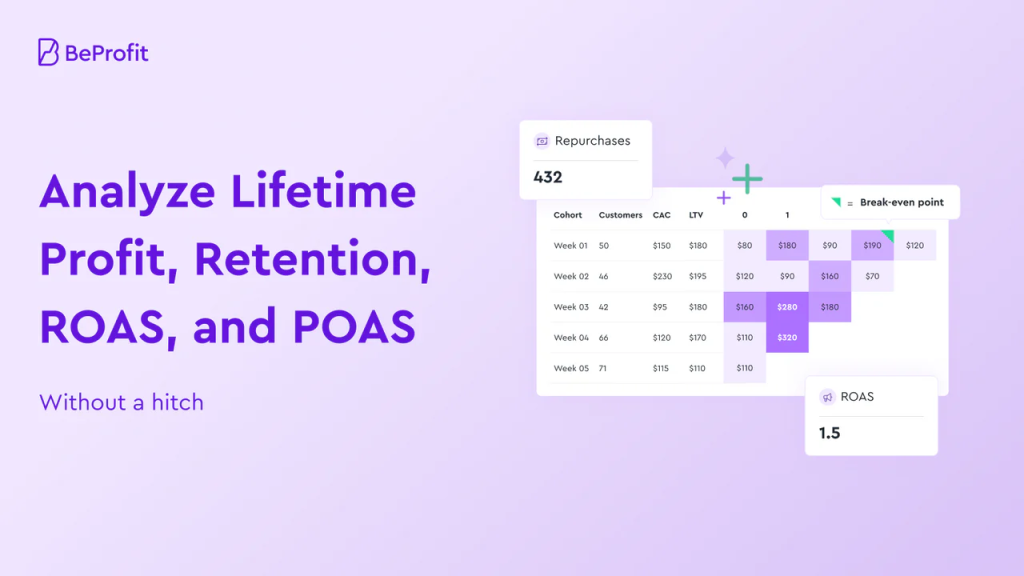
Overview:
BeProfit addresses the shocking reality that most merchants don’t know their true profits, positioning itself as the essential profit-focused choice among must-have Shopify analytics apps. By automatically importing and calculating every expense—from COGS to shipping, transaction fees to returns—it reveals actual profitability rather than revenue vanity metrics. The platform’s strength lies in its comprehensiveness; nothing gets missed in the profit calculation, including often-forgotten costs like payment processing fees and return shipping. For merchants drowning in spreadsheets trying to understand margins, BeProfit provides instant clarity through visual dashboards showing profit by product, order, customer, and channel. The integration with ad platforms means you see true ROAS after all costs, often revealing that “profitable” campaigns are actually losing money. Starting at $29/month, it pays for itself immediately by identifying profit leaks most merchants never knew existed. The mobile app ensures you always know your real-time profit position, critical for making informed decisions about inventory, marketing, and pricing.
Key Features:
- Automated Expense Tracking: Pulls costs from all sources automatically
- Real-Time P&L: Live profit and loss statements
- Product Profitability: True margins per SKU after all costs
- Marketing ROI: ROAS calculations including product costs
- Order Analytics: Profit breakdown per transaction
- Custom Expense Categories: Track unique business costs
Pros:
- Most comprehensive profit tracking
- Excellent mobile app
- Easy setup
- Clear visualizations
Cons:
- Limited to profit metrics
- Basic forecasting
- No advanced analytics
Pricing: From $29/month | 14-day free trial
Best For: Margin-conscious stores wanting complete profit transparency
10. True Profit Analytics
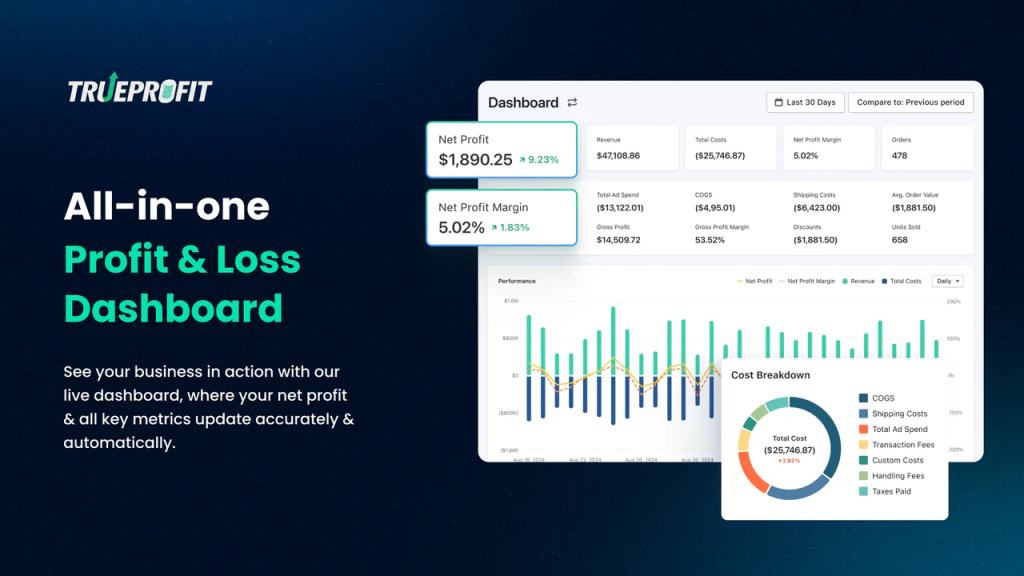
Overview:
True Profit Analytics streamlines Shopify profit tracking by automating the entire process of calculating real profitability across your entire operation. Unlike manual spreadsheet methods that take hours and invite errors, True Profit continuously syncs with your store, ad platforms, and shipping providers to maintain real-time profit visibility. The platform’s automation extends beyond basic calculations—it automatically categorizes expenses, tracks refund impacts, and adjusts for currency conversions without any manual input. For busy merchants who know profit tracking is important but never have time for spreadsheet maintenance, True Profit provides set-and-forget profitability monitoring. The dashboard clearly shows whether you’re making money today, this week, or this month, with drill-downs revealing which products, customers, and channels drive actual profits versus those that just look good in revenue reports. At $29/month, it’s priced competitively among Shopify analytics apps while focusing laser-sharp on the metric that matters most: how much money you’re actually making after all expenses.
Key Features:
- Automatic Sync: Connects all expense sources without manual entry
- Live Profit Dashboard: Real-time profit tracking by day/week/month
- Multi-Currency Support: Accurate calculations across currencies
- Product Profit Matrix: See true margins for every SKU
- Ad Platform Integration: Import spend automatically
- Mobile Optimization: Full profit visibility from your phone
Pros:
- Fully automated tracking
- Very user-friendly
- Accurate calculations
- Good mobile experience
Cons:
- Limited to profit metrics
- No predictive analytics
- Basic reporting options
Pricing: From $29/month | 14-day free trial
Best For: Solo entrepreneurs and small teams wanting simple, automated profit tracking
How to Choose the Right Analytics App for Your Store
- Under $10K/month: Reportgenix free plan or Report Toaster
- $10K-$50K/month: Reportgenix premium, Mipler, or BeProfit
- $50K-$200K/month: Triple Whale or Polar Analytics
- $200K+/month: Enterprise solutions like Polar Analytics
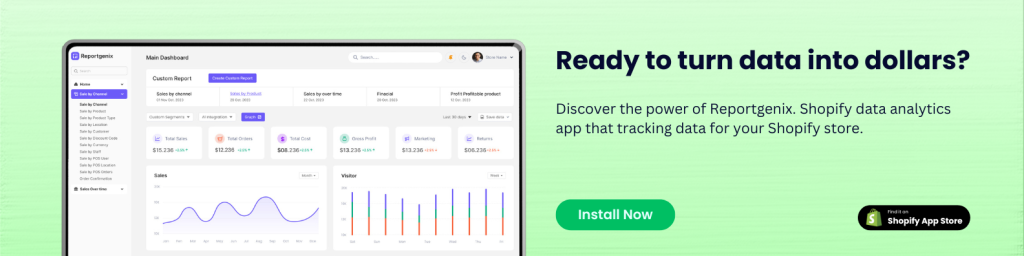
Conclusion: Transform Your Data into Growth
The right Shopify analytics apps can transform your business from guessing to knowing. While each tool has strengths, Reportgenix offers the best overall value with professional features at starter prices.
Start with your most pressing analytics need, choose an app that fits your budget, and commit to using the insights for growth. The difference between successful and struggling stores often comes down to data-driven decisions.
Ready to upgrade? Try Reportgenix’s free plan or explore any of these top Shopify analytics apps to transform your data into growth. Elevate your Shopify store with our expert development services. Tailored solutions to amplify your online business presence!
Frequently Asked Questions About Shopify Analytics Apps
Why do I need third-party analytics apps when Shopify has built-in reports?
While Shopify’s native analytics provide basic insights, they fall short for serious profit optimization. Built-in reports show surface-level metrics like revenue and orders but miss critical elements like true profit after all costs, real-time data updates, and marketing attribution across channels. Must-have Shopify analytics apps fill these gaps by providing deeper insights that directly impact your bottom line. For example, you might think a product is profitable based on Shopify’s reports, but after factoring in COGS, shipping, returns, and ad spend, third-party apps might reveal it’s actually losing money. The investment in proper Shopify analytics apps typically pays for itself within the first week through identified profit leaks and optimization opportunities.
Which Shopify analytics app is best for beginners with limited budgets?
For beginners, start with Reportgenix’s free plan or Report Pundit’s free tier. Both offer professional-grade analytics without upfront costs, allowing you to test the value before investing. Reportgenix particularly stands out with its AI assistant that guides you through data interpretation, making complex analytics accessible even without experience. As you grow, their paid plans remain affordable at $4.90-$19.99/month. The key is choosing Shopify reporting tools that match your current needs while offering room to scale—avoid overbuying features you won’t use for months.
Can these analytics apps track my actual profit, not just revenue?
Yes, several Shopify profit tracking apps specialize in calculating true net profit. BeProfit, True Profit Analytics, and Reportgenix automatically factor in COGS, shipping costs, transaction fees, refunds, returns, and marketing spend to show your real margins. This is crucial because many “successful” stores discover they’re barely breaking even after all costs. These apps integrate with your ad platforms, payment processors, and shipping providers to pull expense data automatically, eliminating manual spreadsheet work while providing accurate, real-time profit visibility.
Do these apps slow down my store or affect customer experience?
No, must-have Shopify analytics apps process data on their own servers, not yours. They pull information through Shopify’s API without affecting your store’s speed or customer experience. This backend processing means you can run complex reports and calculations without any impact on page load times or checkout performance. In fact, the insights these apps provide often help improve site performance by identifying technical issues, slow-loading products, or checkout friction points you didn’t know existed.
Can I use multiple analytics apps together?
Yes, many successful stores use 2-3 complementary Shopify analytics apps. A common combination is Reportgenix for general analytics and AI insights, BeProfit for detailed profit tracking, and Triple Whale for marketing attribution. Since each app specializes in different areas, using multiple tools can provide comprehensive coverage. However, start with one app that addresses your biggest pain point, master it, then add others as needed. Too many tools at once leads to data overwhelm and abandoned subscriptions.
Are there free trials available to test these apps?
Yes, most must-have Shopify analytics apps offer 7-14 day free trials, and several have permanent free plans. Always start with free trials to validate the app provides value for your specific needs. During trials, focus on setting up completely and using the app daily—don’t just install and forget. Many apps also offer money-back guarantees if you’re unsatisfied. The combination of free trials and free plans means you can test multiple options without financial risk before committing to the tool that best fits your store.