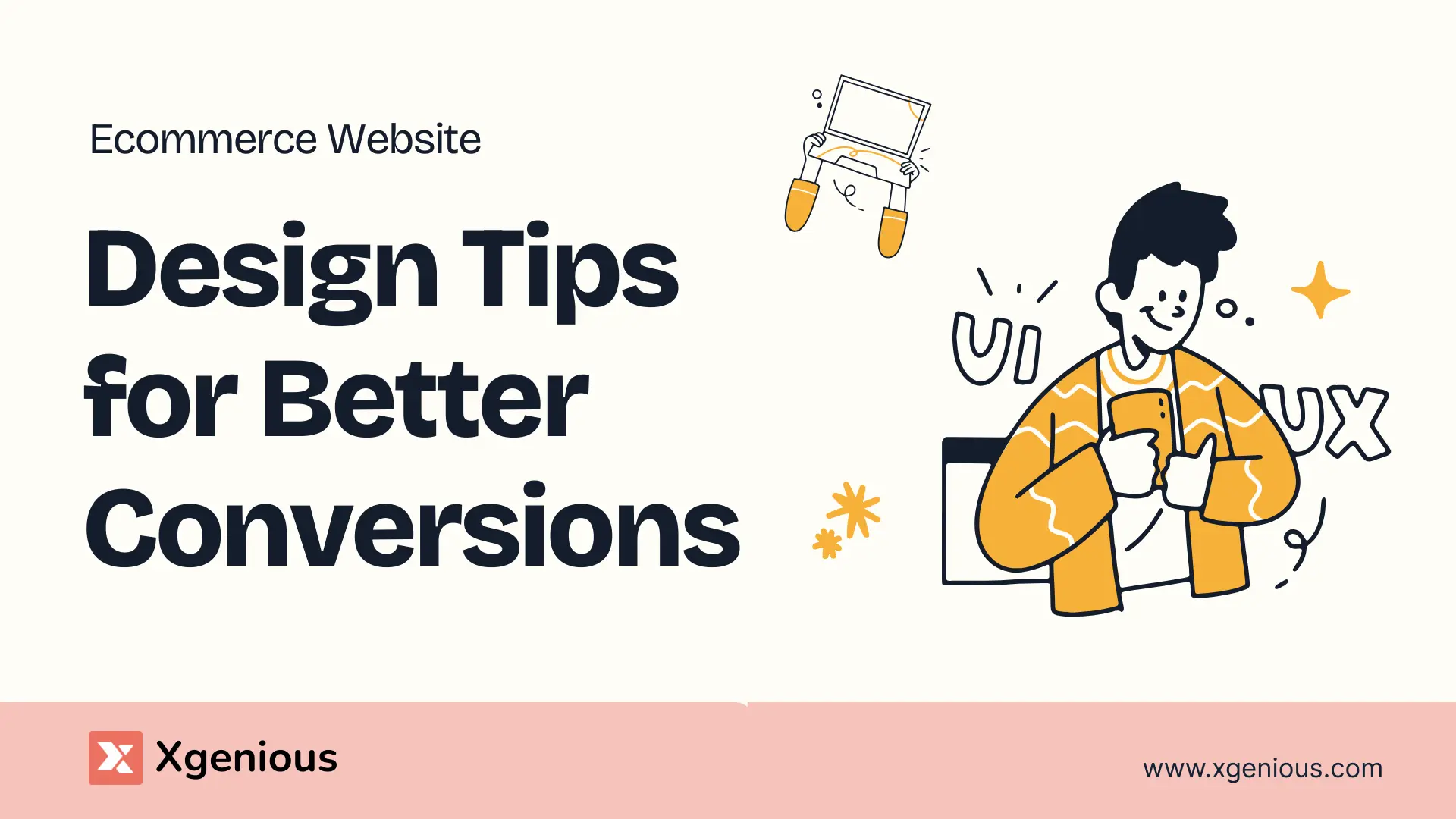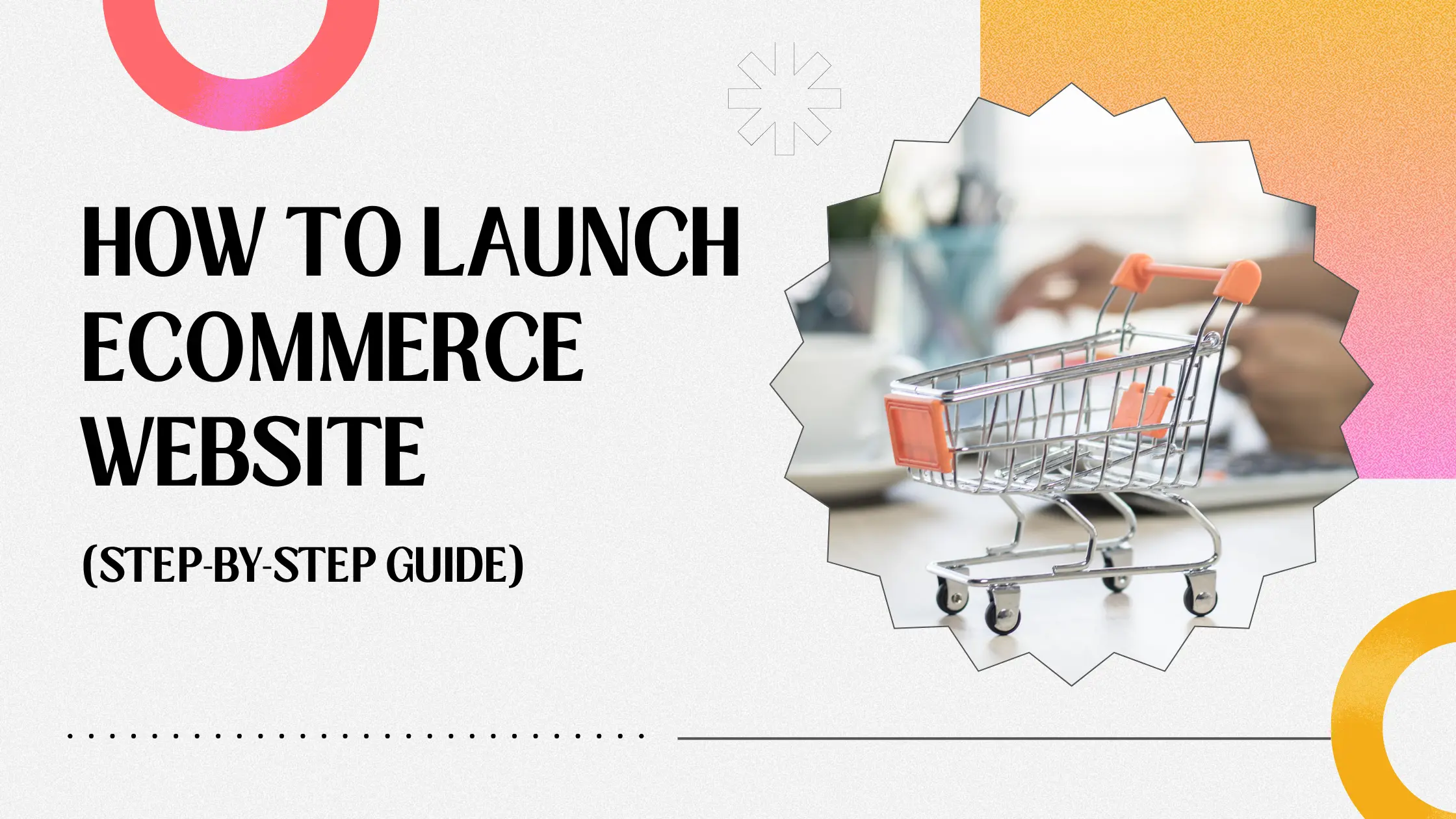Did you know that 88% of online shoppers are less likely to return to a website after a bad user experience?¹ In the competitive world of ecommerce, where the average conversion rate hovers around just 2.86%², implementing the right ecommerce website design tips can make or break your success.
If your ecommerce site isn’t converting visitors into customers, you’re not alone. Poorly designed online stores lose billions in potential sales every year, often due to preventable design mistakes that frustrate users and erode trust. These ecommerce website design tips will help you avoid common pitfalls.
The good news? With proven ecommerce website design tips and strategies, you can transform your online store into a conversion powerhouse. In this comprehensive guide, you’ll discover actionable strategies for creating user-friendly navigation, optimizing for mobile shoppers, presenting products that sell, and streamlining your checkout process. At Xgenious, we’ve helped hundreds of businesses redesign their ecommerce sites for maximum conversions using these exact ecommerce website design tips, and we’re sharing our most effective techniques with you.
User Experience & Navigation: Essential Ecommerce Website Design Tips
Think of your ecommerce website’s navigation as the floor plan of a physical store. When customers can’t find what they’re looking for within seconds, they leave and they rarely come back. Before diving into specific ecommerce website design tips, ensure you have a solid foundation by understanding how to launch an ecommerce website properly from the start.
Intuitive Menu Design and Site Architecture
Your main navigation should follow the three-click rule: customers should reach any product within three clicks from your homepage. This fundamental principle of website design for ecommerce conversions starts by organizing your products into logical categories that match how your customers think, not how your inventory system works.
Create a mega menu for sites with extensive product catalogs. These expandable menus let shoppers see subcategories at a glance without overwhelming them. Include visual elements like product images or icons to make navigation even more intuitive.
Smart Search Functionality That Actually Works
Implement predictive search that suggests products as users type. Your search bar should be prominently placed typically in the header and include filters for price, brand, size, and other relevant attributes. Remember, 30% of ecommerce visitors will use your search function, and these searchers are 2-3 times more likely to convert when you follow proper ecommerce site design best practices.
Auto-correct typos and include synonym recognition. If someone searches for “sneakers,” your site should also show results for “running shoes” and “trainers.” These smart ecommerce website design tips significantly improve user experience.
Breadcrumb Navigation Best Practices
Breadcrumbs aren’t just for SEO they’re essential for user orientation. Place them consistently at the top of your product pages, using a clear hierarchy like: Home > Category > Subcategory > Product. This simple addition reduces your bounce rate and helps users explore related products.
Strategic Category Organization
Limit your main categories to 7-9 options to avoid decision paralysis. Use card sorting exercises with real customers to understand their mental models. Group products by use case rather than just product type for example, “Work From Home Essentials” might perform better than generic “Office Supplies.”
Don’t forget to implement faceted navigation on category pages. Let users filter by multiple attributes simultaneously, but always show the number of products available for each filter option. This transparency prevents the frustration of empty result pages. When planning your site structure, consider the essential ecommerce website features list that modern online stores need to succeed.
Consider implementing a “Shop by” section that offers multiple entry points: shop by brand, price range, occasion, or trending items. These alternative navigation paths cater to different shopping behaviors and can significantly improve ecommerce conversion rate design.
Mobile-First Design: Capturing the Smartphone Shopper with Ecommerce Website Design Tips
With mobile commerce accounting for 72.9% of total ecommerce sales, your mobile design isn’t just important, it’s critical for survival. Yet surprisingly, many businesses still treat mobile as an afterthought when implementing ecommerce website design tips.
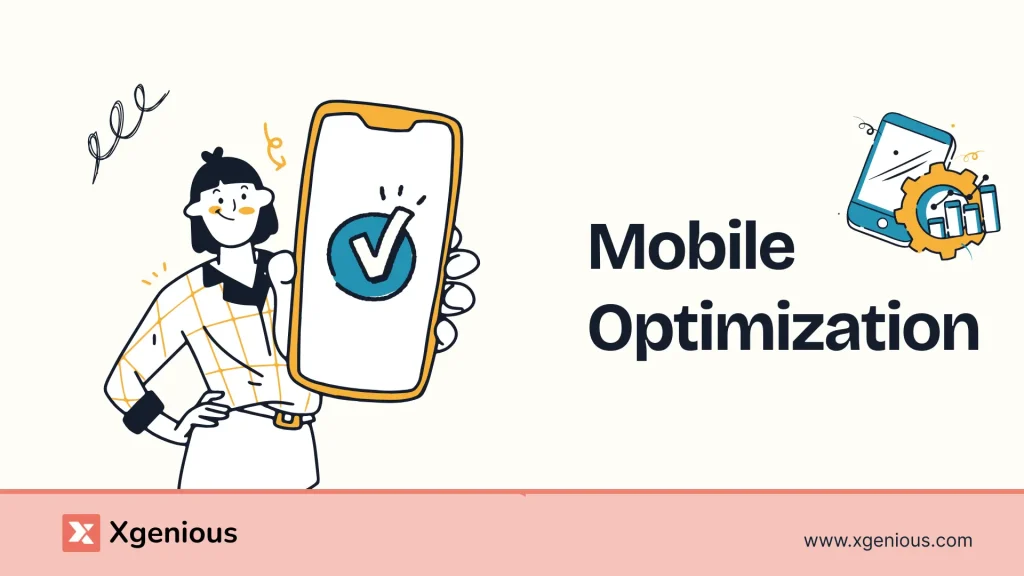
Responsive Design Essentials
True responsive design goes beyond making things fit on smaller screens. You need to reimagine the entire user experience for thumb-friendly navigation. Place critical action buttons within the natural thumb reach zone the bottom third of the screen.
Implement sticky headers that collapse as users scroll down but reappear when scrolling up. This saves precious screen real estate while keeping navigation accessible. Your mobile menu should slide in from the side rather than dropping down, preventing accidental taps and providing a cleaner interface.
Touch-Friendly Interface Elements
Size matters in mobile design. Apple recommends a minimum touch target of 44×44 pixels, while Google suggests 48×48 pixels. Make your buttons at least this large, with adequate spacing between clickable elements to prevent mis-taps.
Replace hover effects with tap-to-reveal information. For instance, product quick-view options should appear on tap, not hover. Implement swipe gestures for image galleries they’re more intuitive than tiny arrow buttons.
Mobile Checkout Optimization
Mobile checkout abandonment rates are 20% higher than desktop. Combat this by implementing one-page checkout whenever possible, one of the most crucial mobile ecommerce design tips. Use smart form fields that automatically format phone numbers and credit card information. Enable autofill and integrate with mobile wallets like Apple Pay and Google Pay to improve ecommerce conversion rate design.
Progressive disclosure works wonders here. Show only essential fields initially, revealing additional options as needed. For shipping addresses, integrate with location services to auto-populate fields based on the user’s current location.
Page Speed for Mobile Users
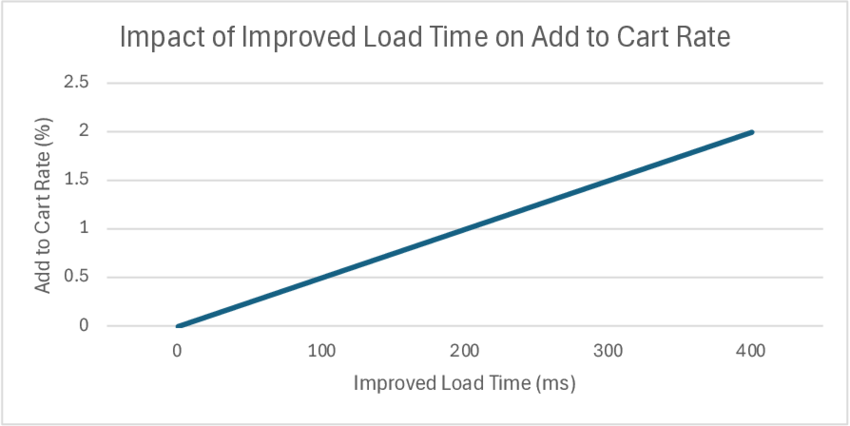
Google reports that 53% of mobile users abandon sites that take longer than three seconds to load. Compress images using next-gen formats like WebP. Implement lazy loading for images below the fold. Minimize JavaScript execution and leverage browser caching.
Consider implementing Accelerated Mobile Pages (AMP) for your product listings and blog content. While not suitable for all ecommerce functionalities, AMP can dramatically improve load times for content-heavy pages.
Progressive Web App Considerations
PWAs offer app-like experiences without app store downloads. They work offline, send push notifications, and can be added to home screens. For frequent shoppers, PWAs can increase engagement rates by up to 137%. These advanced mobile ecommerce design tips and ecommerce website design tips can transform casual browsers into loyal customers.
Product Presentation That Converts: Key Ecommerce Website Design Tips
Your product presentation can make the difference between a browser and a buyer. In ecommerce, customers can’t touch, feel, or try your products, your visuals and descriptions must bridge that gap. These ecommerce website design tips for product presentation are essential for conversions.
High-Quality Images and Interactive Views
Professional product photography isn’t optional, it’s essential. Use a consistent white background for main product images to maintain visual coherence across your catalog. Brands like Kylie Cosmetics display products on white backgrounds, then show models using them when users hover smart interaction design. Include at least 5-7 images per product, showing different angles, close-ups of important details, and lifestyle shots demonstrating the product in use.
Implement zoom functionality that activates on hover or tap. The zoom should reveal genuine detail, not just pixelation. This means uploading images at least 1500×1500 pixels, even if they display smaller on the page. Pure Cycles excels here, providing detailed close-ups of bike components that simulate an in-store inspection experience.
360-Degree Views and Product Videos
Products with 360-degree views see conversion rate increases of up to 27%. These interactive elements let customers examine products as they would in-store. Jewelry retailer Blue Nile and furniture store Crate & Barrel showcase excellent implementations of this technology. For complex products, include assembly videos or demonstration clips. Keep videos under 90 seconds and ensure they load quickly without auto-playing audio.
Video content serves double duty, it increases time on page (great for SEO) and builds customer confidence. Brands like Zappos use product videos extensively, showing items from multiple angles and on models. This visual approach to ecommerce website design tips addresses common questions through demonstration rather than text.
Compelling Product Description Formula
Write product descriptions that sell benefits, not features. Use this proven formula: problem acknowledgment + solution presentation + emotional benefit + practical features + social proof. Verve Coffee Roasters masters this with evocative language like “the sweetness of golden marmalade” paired with descriptions promising to be “classic and delicious.”
Start with a headline that captures the main benefit. Follow with 2-3 sentences that paint a picture of life with your product. Death Wish Coffee nails this by immediately stating they sell “the world’s strongest coffee”—no ambiguity about what you’re getting. Then use bullet points for specifications and features. This scannable format caters to both emotional and logical decision-makers.
Include size guides, material information, and care instructions prominently. Satya Organic clearly lists certifications like USDA Organic, cruelty-free, and Indigenous-owned in their footer. Answer common questions preemptively to reduce support tickets and return rates. Use sensory language that helps customers imagine owning the product describe textures, weights, and experiences.
Strategic Use of White Space
White space isn’t wasted space, it’s a powerful design tool. Adequate spacing around product images makes them appear more valuable and reduces cognitive load. Follow the 60-30-10 rule: 60% white space, 30% content, and 10% call-to-action elements.
On product pages, create visual hierarchy through spacing. Group related information together and separate distinct sections with generous padding. This approach guides the eye naturally through your content, improving comprehension and reducing decision fatigue.
Product Comparison Features
For categories with multiple similar options, implement comparison tables. Allow users to select 3-4 products to compare side-by-side. Highlight differences clearly use checkmarks, X marks, and color coding to make distinctions obvious. Retailers like BestBuy.com and B&H Photo excel at this feature, allowing detailed technical comparisons.
These comparison tools are particularly effective for technical products or when you offer good-better-best pricing tiers. They empower customers to make informed decisions while keeping them on your site rather than searching for comparisons elsewhere. This approach to improve ecommerce conversion rate design keeps users engaged and confident in their purchase decisions.
Building Trust Through Design Elements: Ecommerce Site Design Best Practices
Trust is the foundation of ecommerce success. Without physical interaction, customers need reassurance that your business is legitimate, their information is secure, and their purchase is protected. These ecommerce site design best practices build confidence at every touchpoint.
Customer Review Integration Strategies
Display reviews prominently on product pages, but don’t just show the average star rating. Include review distribution graphs showing the breakdown of 5-star through 1-star reviews. This transparency actually increases trust perfect 5-star averages can seem suspicious. Brands like Pura Vida Bracelets showcase thousands of five-star reviews alongside press mentions, while Verve Coffee Roasters integrates reviews throughout their entire shopping experience.
Implement review filtering by rating, recency, and verified purchase status. Include a “most helpful” section based on user votes. For products with few reviews, show reviews for similar items or the overall category rating.
Enable photo reviews where customers can upload images of their purchases. Tessemae’s excels at this by featuring fan photos and user-generated content prominently. These authentic customer images are incredibly powerful—they show real products in real settings and increase conversion rates by up to 40%.
Security Badges and Trust Seals
Display security badges prominently during checkout, but avoid cluttering your design. Place SSL certificates, payment security logos, and satisfaction guarantees near form fields where customers enter sensitive information.
The most effective trust badges include Norton Secured, McAfee Secure, and BBB accreditation. However, only display badges you’ve legitimately earned. False security claims will destroy trust faster than having no badges at all.
Return Policy Visibility
Make your return policy easily accessible from every page—include a link in your footer and highlight key points on product pages. Consider adding a “Free Returns” badge to product images if applicable. Thesus exemplifies this perfectly, promising a “super-easy online shopping experience” with returns policy highlighted directly on the homepage.
Summarize your policy in simple terms: “30-Day Returns | Free Shipping Both Ways | No Questions Asked.” Full legal text should be available but not required reading for a purchase decision. Brands like Hardgraft build additional trust by offering safe, worldwide shipping options prominently displayed.
Live Chat Implementation
Live chat increases conversions by 12% on average. Position your chat widget in the bottom right corner—this location has become standard and users expect it there. Successful implementations like those on Nordstrom.com and Chewy.com use proactive chat triggers on high-value pages or when users show exit intent.
Clearly indicate chat availability hours and expected response times. If 24/7 support isn’t feasible, implement a chatbot for common questions and seamless handoff to human agents during business hours. Warby Parker’s chat system excellently balances automated responses with human support, demonstrating effective ecommerce site design best practices.
Testimonials and Social Proof
Beyond product reviews, showcase customer success stories and case studies. Include customer photos, names (with permission), and specific results they achieved. Video testimonials are particularly powerful they’re harder to fake and create emotional connections. Tiny Organics excels at this with testimonials from real parents alongside endorsements from doctors and dieticians.
Display real-time purchase notifications showing what others are buying. “Sarah from Texas just purchased…” creates urgency and validates purchase decisions. Brands like Partake Foods combine customer reviews with press mentions and allergy certifications, building trust through multiple proof points. Just ensure these notifications are genuine and comply with privacy regulations.
Checkout Optimization for Maximum Conversions Using Ecommerce Website Design Tips
The checkout process is where ecommerce site design best practices and ecommerce website design tips matter most. With cart abandonment rates averaging 69.99%, every friction point costs you sales. Implementing the right website design for ecommerce conversions strategies here can dramatically improve your bottom line.
Streamlined Checkout Process
Reduce your checkout to the absolute minimum steps necessary. The gold standard among ecommerce website design tips is single-page checkout, where all elements load dynamically without page refreshes. If multi-step checkout is necessary, limit it to three pages: shipping, payment, and review to improve ecommerce conversion rate design.
Show a progress indicator that clearly marks the current step and what’s coming next. Use descriptive labels like “Shipping Address” instead of generic “Step 1.” This transparency reduces anxiety and prevents abandonment from uncertainty.
Remove distractions during checkout. Hide your main navigation, remove promotional banners, and eliminate links that lead away from the purchase path. Your checkout should be a focused tunnel leading to one outcome: completed purchase.
Guest Checkout Options
Forcing account creation before purchase increases abandonment by 25%. Always offer guest checkout as the primary option. You can encourage account creation after purchase completion when customers are satisfied and more receptive.
If you must collect account information, do it seamlessly. Use social login options and pre-fill forms with information already provided. Frame account creation as a benefit: “Save your information for faster checkout next time.”
Multiple Payment Methods
Different customers prefer different payment methods. Beyond credit cards, integrate PayPal, Apple Pay, Google Pay, and buy-now-pay-later options like Klarna or Afterpay. Each additional payment method can increase conversions by 5-10%. Choosing reliable ecommerce payment gateways is crucial for building customer trust and ensuring smooth transactions.
Display accepted payment methods early ideally on product pages and prominently at checkout start. Use recognizable logos and ensure your payment forms support international formats for global customers.
Progress Indicators and Transparency
Show order summary throughout checkout, including product images, quantities, and prices. Display shipping costs as early as possible unexpected shipping fees are the #1 cause of cart abandonment.
Implement a persistent cart summary sidebar on desktop or collapsible summary on mobile. Include estimated delivery dates and any promotional savings. This constant visibility reassures customers and prevents surprise charges.
Cart Abandonment Recovery Tactics
Design your cart page to convert, not just display items. Include product images, allow quantity updates without page refresh, and show stock levels for urgency. Add a “Save for Later” option to keep customers engaged even if they’re not ready to buy.
Implement exit-intent popups offering assistance or incentives, but use them sparingly. More effective are persistent cart reminders show a small notification when users return to your site with items still in their cart. These gentle nudges can recover 10-15% of abandoned carts.
Performance & Technical Excellence: Advanced Ecommerce Website Design Tips
Technical performance directly impacts conversions. Amazon found that every 100ms of latency cost them 1% in sales. Your beautiful design means nothing if it doesn’t load quickly and function flawlessly. These technical ecommerce website design tips ensure optimal performance.
Page Loading Speed Optimization
Aim for load times under 2 seconds on desktop and 3 seconds on mobile. Start with image optimization—use responsive images that serve different sizes based on device. Implement WebP format with JPEG fallbacks for older browsers.
Minify CSS, JavaScript, and HTML to remove unnecessary characters. Combine multiple CSS and JavaScript files to reduce HTTP requests. Enable GZIP compression to reduce file transfer sizes by up to 70%.
Critical rendering path optimization ensures above-the-fold content loads first. Inline critical CSS and defer non-essential JavaScript. This technique makes your site feel faster even if total load time remains unchanged.
CDN Implementation
Content Delivery Networks serve your static assets from servers geographically closer to users. This reduces latency and improves load times, especially for international customers. Popular CDN services like Cloudflare or Amazon CloudFront can decrease load times by 50% or more.
Configure your CDN to cache static assets aggressively while ensuring dynamic content like cart updates remain fresh. Set appropriate cache headers and implement cache busting for CSS and JavaScript updates.
Image Optimization Techniques
Beyond format optimization, implement responsive images using srcset attributes. This serves appropriately sized images based on screen size and resolution. A mobile user shouldn’t download a 2000px wide image for a 400px display area.
Use lazy loading for images below the fold, but implement it thoughtfully. Product images should load immediately when scrolled into view, not after a delay. Include low-quality image placeholders (LQIP) to prevent layout shift during loading.
Clean Code and SEO Structure
Well-structured HTML improves both performance and SEO. Use semantic HTML5 elements like <nav>, <article>, and <section>. Implement schema markup for products, reviews, and breadcrumbs to enhance search result appearances. If you’re looking to build your own ecommerce website, starting with clean code architecture is essential for long-term success.
Create SEO-friendly URLs that include product names rather than ID numbers. “yoursite.com/mens-running-shoes-blue” performs better than “yoursite.com/product?id=12345” for both users and search engines. For developers seeking robust solutions, consider using a proven ecommerce PHP script that provides clean, optimized code out of the box.
Ensure your site generates a clean, XML sitemap automatically updated with new products. Submit this to search engines and include image sitemaps for better product image indexing. These technical website design for ecommerce conversions and ecommerce website design tips compound over time, driving more organic traffic to convert.
10 Best Ecommerce Website Design Practices: Learn from Industry Leaders
Understanding ecommerce website design tips becomes easier when you see them in action. Here are ten essential design practices with detailed examples from successful ecommerce brands that have mastered website design for ecommerce conversions.
1. Simplified Navigation with Mega Menus – KITH
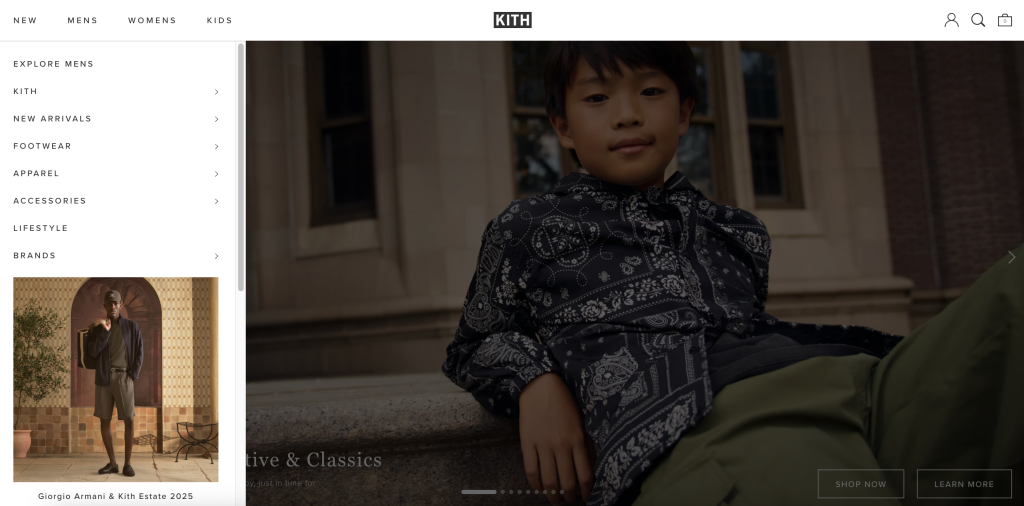
KITH’s homepage design grabs your attention while maintaining crystal-clear navigation. Despite having an extensive catalog spanning streetwear, footwear, and lifestyle products, their mega menu presents categories in a way that lets shoppers quickly find what they’re looking for. The site feels clean yet sparks interest, with organized dropdowns for Men’s, Women’s, and Kids’ collections. Each category expands to show subcategories like Tops, Bottoms, Footwear, and Accessories without overwhelming the user. This exemplifies how ecommerce site design best practices handle complex catalogs while maintaining visual appeal.
2. Trust-Building Through Transparency – Allbirds
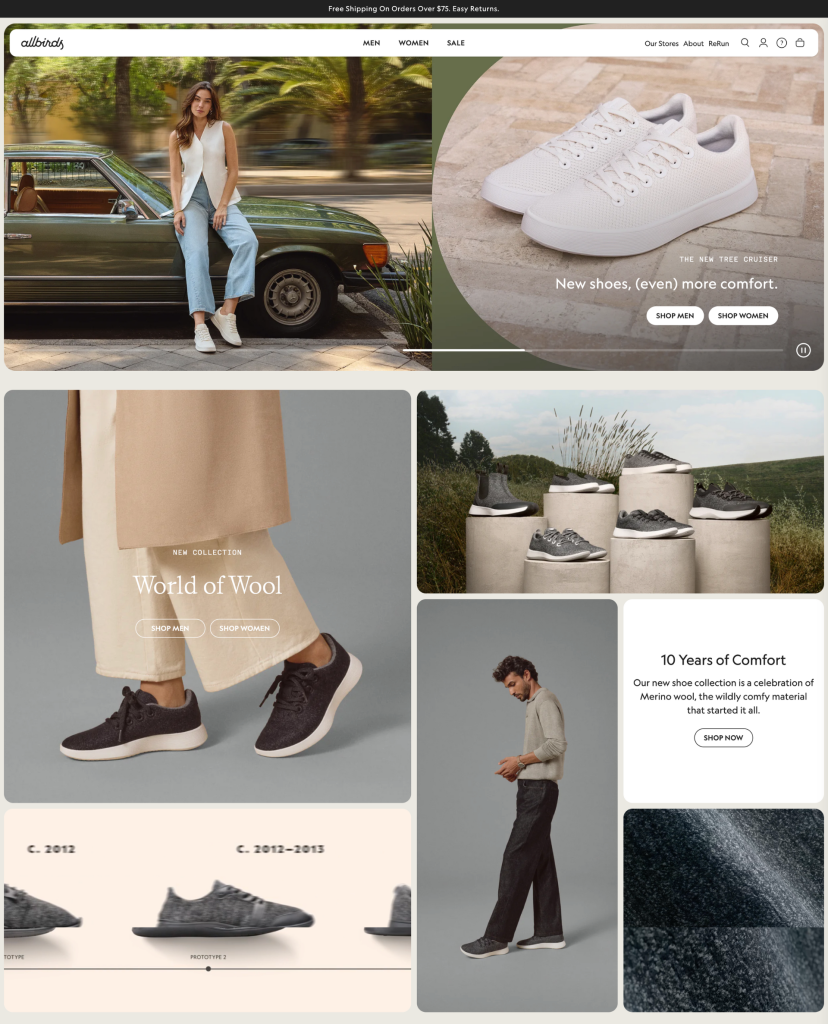
Sustainable footwear brand Allbirds masters trust-building by displaying the carbon footprint of every single product, a radical transparency move that resonates with eco-conscious consumers. Their homepage prominently features “Free Shipping & Free Returns” badges alongside “Made From Natural Materials” messaging. The site includes a dedicated sustainability section showing exact carbon emissions for each shoe (averaging 7.6 kg CO2e), compared to the industry average of 12.5 kg CO2e. They showcase their B Corporation certification and carbon neutral commitment with clear, accessible language rather than corporate jargon. This transparent approach to ecommerce website design tips builds trust by showing customers exactly what they’re supporting with their purchase, not just comfortable shoes, but a genuine commitment to environmental responsibility.
3. Lifestyle Photography That Converts – Almond Surfboards
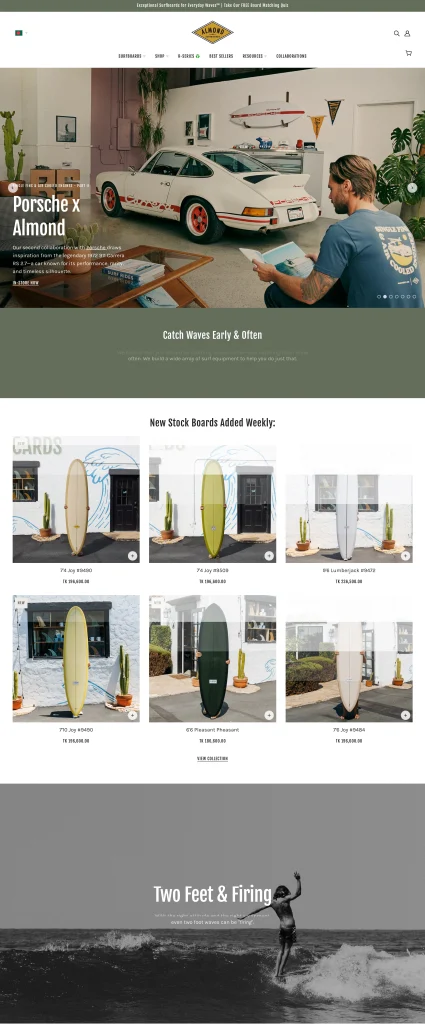
Almond Surfboards uses soft, elegant tones throughout its online store to create a stylish yet authentic beachy feel. Their homepage hero features a full-width image of surfers at golden hour, immediately selling the lifestyle rather than just products. The imagery is creative and unique showing boards in action, leaning against vintage vans, and in workshop settings. This in-context photography sells an aspirational lifestyle so effectively that even non-surfers feel compelled to own a piece of the brand through t-shirts, accessories, and wall art. These visual mobile ecommerce design tips create emotional connections that drive conversions.
4. Bold Brand Personality – Death Wish Coffee
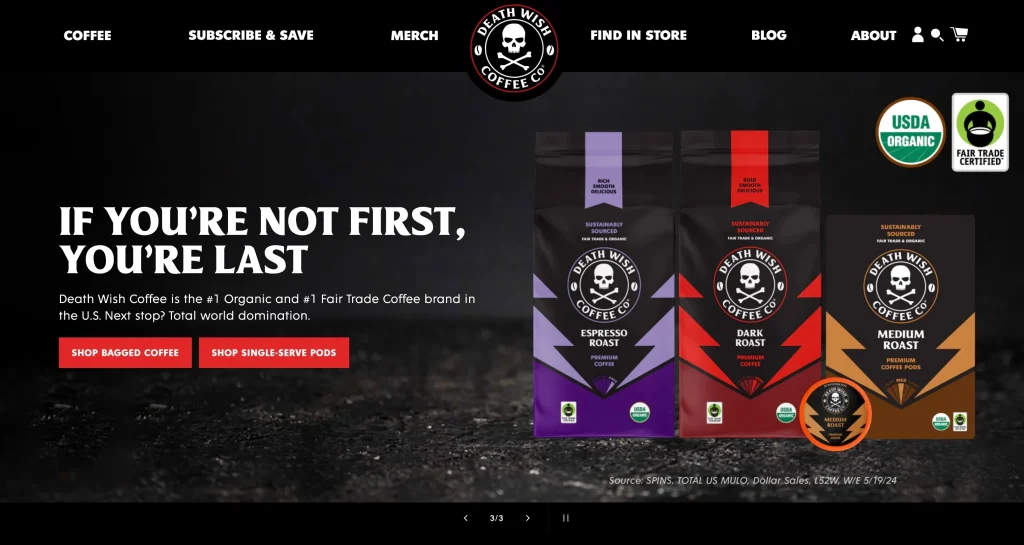
Death Wish Coffee has an unapologetically bold brand and expresses it fearlessly throughout their storefront. They claim to sell “the world’s strongest coffee,” and everything from the aggressive website copy to the strategic use of red and black makes you feel the caffeine rush before ordering. Once you scroll past their striking hero image, the first thing you see is a simple choice: ground beans, whole beans, or coffee pods—no confusion, just direct action. This confident approach to ecommerce site design best practices attracts their target audience of extreme coffee enthusiasts.
5. Social Proof Integration – Pura Vida Bracelets
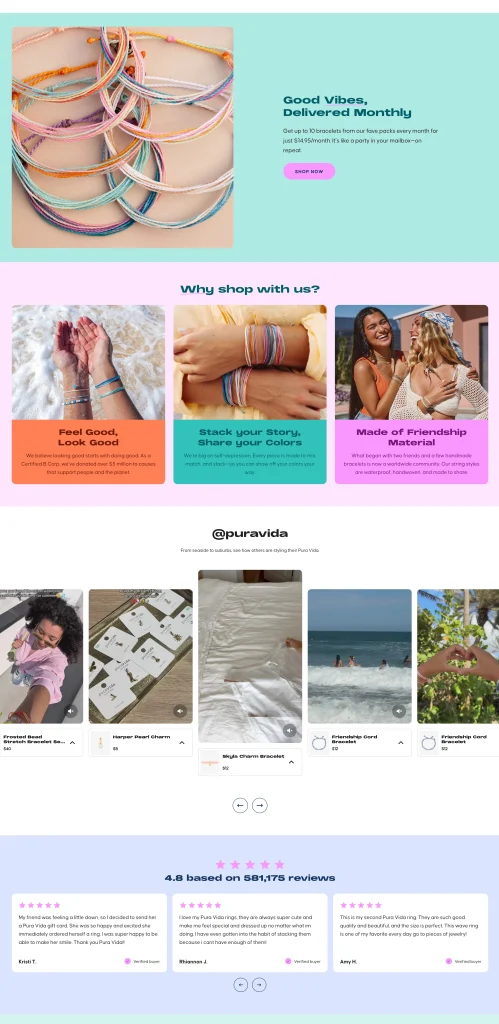
Pura Vida Bracelets showcases five-star product reviews from thousands of customers prominently on their homepage, positioned just below the fold where visitors naturally scroll. They combine numerical ratings (showing 580,000+ reviews) with actual customer photos wearing their products. Below the reviews, they display press mentions from target-appropriate media outlets like BuzzFeed, HuffPost, and Cosmopolitan. A ticker bar at the top continuously highlights promotions like “Free Shipping on Orders $50+” and “20% Off Your First Order.” This multi-layered approach to website design for ecommerce conversions builds trust from every angle.
6. Interactive Personalization Tools – Finn
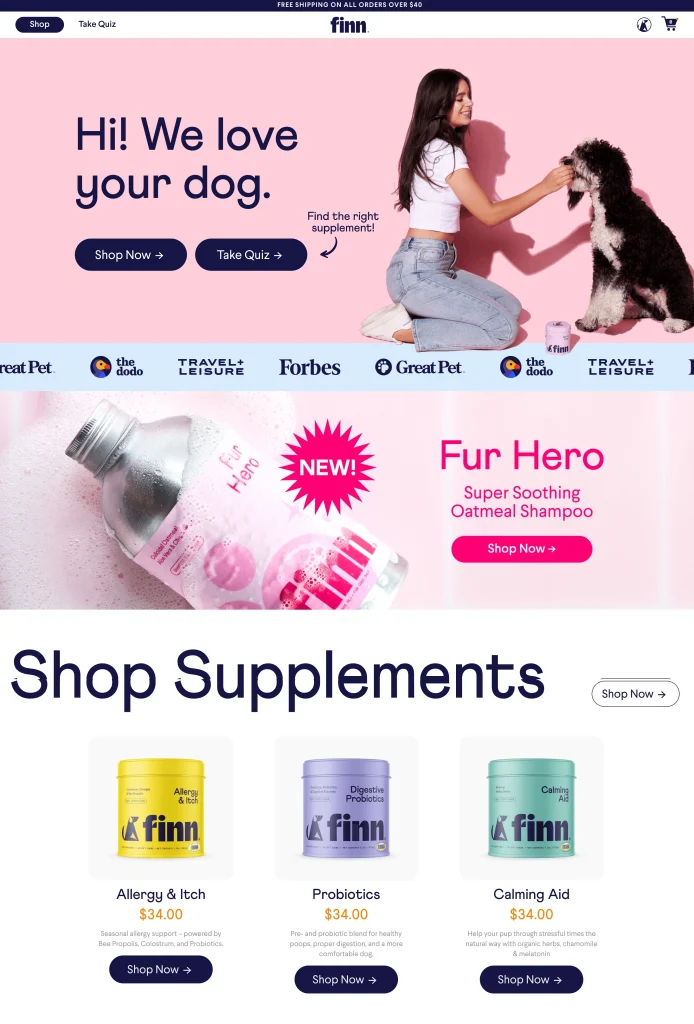
Finn revolutionizes pet supplement shopping with their interactive “Find Your Dog’s Formula” quiz prominently featured on the homepage. The quiz uses friendly illustrations and simple questions about your dog’s size, age, and specific health concerns. Big photos of happy dogs throughout the site inspire pet owners to pamper their furry friends. After completing the quiz, customers receive personalized product recommendations with explanations of why each supplement would benefit their specific dog. This guided approach represents advanced ecommerce website design tips that reduce decision paralysis and increase purchase confidence.
7. Celebrity and Influencer Endorsement – Kylie Cosmetics
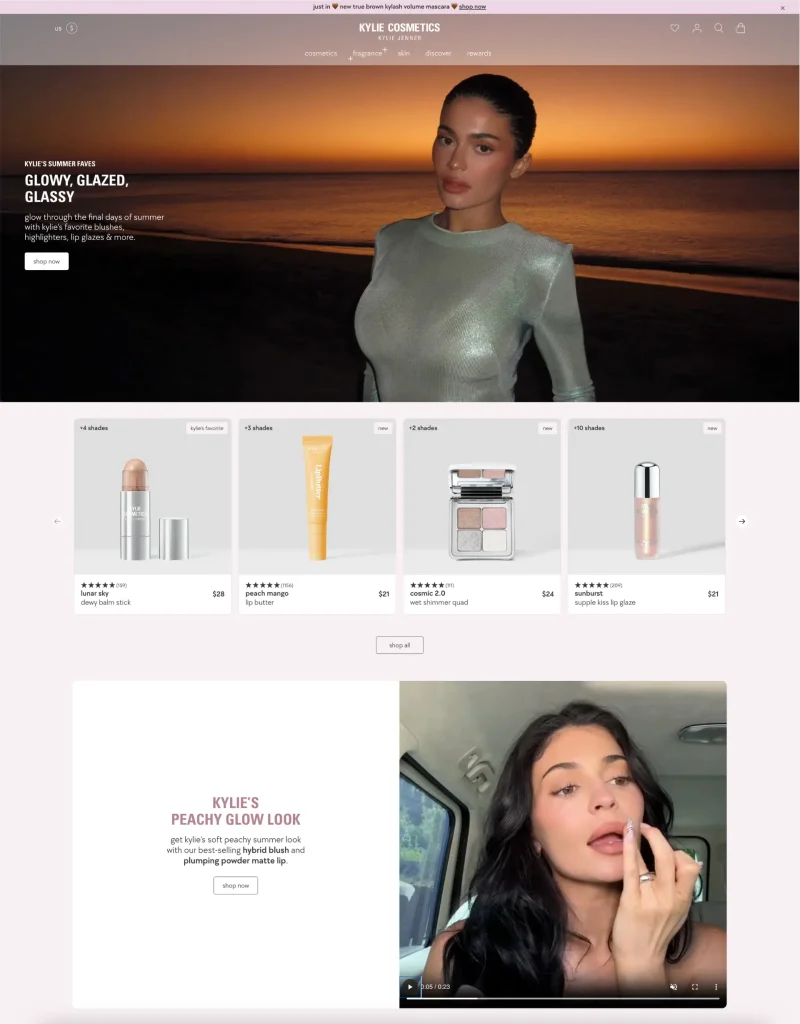
As soon as you land on Kylie Cosmetics’ homepage, you’re greeted by a stunning, full-screen image of Kylie Jenner showcasing the latest collection. This immediate celebrity presence gives the site instant credibility with their target audience of young beauty enthusiasts. Each product displays on a clean white background, but when you hover over any item, a video appears showing the product being applied on a model. The “Shop Kylie’s Favorites” section adds personal curation, making customers feel they’re buying products hand-picked by a beauty icon. This strategic use of influence demonstrates powerful improve ecommerce conversion rate design tactics.
8. Minimalist Luxury Aesthetic – Hardgraft
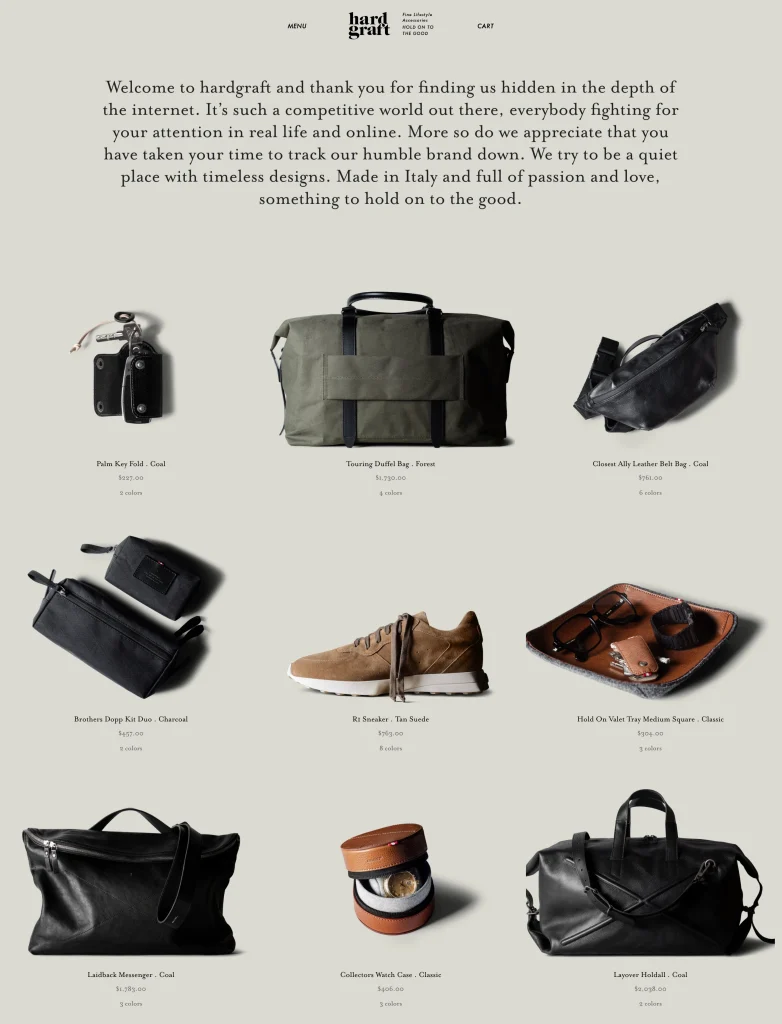
Hardgraft’s ecommerce store appeals to luxury goods buyers through rugged, earthy aesthetics combined with minimal design elements. Their homepage features just one hero product at a time with generous white space, allowing the craftsmanship to speak for itself. Product pages showcase items with crisp, bold images from multiple angles against neutral backgrounds, emphasizing texture and quality. The brand’s mission statement appears in elegant typography: “Combining the finest materials with careful craftsmanship.” They prominently display “Worldwide Shipping” and “Lifetime Warranty” badges, essential trust signals for high-ticket items. This refined approach to ecommerce website design tips justifies premium pricing through design alone.
9. Content-Commerce Integration – Beardbrand
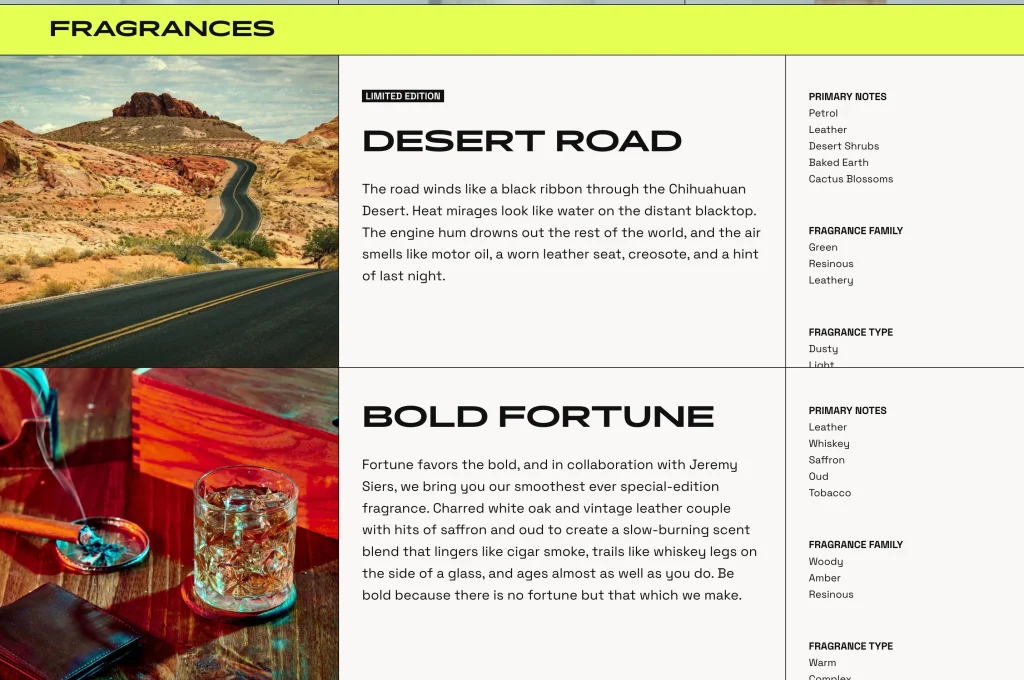
Beardbrand takes a sophisticated, educational approach to selling grooming products by seamlessly blending content with commerce. Their homepage features a prominent “Take the Quiz” button alongside “Watch Tutorials” and “Read the Blog” options, positioning the brand as a grooming authority rather than just a product seller. The blog section includes detailed guides like “How to Shape Your Beard” with embedded product recommendations relevant to each step. Videos featuring the founder discussing beard care philosophy build authentic connections. This content-first strategy exemplifies ecommerce site design best practices that add value beyond transactions.
10. Strategic Use of Color Psychology – Tiny Organics
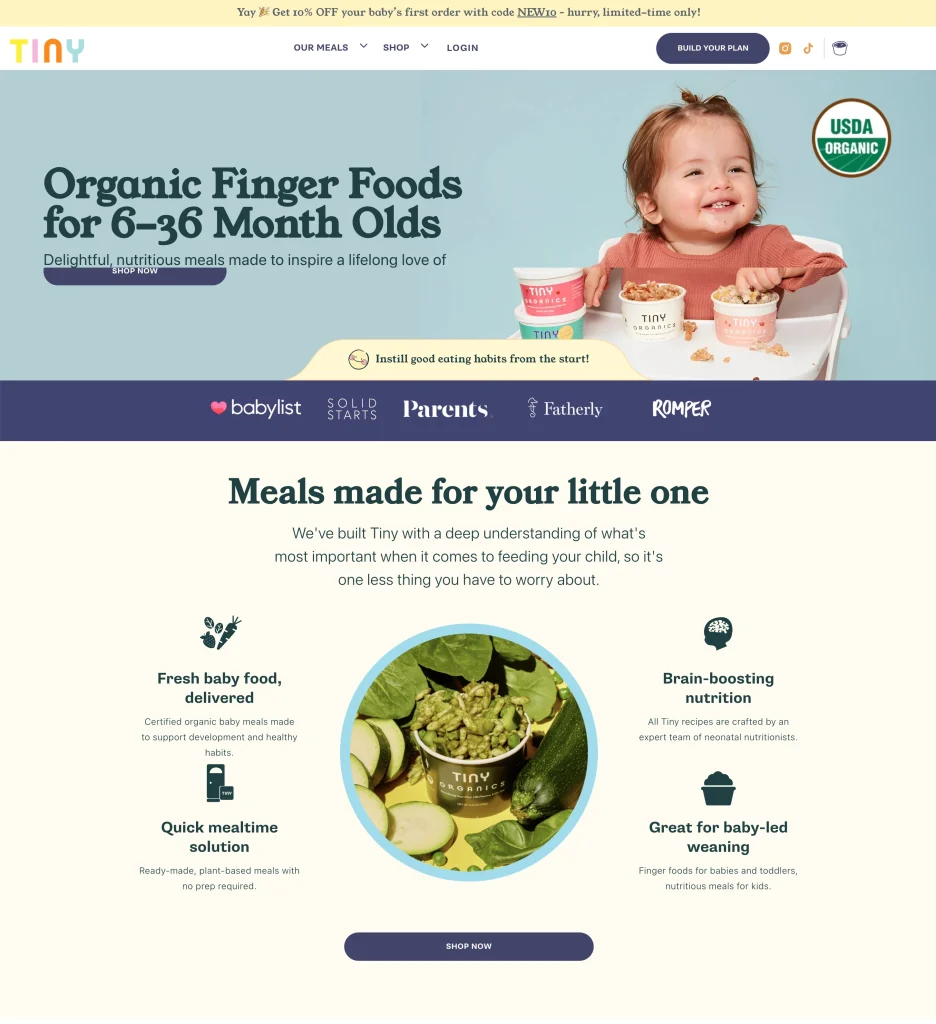
Tiny Organics’ website design masterfully uses calming pastel colors soft greens, gentle yellows, and warm oranges, to alleviate anxious parents’ concerns about feeding their babies. High-quality photos showcase actual meal ingredients in their natural state, building trust through transparency. The homepage features a carousel of testimonials from real parents with their names and photos, positioned between sections showing endorsements from pediatricians and registered dietitians. Certifications like “USDA Organic” and “No Added Sugar” appear as friendly badges rather than corporate logos. This thoughtful color and trust combination demonstrates how mobile ecommerce design tips can create emotional comfort that drives conversions.
Transform Your Ecommerce Design Today with Proven Ecommerce Website Design Tips
Great ecommerce design isn’t about following every trend, it’s about understanding your customers and removing every obstacle between them and their purchase. From intuitive navigation like KITH’s clean catalog to trust-building transparency like Thesus, each of these ecommerce website design tips should serve your conversion goals.
The ecommerce website design tips and strategies we’ve covered illustrated by successful brands from Death Wish Coffee’s boldness to Allbirds’ sustainability focus represent the foundation of high-converting ecommerce design. Whether you’re inspired by Tessemae’s user-generated content, Finn’s interactive quizzes, or Pura Vida’s social proof integration, implement these ecommerce site design best practices systematically.
At Xgenious, we’ve seen firsthand how thoughtful implementation of these ecommerce website design tips transforms struggling online stores into thriving businesses. From small businesses like Boba Love to celebrity brands like Kylie Cosmetics, the principles remain consistent: prioritize user experience, build trust, and make purchasing effortless.
Ready to take your ecommerce design to the next level? Get a Free Ecommerce Design Consultation from Xgenious and discover how we can transform your online store into a conversion machine. Our data-driven approach and industry expertise ensure your redesign delivers measurable results, not just beautiful layouts.
Reference: These examples were curated from leading ecommerce platforms and Shopify’s best ecommerce sites analysis, showcasing diverse approaches to successful online retail design.
Sources:
- Amazon Web Services Study on UX Impact (2022)
- IRP Commerce Analysis of Global Ecommerce Conversion Rates (2024)
Frequently Asked Questions About Ecommerce Website Design Tips
How often should I update my ecommerce website design?
Major redesigns typically occur every 2-3 years, but continuous optimization of ecommerce website design tips should be ongoing. Regularly A/B test elements like CTAs, product page layouts, and checkout flows. Technology and user expectations evolve quickly what worked last year might be outdated today.
What’s the ideal page load time for ecommerce sites following best design practices?
Aim for under 2 seconds on desktop and 3 seconds on mobile when implementing ecommerce site design best practices. However, perceived performance matters as much as actual load time. Implement p
Should I use pop-ups on my ecommerce site?
Use pop-ups strategically and sparingly. Exit-intent pop-ups can recover abandoning visitors, while timed pop-ups for email collection can build your list. However, avoid immediate pop-ups on arrival and never use more than one pop-up per session.
How many product images should I include?
Include 5-7 high-quality images minimum, showing different angles, details, and lifestyle contexts. For complex or high-value products, more images are better. Always include zoom functionality and consider 360-degree views for key products.
Which ecommerce platforms follow the best design practices?
Leading platforms that excel in ecommerce website design tips include Shopify Plus (used by Allbirds, Gymshark), WooCommerce (perfect for WordPress users), BigCommerce (powers Ben & Jerry’s, Skullcandy), and Magento (used by Nike, Ford). Each platform offers themes optimized for conversions, but customization based on these ecommerce site design best practices is key to standing out.
What can I learn from Amazon’s ecommerce design?
Amazon masters several ecommerce website design tips: one-click purchasing, personalized recommendations, detailed product information hierarchy, customer reviews prominence, and transparent shipping information. While their design isn’t visually stunning, it’s optimized for conversions through relentless A/B testing. Focus on their functional elements rather than aesthetics when learning from their approach.