Are you looking for the best WordPress deals 2025 to build or upgrade your website without breaking the bank? You’ve landed at the right place. We’ve curated exclusive discounts on premium WordPress themes and essential plugins that can save you hundreds of dollars while delivering professional results.
Why Invest in Premium WordPress Tools?
Before diving into the WordPress premium themes discount offerings, let’s understand why investing in premium tools matters:
- Professional Design: Premium themes offer polished, conversion-optimized designs
- Regular Updates: Security patches and WordPress compatibility updates
- Premium Support: Direct access to developers for troubleshooting
- Advanced Features: Built-in functionality that would require multiple plugins
- Performance Optimization: Clean code and speed optimization out of the box
Best WordPress Theme Deals 2025
Transform your website with premium WordPress themes at unbeatable prices. We’ve negotiated exclusive discounts on the most popular and feature-rich themes in the market. Whether you’re building a business website, online store, portfolio, or blog, these WordPress premium themes discount offers provide professional designs, robust functionality, and reliable support without the premium price tag. Each theme below has been thoroughly tested for performance, compatibility, and ease of use, ensuring you get the best value for your investment.
Premium WordPress Themes
| Theme Name | Regular Price | Deal Price | Savings | Best For |
|---|---|---|---|---|
| Avada | $69 | $45 | 35% OFF | Multi-purpose sites |
| Divi | $89/year | $49/year | 45% OFF | Visual builders |
| BeTheme | $60 | $36 | 40% OFF | 650+ pre-built sites |
| Astra Pro | $69/year | $48/year | 30% OFF | Speed-focused sites |
| OceanWP | $54/year | $35/year | 35% OFF | eCommerce sites |
Avada Theme – The #1 Selling Theme
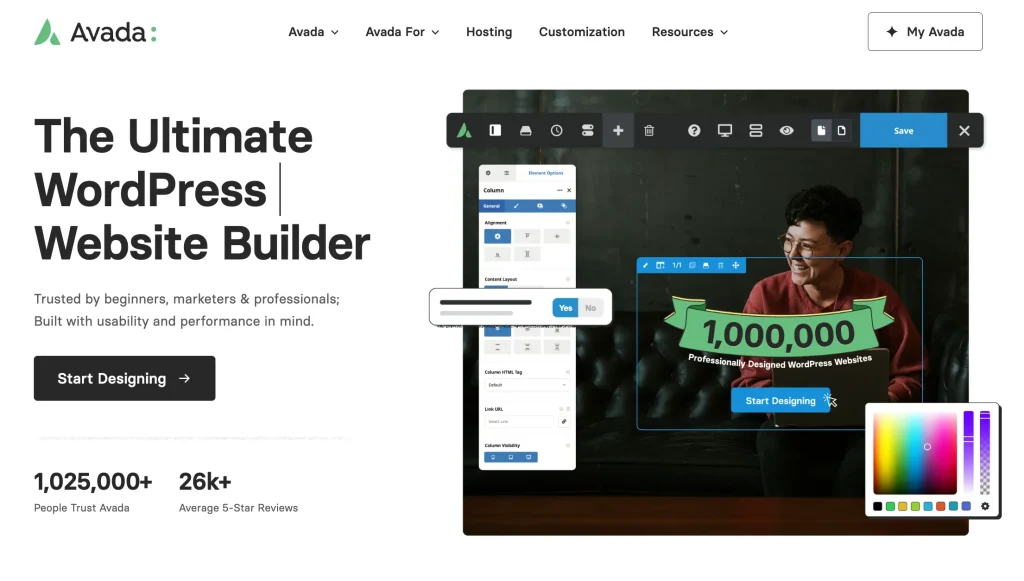
Avada remains the top-selling ThemeForest theme with over 850,000 sales. This multi-purpose powerhouse includes 90+ pre-built complete websites, Fusion Builder with 50+ design elements, WooCommerce integration, lifetime updates with one-time payment, and an advanced theme options panel.
Pros:
- ✅ Lifetime updates with one-time payment
- ✅ Includes Fusion Builder ($99 value)
- ✅ 90+ complete demo websites
- ✅ Extensive documentation and video tutorials
- ✅ Regular compatibility updates
Cons:
- ❌ Steeper learning curve for beginners
- ❌ Can be resource-heavy with all features enabled
- ❌ Fusion Builder locked to theme
Best For: Agencies, freelancers, and businesses needing versatile design options for multiple projects. Ideal for users who want one theme that can handle any type of website.
Divi by Elegant Themes
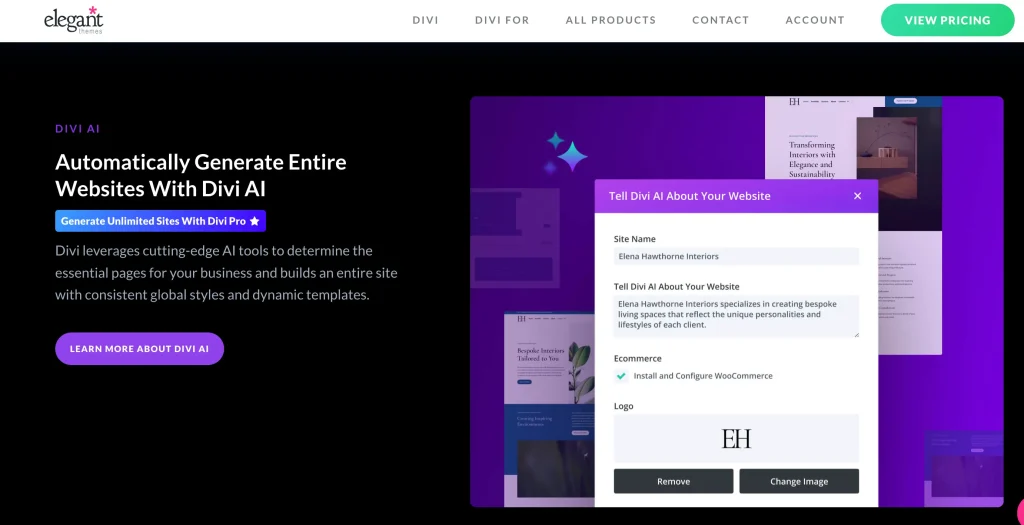
The most popular Divi visual WordPress page builder integrated into a theme featuring real-time visual editing, 200+ website layouts, advanced split testing, global elements and styles, and Divi AI integration for content generation.
Pros:
- ✅ Unlimited website usage with single license
- ✅ Front-end visual builder
- ✅ Split testing built-in
- ✅ Excellent customer support
- ✅ Thriving third-party ecosystem
Cons:
- ❌ Annual subscription model
- ❌ Proprietary builder (hard to switch themes)
- ❌ Shortcode heavy structure
Best For: Creative professionals, marketing agencies, and businesses that prioritize visual design control. Perfect for those who want to design without touching code.
BeTheme – Biggest Theme Collection
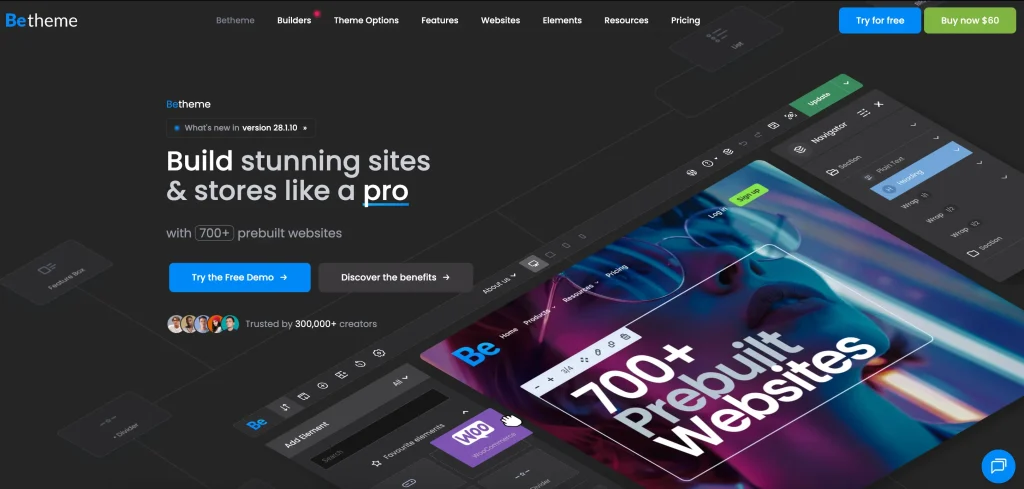
With 650+ pre-built websites, BeTheme offers unmatched variety including one-click installation, Muffin Builder included, Revolution Slider bundled ($29 value), lifetime updates, and a child theme generator.
Pros:
- ✅ 650+ pre-built websites (largest collection)
- ✅ One-click demo installation
- ✅ Includes premium plugins worth $50+
- ✅ Regular new demo additions
- ✅ BeBuilder with live editing
Cons:
- ❌ Overwhelming options for beginners
- ❌ Some demos require specific plugins
- ❌ Backend can feel cluttered
Best For: Web designers who need quick turnaround times, agencies managing multiple client projects, and users who want extensive ready-made design options.
Astra Pro – Lightweight Performance Theme
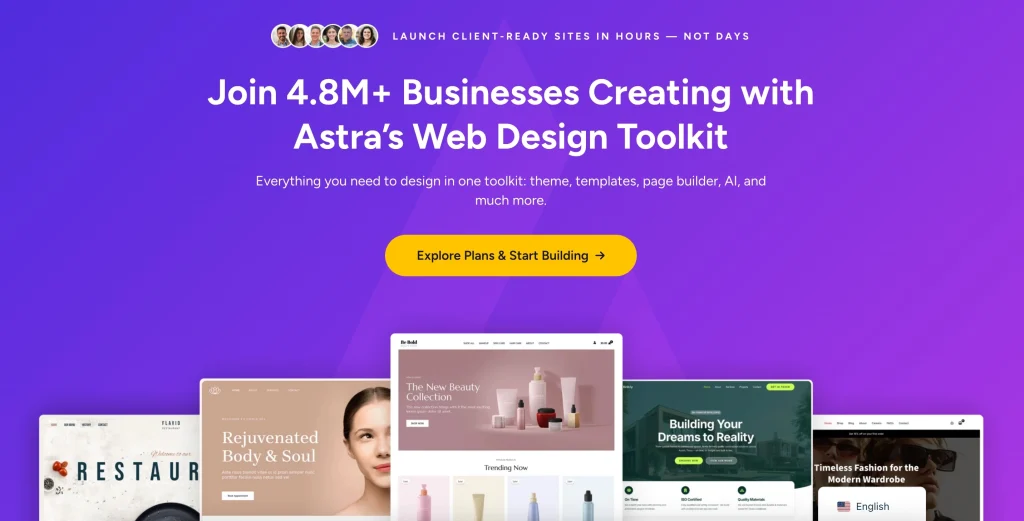
Astra Pro is built for speed and performance, offering under 50KB page weight, 0.5-second load times, Schema.org markup ready, and seamless integration with popular page builders.
Pros:
- ✅ Fastest loading WordPress theme
- ✅ Works with any page builder
- ✅ Excellent WooCommerce integration
- ✅ Minimal resource usage
- ✅ Clean, bloat-free code
Cons:
- ❌ Requires page builder for advanced layouts
- ❌ Limited built-in design options
- ❌ Annual licensing model
Best For: Performance-focused developers, SEO professionals, and eCommerce stores where speed directly impacts conversions. Ideal for users who prioritize site speed over built-in design features.
OceanWP – eCommerce Specialist

OceanWP excels in eCommerce functionality with deep WooCommerce integration, multiple shop layouts, quick view and wishlist features, and mobile-first responsive design.
Pros:
- ✅ Best free version available
- ✅ Superior WooCommerce features
- ✅ Excellent extension ecosystem
- ✅ SEO optimized out of the box
- ✅ Regular updates and improvements
Cons:
- ❌ Premium extensions sold separately
- ❌ Less impressive for non-eCommerce sites
- ❌ Some features require multiple extensions
Best For: Online store owners, WooCommerce developers, and dropshipping businesses. Perfect for anyone building an eCommerce-first website with room to scale.
Essential WordPress Plugin Deals
Supercharge your WordPress website with premium plugins at fraction of their regular cost. These WordPress plugin deals cover everything from performance optimization and SEO to page building and security. Each plugin has been selected based on its track record, user reviews, and value for money. Whether you’re looking to speed up your site, improve search rankings, or add advanced functionality, these discounted plugins provide enterprise-level features that typically cost hundreds of dollars annually. Take advantage of these limited-time offers to build a professional WordPress toolkit without the professional price tag.
Performance & SEO Plugins
| Plugin | Regular Price | Deal Price | Savings | Key Feature |
|---|---|---|---|---|
| WP Rocket | $59/year | $44/year | 25% OFF | Caching & speed |
| Yoast SEO Premium | $118/year | $82/year | 30% OFF | Advanced SEO |
| Rank Math Pro | $55/year | $38/year | 30% OFF | SEO + Schema |
| Perfmatters | $30/year | $22/year | 25% OFF | Performance tweaks |
| WP Optimize Premium | $49/year | $25/year | 30% OFF | Database optimization |
WP Rocket – Premium Caching Plugin
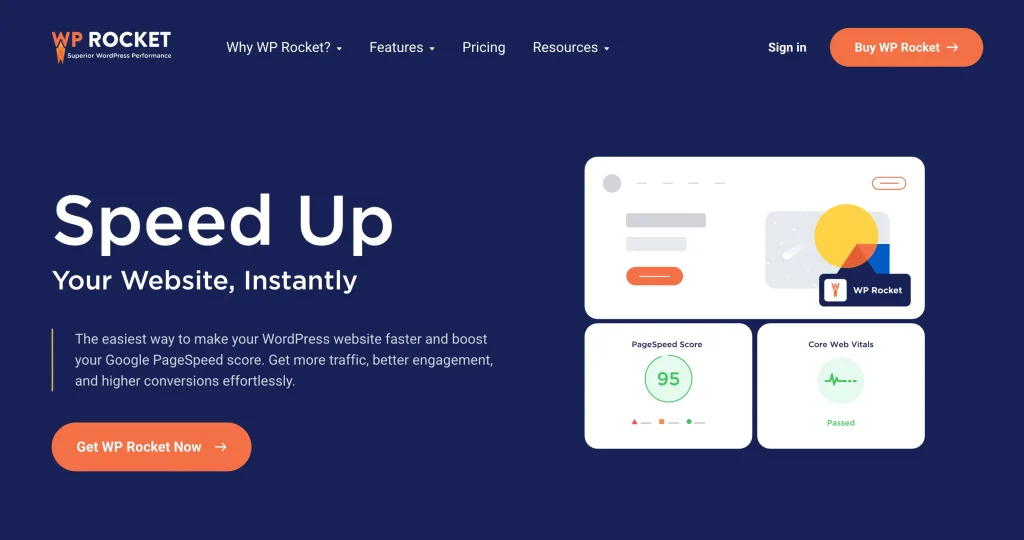
WP Rocket lightning-fast load times with these WordPress optimization tools including page caching and cache preloading, GZIP compression, database optimization, lazy loading for images and videos, CDN integration, and minification of HTML, CSS, and JavaScript.
Pros:
- ✅ Works out of the box with minimal configuration
- ✅ Excellent compatibility with hosting providers
- ✅ User-friendly interface for beginners
- ✅ Regular updates and new features
- ✅ Top-notch customer support
Cons:
- ❌ No free version available
- ❌ Some features overlap with hosting caching
- ❌ Annual licensing only
Best For: Non-technical users who want instant speed improvements, WooCommerce stores needing reliable caching, and websites on shared hosting requiring performance boost.
Yoast SEO Premium – Complete SEO Solution
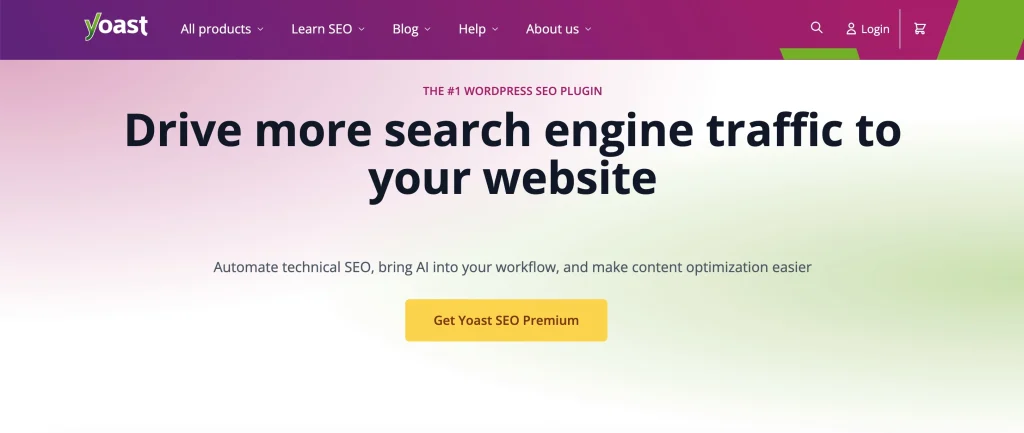
Yoast SEO Premium The most trusted name in WordPress SEO, offering advanced keyword optimization, internal linking suggestions, redirect manager, and social media previews.
Pros:
- ✅ Most comprehensive SEO features
- ✅ Excellent content analysis
- ✅ Multiple focus keywords
- ✅ Free version available for testing
- ✅ Regular Google algorithm updates
Cons:
- ❌ Can be overwhelming for beginners
- ❌ Higher price point than competitors
- ❌ Some features require additional addons
Best For: Content-heavy websites, publishers and bloggers, businesses serious about SEO rankings, and teams needing workflow features.
Rank Math Pro – Modern SEO Powerhouse
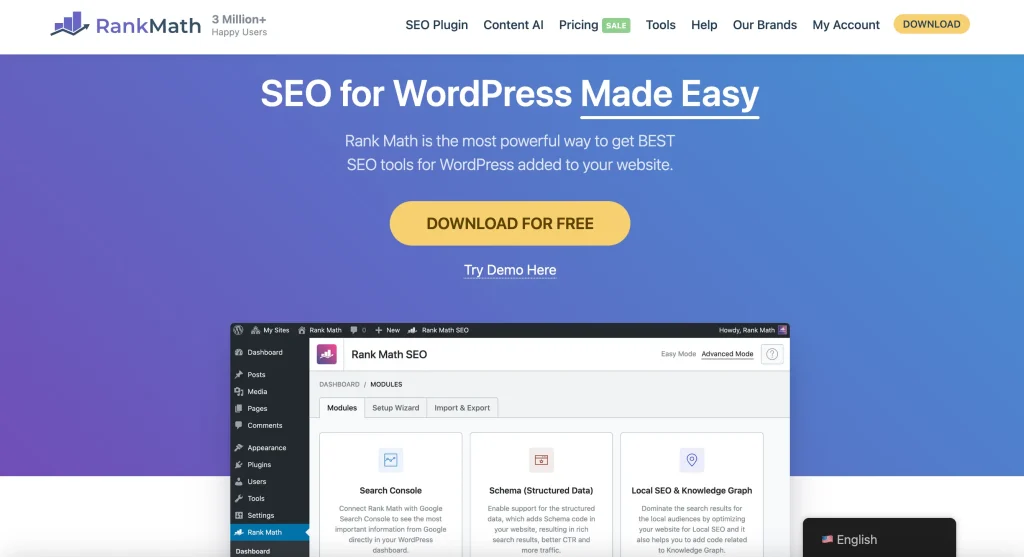
The fastest-growing Rank Math Pro Seo plugin combining traditional optimization with AI-powered features, schema markup, and advanced analytics.
Pros:
- ✅ Best value with most features included
- ✅ Built-in schema generator
- ✅ AI content analysis
- ✅ Unlimited personal websites option
- ✅ Modern, intuitive interface
Cons:
- ❌ Newer with smaller community
- ❌ Can conflict with some themes
- ❌ Advanced features have learning curve
Best For: Tech-savvy users wanting cutting-edge SEO features, local businesses needing schema markup, and developers managing multiple client sites.
Perfmatters – Lightweight Performance Optimizer
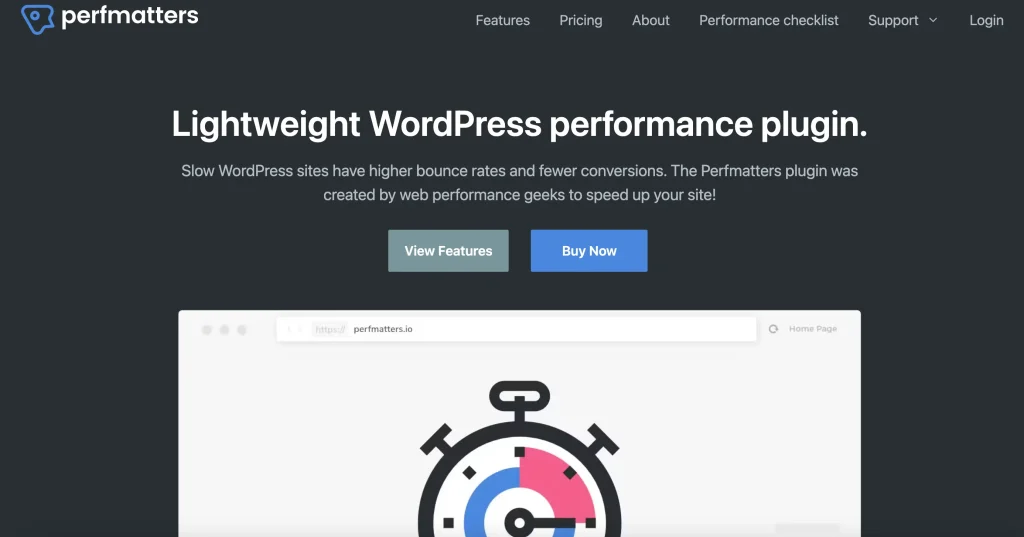
Perfmatters Fine-tune WordPress performance by disabling unnecessary features, optimizing database, and implementing advanced speed tweaks.
Pros:
- ✅ Granular control over WordPress features
- ✅ Minimal impact on site resources
- ✅ Script manager for conditional loading
- ✅ Works alongside caching plugins
- ✅ One-click optimization presets
Cons:
- ❌ Requires technical knowledge for advanced features
- ❌ Can break sites if misconfigured
- ❌ Limited support documentation
Best For: Developers wanting precise performance control, sites already using caching but needing extra optimization, and users comfortable with technical settings.
WP Optimize Premium – All-in-One Optimization
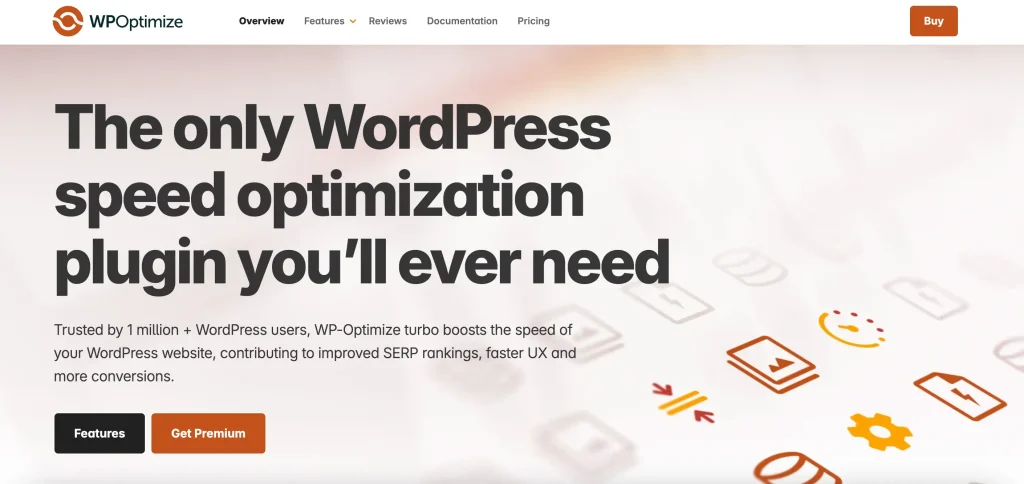
WP Optimize Premium Complete optimization suite combining caching, image compression, and database cleaning in one powerful plugin.
Pros:
- ✅ Three tools in one (cache, images, database)
- ✅ Automatic scheduled cleanups
- ✅ Multi-site support included
- ✅ WebP image conversion
- ✅ Excellent free version available
Cons:
- ❌ Less advanced caching than dedicated plugins
- ❌ Image optimization has monthly limits
- ❌ Can conflict with similar plugins
Best For: Users wanting an all-in-one solution, sites with database bloat issues, multi-site network owners, and budget-conscious users needing comprehensive optimization.
Site Builders For WordPress
Elevate your WordPress design capabilities with professional page builders at discounted rates. These tools eliminate the need for coding knowledge while providing the flexibility to create stunning, conversion-optimized layouts. From drag-and-drop interfaces to advanced customization options, these solutions empower both beginners and professionals to build sophisticated websites. We’ve analyzed dozens of options to bring you the best deals on tools that balance ease of use with powerful functionality.
Top Page Builder Comparison
| Plugin | Pricing | Templates | Learning Curve | Performance | Third-party Support |
|---|---|---|---|---|---|
| Elementor Pro | $60/year | 300+ | Easy | Good | Excellent |
| Divi Builder | $277/year | 200+ | Moderate | Good | Good |
| Droip | $20/year | 150+ | Very Easy | Excellent | Growing |
| Oxygen Builder | $199/lifetime | 100+ | Advanced | Best | Limited |
Elementor Pro – Leading Page Builder
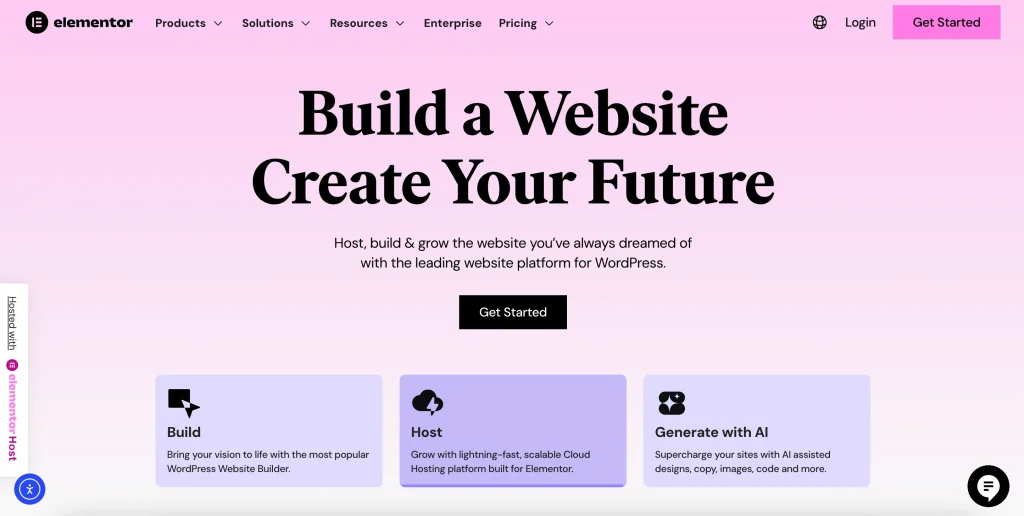
The most popular WordPress page builder with over 15 million active installations, offering unmatched flexibility and ease of use.
Pros:
- ✅ Largest widget collection available (100+)
- ✅ Theme builder for complete site control
- ✅ Extensive third-party addon ecosystem
- ✅ Popup builder included
- ✅ Regular template and feature updates
Cons:
- ❌ Can impact site performance if overused
- ❌ Annual subscription model
- ❌ Learning curve for advanced features
Best For: Designers and agencies needing creative freedom, businesses wanting to manage their own content, developers looking for extendable builder with API access, and users who value community support and resources.
Divi Builder – All-in-One Visual Builder
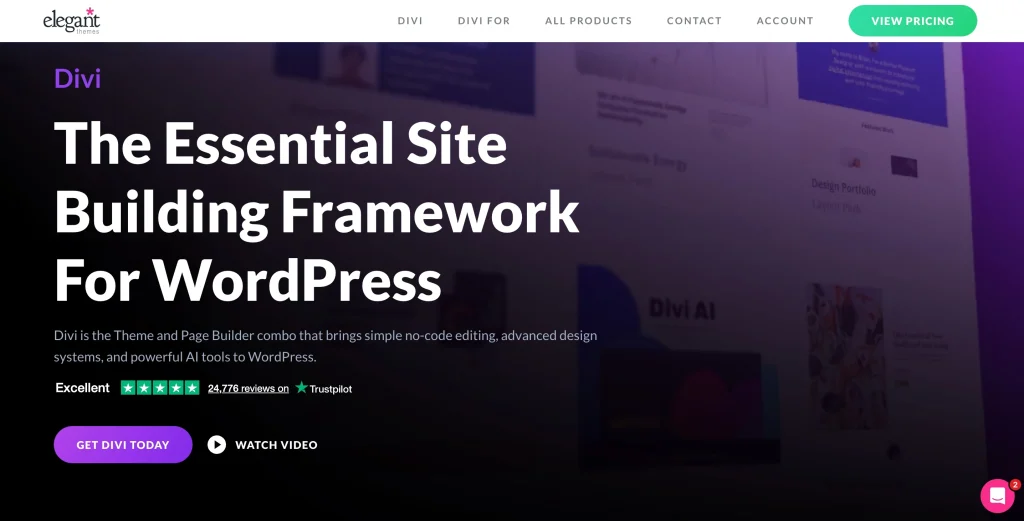
A complete design framework that works as both theme and plugin, offering real-time visual editing and comprehensive design tools.
Pros:
- ✅ Lifetime license option available
- ✅ True visual editing experience
- ✅ Global elements and styles
- ✅ Built-in split testing
- ✅ Unlimited website usage
Cons:
- ❌ Proprietary shortcode structure
- ❌ Heavier than other builders
- ❌ Switching away is difficult
Best For: Creative professionals wanting visual control, agencies building multiple client sites, users committed to long-term Divi ecosystem, and businesses needing A/B testing capabilities.
Droip – Visual Builder for Everyone
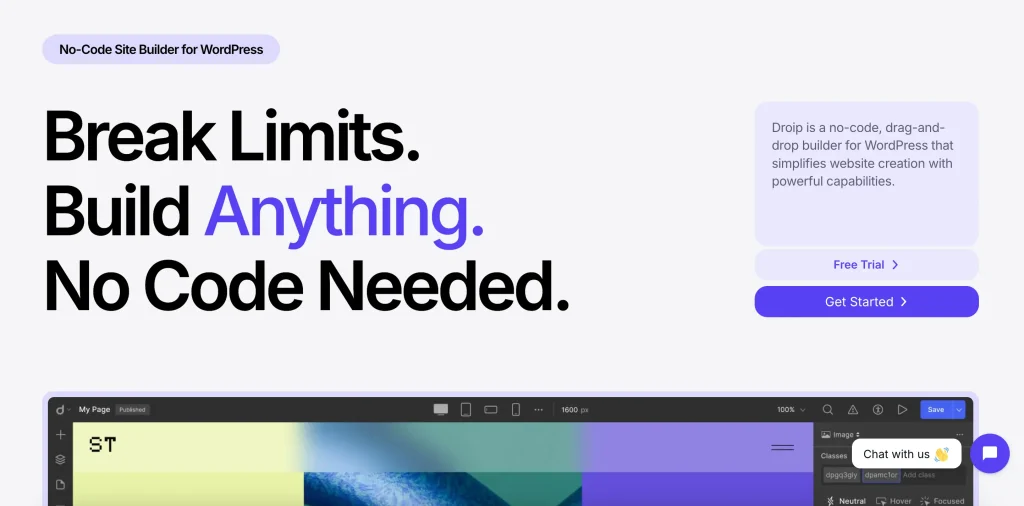
A modern, intuitive page builder focusing on simplicity and performance without compromising on features.
Pros:
- ✅ Extremely beginner-friendly interface
- ✅ Lightning-fast performance
- ✅ Clean code output
- ✅ Affordable pricing structure
- ✅ No bloat or unnecessary features
Cons:
- ❌ Smaller template library than competitors
- ❌ Newer with developing ecosystem
- ❌ Limited advanced animations
Best For: Small businesses and startups, beginners wanting professional results, performance-focused developers, and budget-conscious users needing quality builder.
Oxygen Builder – Developer-First Builder
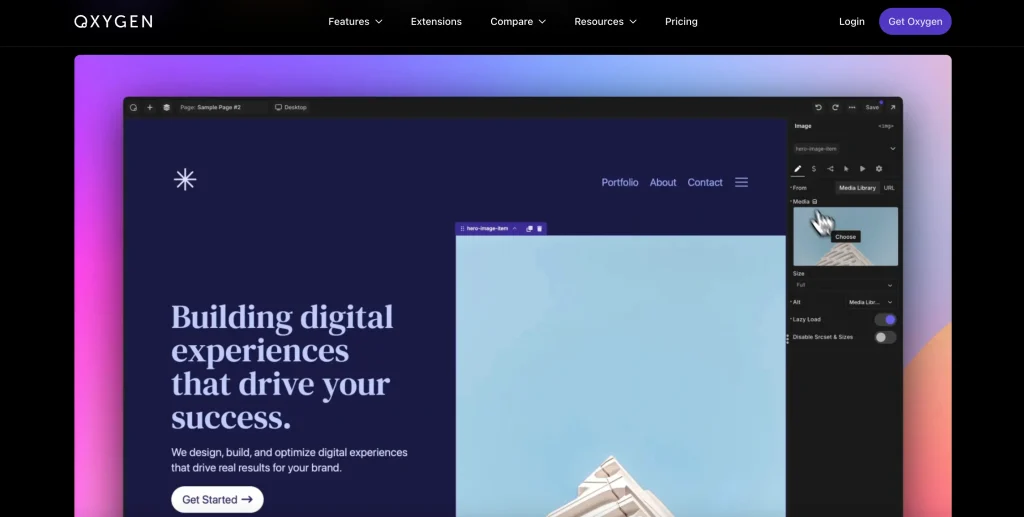
The most powerful and flexible page builder designed for developers and professionals who prioritize clean code and performance.
Pros:
- ✅ Cleanest code output (no shortcodes)
- ✅ Complete theme replacement
- ✅ Advanced dynamic data capabilities
- ✅ Best performance metrics
- ✅ Developer-friendly with PHP/CSS/JS integration
Cons:
- ❌ Steep learning curve for beginners
- ❌ No inline text editing
- ❌ Limited pre-made templates
Best For: Professional developers and agencies, performance-obsessed users, complex dynamic websites, and those comfortable with HTML/CSS concepts.
Form Solutions
Transform your WordPress site into an interactive platform with powerful form builder WordPress plugins. These solutions go beyond simple contact forms, offering advanced features like payment processing, surveys, calculations, and conditional logic. Whether you need basic contact forms or complex multi-step applications, these discounted form builders provide enterprise-level functionality without the enterprise price tag. Create forms that convert, collect data efficiently, and integrate seamlessly with your marketing stack.
Form Builder Comparison
| Plugin | Regular Price | Deal Price | Savings | Form Types | Payment Gateway | Conditional Logic |
|---|---|---|---|---|---|---|
| WPForms Pro | $599/year | $299/year | 50% OFF | Unlimited | 4+ | Yes |
| Gravity Forms | $59/year | $41/year | 30% OFF | Unlimited | 10+ | Advanced |
| Fluent Forms Pro | $79/year | $55/year | 30% OFF | Unlimited | 8+ | Yes |
| Formidable Forms | $79/year | $31.60/year | 60% OFF | Unlimited | 6+ | Advanced |
WPForms Pro – User-Friendly Form Builder
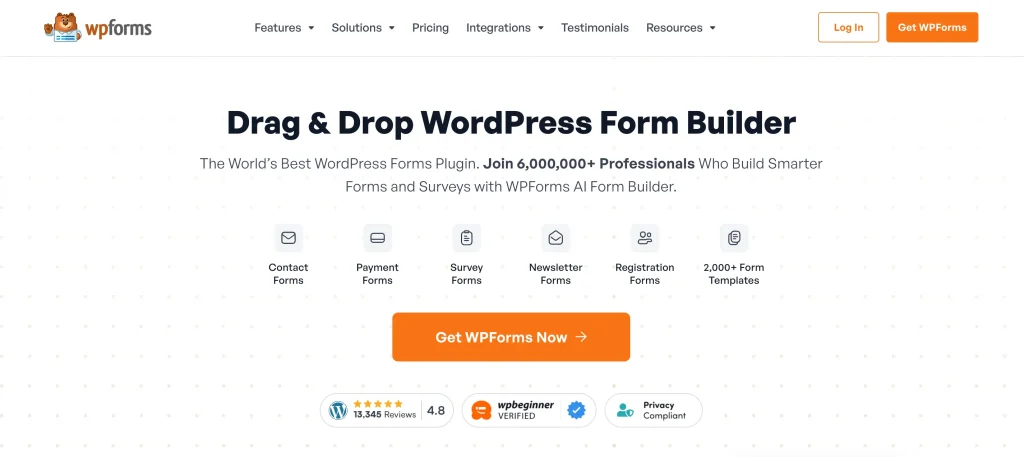
WPForms Pro The most beginner-friendly form builder WordPress plugin with drag-and-drop builder, 500+ templates, payment integrations, and survey and polls addon.
Pros:
- ✅ Intuitive interface perfect for beginners
- ✅ Pre-built templates for every use case
- ✅ Smart conditional logic
- ✅ Instant notifications
- ✅ Mobile-responsive forms by default
Cons:
- ❌ Advanced features require higher tiers
- ❌ Limited styling options compared to competitors
- ❌ Can get expensive for multiple sites
Best For: Small business owners, bloggers needing simple forms, non-technical users wanting quick setup, and anyone prioritizing ease of use over advanced features.
Gravity Forms – Developer-Friendly Solution
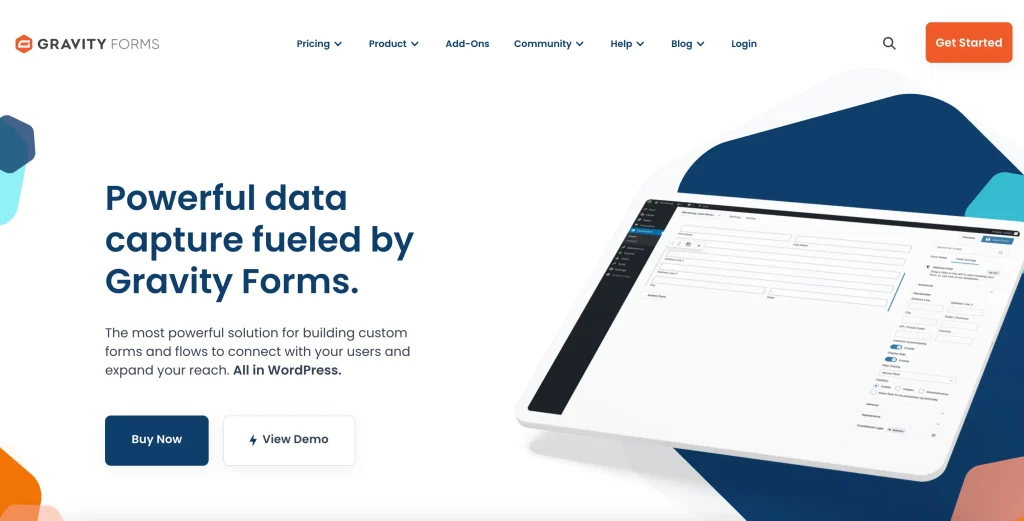
Gravity Forms The most powerful form builder for complex requirements featuring conditional logic, multi-page forms, calculations, and user registration capabilities.
Pros:
- ✅ Most advanced conditional logic available
- ✅ Excellent developer documentation
- ✅ Extensive addon ecosystem
- ✅ Complex calculations support
- ✅ No limitations on form fields
Cons:
- ❌ Dated interface design
- ❌ Steeper learning curve
- ❌ No free version to test
Best For: Developers building complex applications, businesses needing advanced workflows, sites requiring user-generated content, and projects with calculation requirements.
Fluent Forms Pro – Performance-Focused Builder
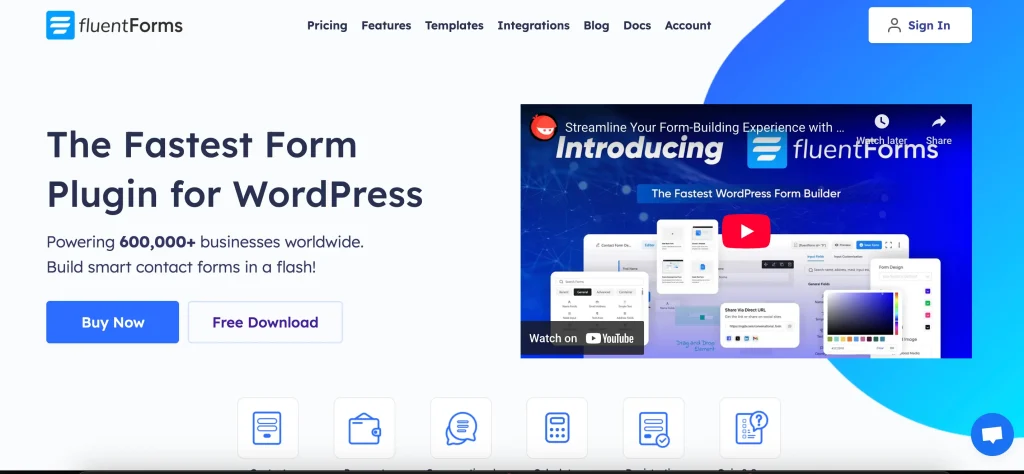
Fluent Forms Pro A modern form builder emphasizing speed and efficiency with minimal impact on site performance.
Pros:
- ✅ Fastest loading form plugin
- ✅ Modern, clean interface
- ✅ Excellent conditional logic
- ✅ Built-in email marketing integrations
- ✅ One-time payment option available
Cons:
- ❌ Smaller template library
- ❌ Less third-party integration
- ❌ Newer with smaller community
Best For: Performance-conscious developers, sites where speed is critical, users wanting modern UI/UX, and those preferring lifetime licenses.
Formidable Forms – Advanced Form Applications
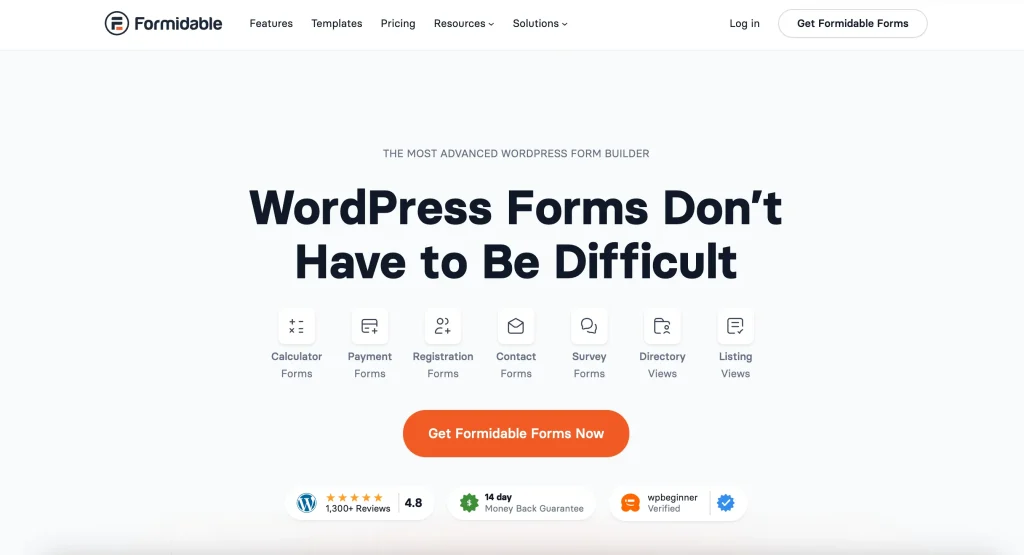
Formidable Forms Build complex form-based applications with views, repeater fields, and advanced calculations.
Pros:
- ✅ Most powerful display options (Views)
- ✅ Repeater fields for complex data
- ✅ Built-in form analytics
- ✅ API form actions
- ✅ Visual form styler
Cons:
- ❌ Complex for simple use cases
- ❌ Higher learning curve for views
- ❌ Premium features scattered across add-ons
Best For: Building directories and listings, complex data collection needs, developers creating form-based applications, and sites needing to display submitted data.
Security & Backup Deals
Protect your WordPress investment with enterprise-grade WordPress security solutions and reliable backup systems at discounted prices. In an era where cyber threats are increasingly sophisticated, these tools provide essential protection against malware, hacking attempts, and data loss. From real-time firewall protection to automated backup schedules, these deals ensure your website remains secure and recoverable. Don’t wait for a security breach or data loss to realize the importance of protection – these affordable solutions offer peace of mind and professional-level security that typically costs hundreds of dollars per year.
Security Plugin Comparison
| Plugin | Regular Price | Deal Price | Savings | Firewall | Malware Scanner | Cleanup Service | 2FA |
|---|---|---|---|---|---|---|---|
| Wordfence Premium | $149/year | $119/year | 20% OFF | Real-time | Advanced | No | Yes |
| Sucuri Platform | $299/year | $199/year | 33% OFF | Cloud-based | Professional | Yes | Yes |
| MalCare | $149/year | $99/year | 33% OFF | Advanced | AI-powered | Yes | Yes |
Wordfence Premium – Comprehensive Security Suite
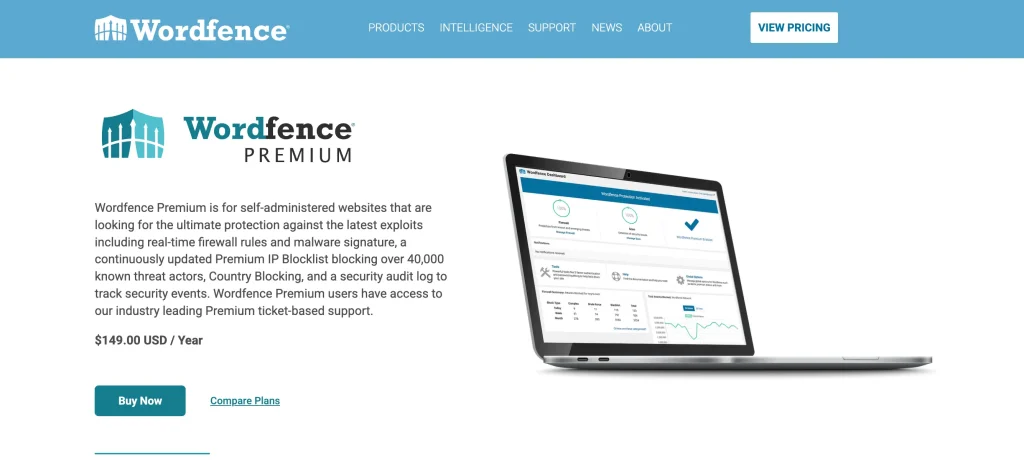
Wordfence Premium Industry-leading security plugin with real-time firewall protection, malware scanner, login security, and country blocking capabilities.
Pros:
- ✅ Real-time threat defense feed
- ✅ Advanced malware scanner
- ✅ Two-factor authentication included
- ✅ Detailed security reports
- ✅ Live traffic monitoring
Cons:
- ❌ Can be resource-intensive on shared hosting
- ❌ Complex interface for beginners
- ❌ Some features overlap with hosting security
Best For: High-traffic websites, eCommerce stores handling sensitive data, membership sites with user accounts, and businesses requiring detailed security auditing.
Sucuri Platform – Complete Website Protection

Sucuri Platform Professional website security platform including firewall, malware removal, performance optimization, and DDoS protection.
Pros:
- ✅ Cloud-based (doesn’t slow your site)
- ✅ Includes hack cleanup service
- ✅ CDN performance boost included
- ✅ Professional security team support
- ✅ Works with any CMS, not just WordPress
Cons:
- ❌ More expensive than plugin solutions
- ❌ Requires DNS changes
- ❌ Overkill for small personal blogs
Best For: Business-critical websites, sites that have been previously hacked, high-value eCommerce stores, and organizations needing guaranteed uptime.
MalCare – AI-Powered Security
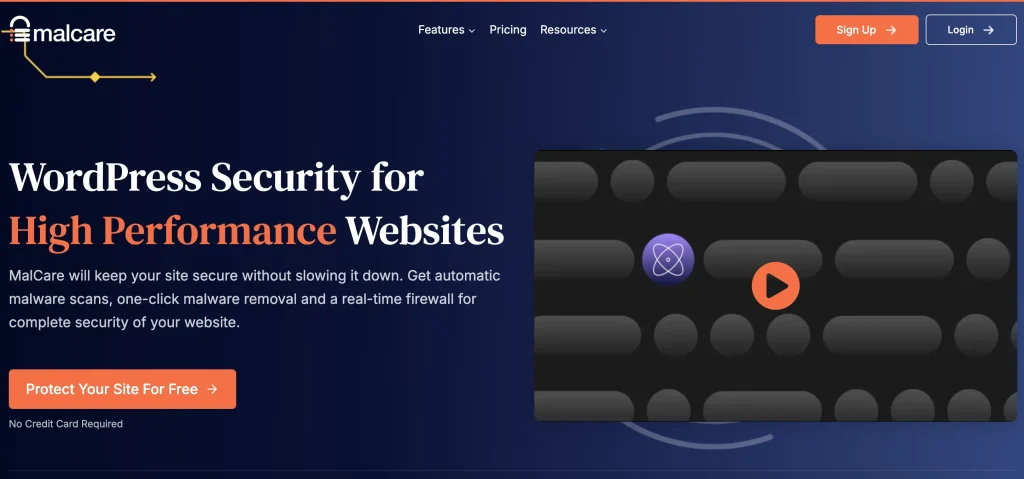
MalCare Advanced security solution using artificial intelligence for threat detection and instant malware removal.
Pros:
- ✅ One-click malware removal
- ✅ AI-based threat detection
- ✅ Minimal server resource usage
- ✅ White-label reports for agencies
- ✅ Integrated staging environment
Cons:
- ❌ Requires account on their platform
- ❌ Less control over scan settings
- ❌ Newer compared to established players
Best For: Agencies managing multiple sites, users wanting automated security, sites needing quick malware cleanup, and businesses preferring cloud-based scanning.
Backup Solution Comparison
| Plugin | Regular Price | Deal Price | Savings | Storage Options | Real-time Backup | Staging | Migration |
|---|---|---|---|---|---|---|---|
| UpdraftPlus Premium | $70/year | $52/year | 25% OFF | 15+ Options | No | No | Yes |
| BackWPup Pro | $69/year | $48/year | 30% OFF | 10+ Options | No | No | Limited |
| BlogVault | $149/year | $89/year | 40% OFF | Built-in Only | Yes | Yes | Yes |
| WP Time Capsule | $49/year | $36/year | 25% OFF | 5+ Options | Incremental | No | Yes |
UpdraftPlus Premium – Most Popular Backup Plugin
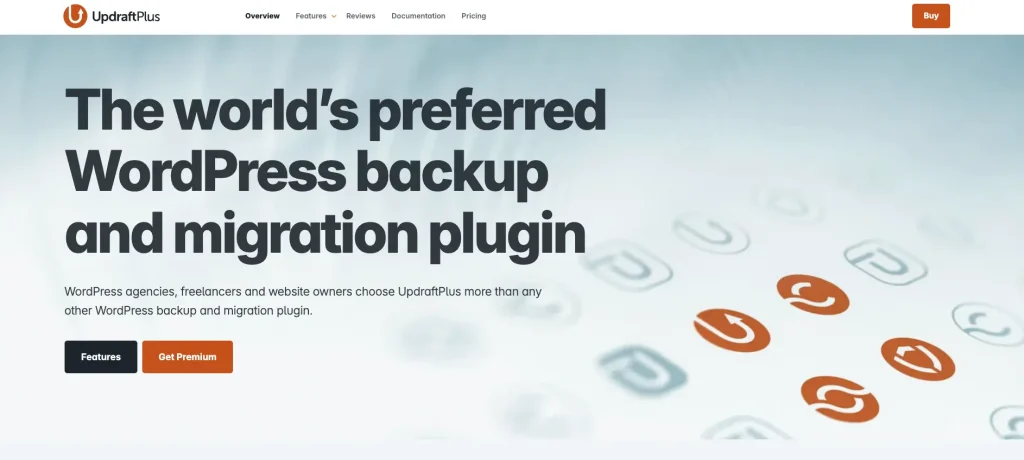
UpdraftPlus Premium The leading WordPress backup plugin with unlimited storage options and one-click restore functionality.
Pros:
- ✅ Multiple cloud storage options
- ✅ Incremental backups available
- ✅ Easy migration tool included
- ✅ Excellent free version available
- ✅ Scheduling flexibility
Cons:
- ❌ Can slow site during backups
- ❌ Premium addons sold separately
- ❌ Restore process can be complex for large sites
Best For: Sites needing flexible storage options, users already using cloud services, developers managing multiple sites, and anyone wanting proven reliability.
BackWPup Pro – Developer-Focused Backup

BackWPup Pro Advanced backup solution with extensive customization options and multiple destination support.
Pros:
- ✅ Most destination options available
- ✅ Database optimization included
- ✅ Excellent for developers
- ✅ Command line support
- ✅ Detailed backup logs
Cons:
- ❌ Complex interface for beginners
- ❌ Less intuitive restore process
- ❌ Limited customer support
Best For: Developers needing granular control, agencies managing client sites, technical users wanting customization, and complex WordPress installations.
BlogVault – Real-Time Backup Service
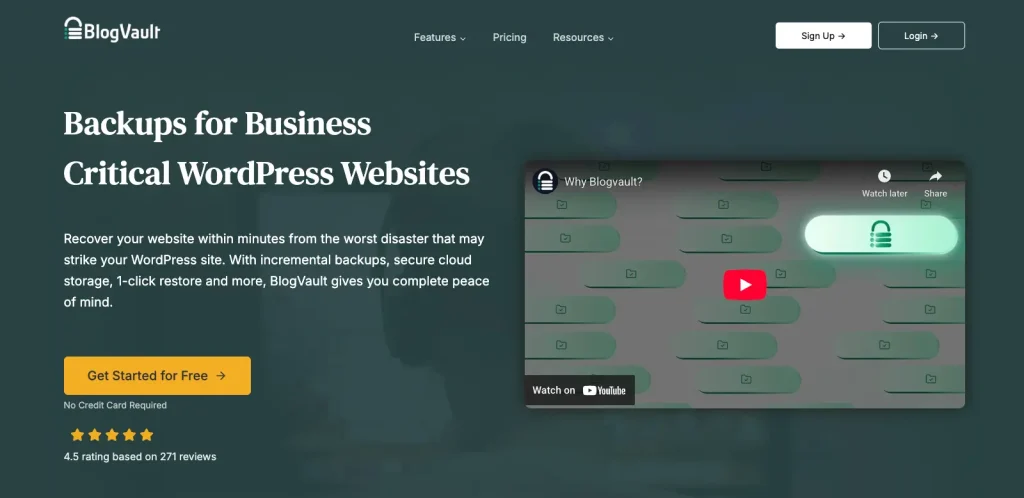
BlogVault Cloud-based backup service with real-time sync and one-click staging sites.
Pros:
- ✅ Real-time backup option
- ✅ Doesn’t use your server resources
- ✅ Free staging sites included
- ✅ 90-day backup archive
- ✅ White-label option for agencies
Cons:
- ❌ More expensive than competitors
- ❌ Requires account on their platform
- ❌ Limited to their storage only
Best For: WooCommerce stores needing real-time backups, agencies wanting white-label solutions, high-traffic sites that can’t afford backup load, and users wanting managed backup service.
WP Time Capsule – Incremental Backup Solution
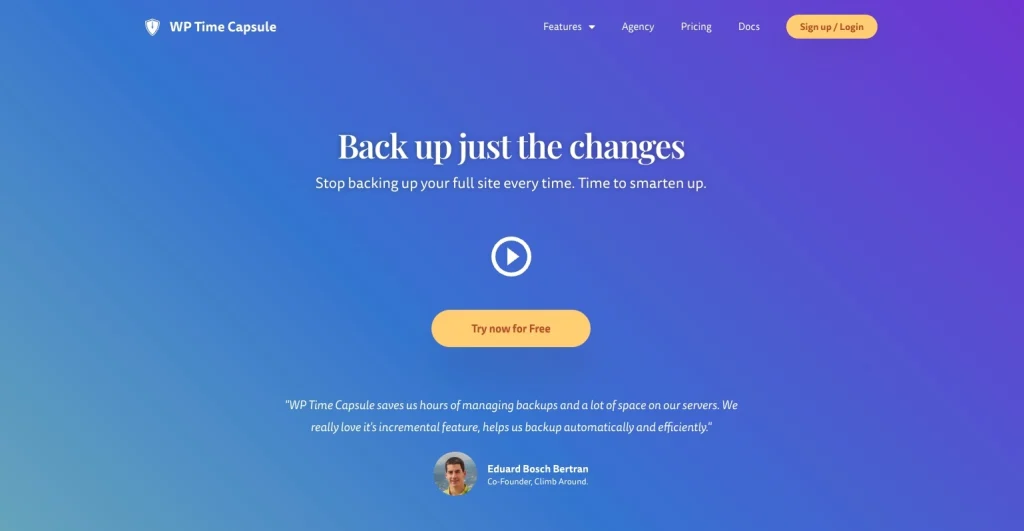
WP Time Capsule Smart incremental backup system that only backs up changes, minimizing server load and storage usage.
Pros:
- ✅ True incremental backups
- ✅ Minimal server resource usage
- ✅ Point-in-time restore
- ✅ Automatic testing of backups
- ✅ Smart exclusion rules
Cons:
- ❌ Fewer storage options
- ❌ Interface could be improved
- ❌ Less known than competitors
Best For: High-traffic sites with frequent changes, developers wanting version control-like backups, sites with limited server resources, and users needing efficient backup storage.
LMS WordPress Plugins
Build profitable online education platforms and exclusive membership site plugins with these premium solutions at discounted rates. The e-learning and membership site industry has exploded, and these tools provide everything needed to create, manage, and monetize online courses and communities. Whether you’re an educator looking to share knowledge, a business wanting to train employees, or an entrepreneur building recurring revenue through memberships, these LMS plugins WordPress deals offer professional features that typically cost thousands in custom development. Transform your expertise into a thriving online business with these powerful, user-friendly platforms.
Learning Management Systems Comparison
| LMS Plugin | Regular Price | Deal Price | Savings | Course Builder | Quiz Types | Certificates |
|---|---|---|---|---|---|---|
| LearnDash | $199/year | $139/year | 30% OFF | Drag & Drop | 8 Types | Yes |
| LifterLMS | $299/year | $149/year | 50% OFF | Visual Builder | 5 Types | Yes |
| Tutor LMS Pro | $199/year | $129/year | 35% OFF | Frontend Builder | 10 Types | Yes |
| Academy LMS | $199/year | $14/year | 95$ | Gutenberg Native | 6 Types | Yes |
LearnDash – Most Popular WordPress LMS
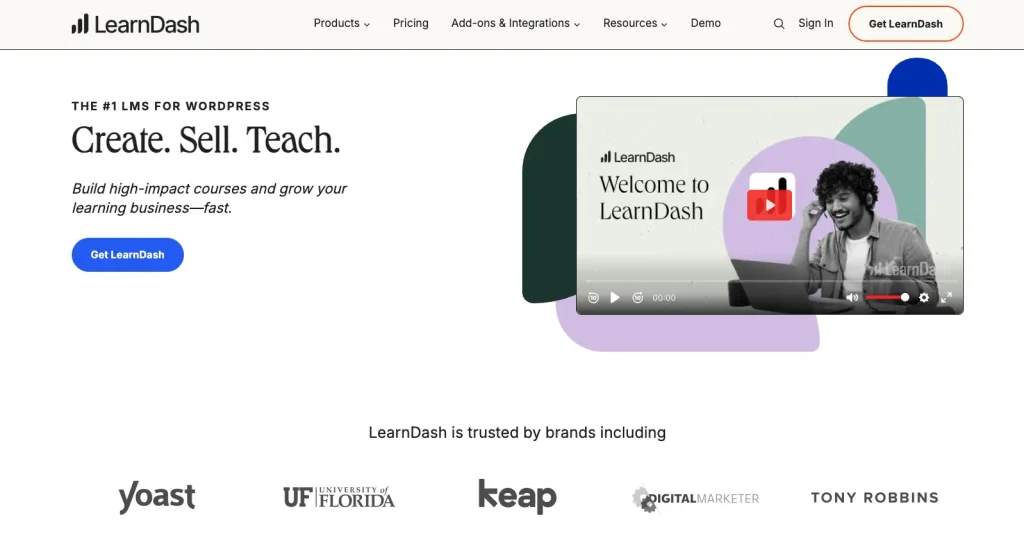
LearnDash The industry-leading LMS trusted by Fortune 500 companies and major universities, featuring course builder with drag-and-drop, advanced quizzing, certificates and badges, and group management.
Pros:
- ✅ Most feature-rich LMS available
- ✅ Excellent mobile learning experience
- ✅ Advanced reporting and analytics
- ✅ Integrates with all major plugins
- ✅ Proven track record with enterprise clients
Cons:
- ❌ Higher learning curve
- ❌ Can be overwhelming for simple courses
- ❌ Add-ons can get expensive
Best For: Professional educators and institutions, corporate training programs, serious course creators with complex requirements, and businesses needing detailed progress tracking.
LifterLMS – All-in-One LMS Solution
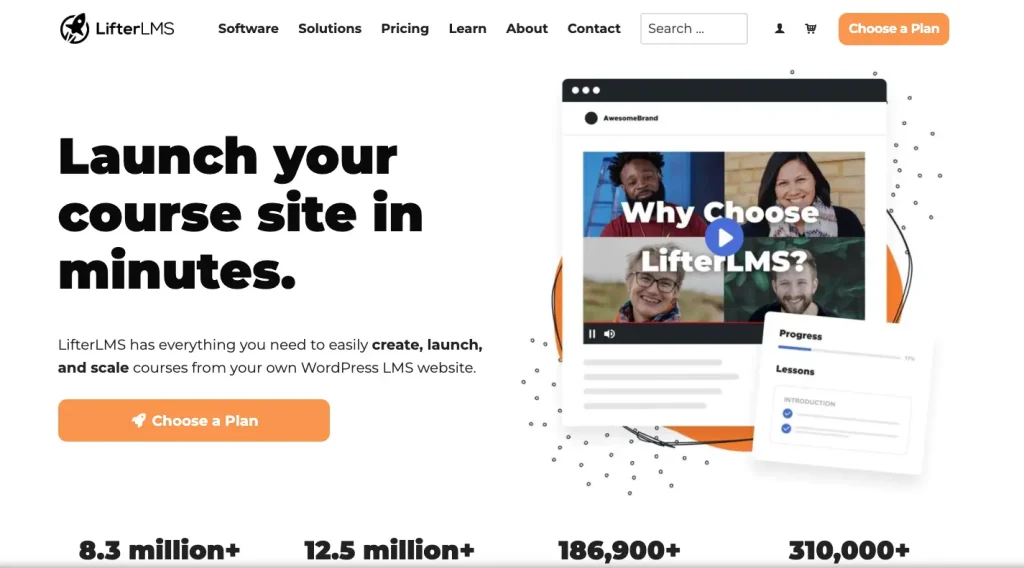
LifterLMS Complete learning management system with built-in eCommerce, featuring visual course builder, built-in payment processing, engagement triggers, and social learning features.
Pros:
- ✅ Built-in payment processing (no extra plugins)
- ✅ Excellent onboarding experience
- ✅ Visual course builder
- ✅ Engagement and gamification features
- ✅ Free core plugin to test
Cons:
- ❌ Individual add-ons are pricey
- ❌ Less third-party integration
- ❌ Smaller community compared to LearnDash
Best For: First-time course creators, coaches and consultants, fitness instructors with membership sites, and users wanting an all-in-one solution.
Tutor LMS Pro – Modern Learning Platform
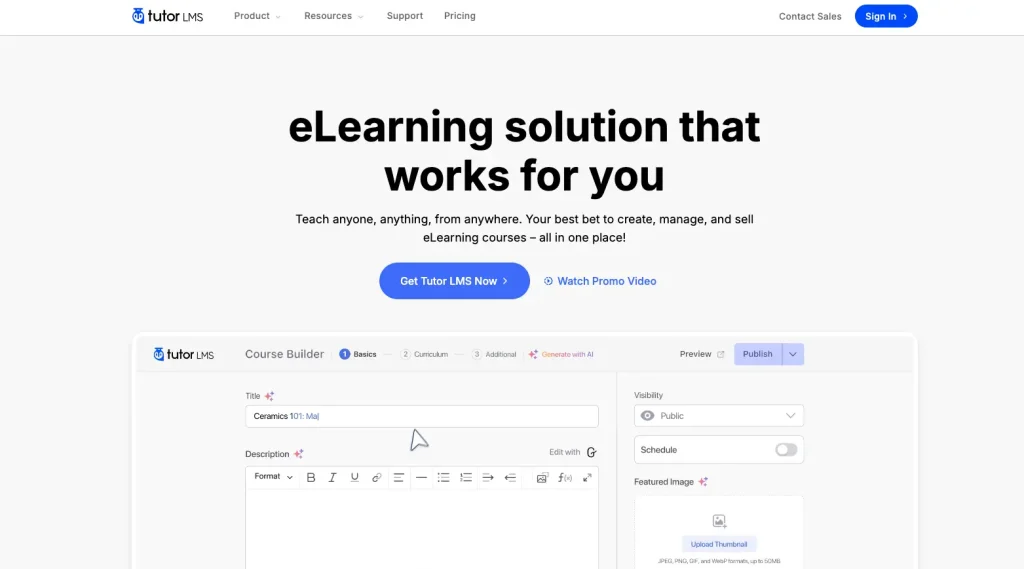
Tutor LMS Pro Fast-growing LMS with focus on user experience and modern design aesthetics.
Pros:
- ✅ Beautiful, modern interface
- ✅ Frontend course builder
- ✅ Excellent video support
- ✅ Built-in Q&A system
- ✅ Competitive pricing
Cons:
- ❌ Newer with fewer integrations
- ❌ Limited payment gateway options
- ❌ Smaller addon ecosystem
Best For: Content creators prioritizing design, video-based course creators, startups and small businesses, and users wanting modern UI/UX.
Academy LMS – Lightweight & Fast
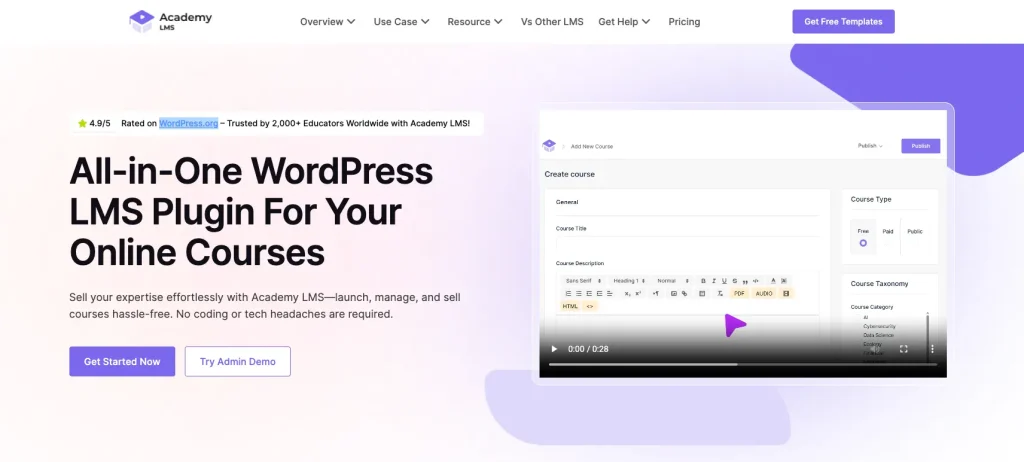
Academy LMS – A performance-focused LMS built natively for WordPress Gutenberg editor, offering seamless integration and modern functionality.
Pros:
- ✅ Native Gutenberg integration
- ✅ Extremely lightweight and fast
- ✅ Clean, minimalist design
- ✅ One-time purchase option available
- ✅ No unnecessary features or bloat
Cons:
- ❌ Fewer advanced features than competitors
- ❌ Limited third-party integrations
- ❌ Smaller user community
Best For: WordPress purists using Gutenberg, performance-conscious course creators, simple to medium complexity courses, and users preferring lifetime licenses over subscriptions.
Membership WordPress Plugins
Membership plugins transform your WordPress site into a powerful platform for creating exclusive content, subscription-based services, or premium communities. These tools allow you to restrict access to content, manage recurring payments, and build thriving online memberships with ease. Whether you’re running a subscription-based blog, a premium content platform, an online course hub, or a private community, these plugins offer robust features to monetize your expertise and foster user engagement. Below, we’ve curated the best membership plugin deals for 2025, each selected for its reliability, feature set, and value for money. Take advantage of these discounted offers to create a professional membership site without the high costs of custom development.
Why Choose a Membership Plugin?
Membership plugins are essential for monetizing content, building communities, or offering exclusive services. They provide:
- Content Protection: Restrict access to premium content based on membership levels.
- Recurring Revenue: Set up subscriptions for consistent income.
- User Management: Handle registrations, logins, and profiles efficiently.
- Integrations: Connect with payment gateways, email marketing tools, and LMS systems for a seamless workflow.
- Scalability: Grow your membership site with flexible pricing models and add-ons.
These deals make it affordable to access enterprise-grade features, enabling you to create professional membership sites that rival custom-built solutions costing thousands of dollars.
Pro Tip: Combine a membership plugin like MemberPress with a lightweight theme like Astra Pro and a page builder like Elementor Pro for a complete, high-performance membership site under $500/year.
| Plugin | Regular Price | Deal Price | Savings | Content Restriction | Payment Gateways | Built-in Courses | Developer API |
|---|---|---|---|---|---|---|---|
| MemberPress | $799/year | $399/year | $399 | Advanced | 10+ | Yes | Yes |
| Paid Memberships Pro | $100/year | $70/year | 30% OFF | Flexible | 8+ | No | Extensive |
| Restrict Content Pro | $249/year | $149/year | 40% | Simple & Effective | 6+ | No | Yes |
| Ultimate Member Pro | $249/year | $179/year | 28% | User Profiles | 5+ | No | Moderate |
MemberPress – Complete Membership Solution
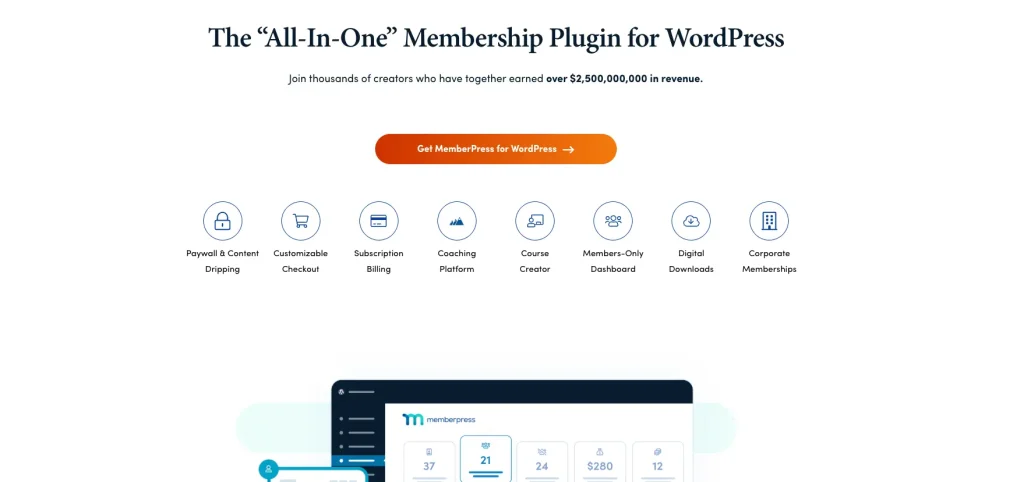
MemberPress – The most comprehensive membership plugin with content restrictions, subscription management, built-in courses, and affiliate program integration.
Pros:
- ✅ Most payment gateways supported
- ✅ Built-in course functionality (no LMS needed)
- ✅ Powerful access rules
- ✅ Excellent developer API
- ✅ Strong content protection
Cons:
- ❌ No free version available
- ❌ Higher price point
- ❌ Interface could be more modern
Best For: Subscription-based businesses, content publishers and media sites, professional membership organizations, and sites needing complex access rules.
Paid Memberships Pro – Flexible Membership Plugin
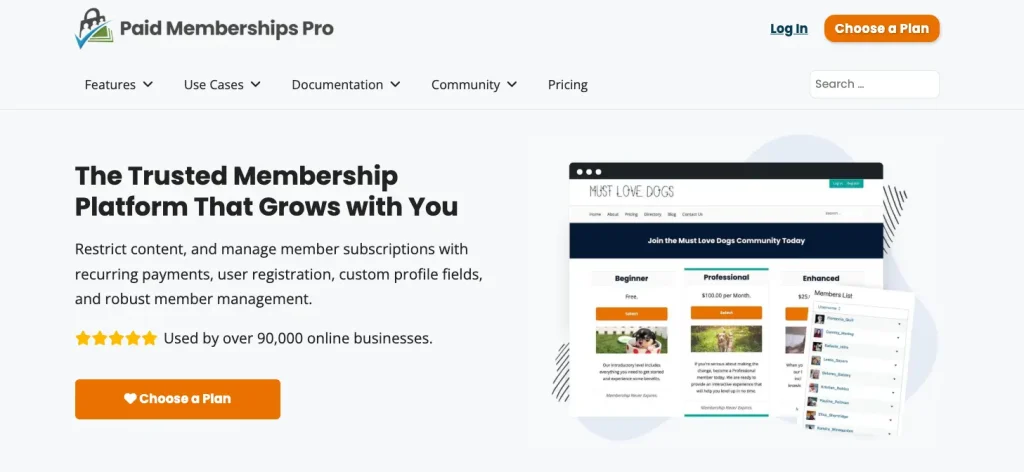
Paid Memberships Pro – Open-source based membership solution with extensive customization options.
Pros:
- ✅ Completely free core plugin
- ✅ Extensive documentation
- ✅ Developer-friendly with hooks/filters
- ✅ Great community support
- ✅ Flexible pricing models
Cons:
- ❌ Requires more technical setup
- ❌ Premium add-ons needed for advanced features
- ❌ Less polished interface
Best For: Developers and agencies, budget-conscious startups, sites needing custom membership logic, and organizations wanting open-source solutions.
Restrict Content Pro – Simple Yet Powerful
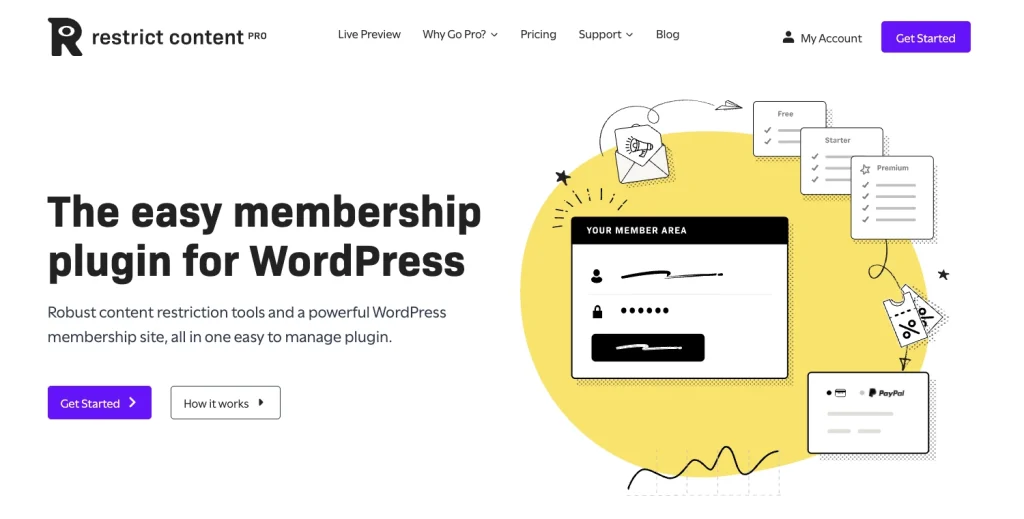
Restrict Content Pro Streamlined membership plugin focusing on ease of use without sacrificing functionality.
Pros:
- ✅ Clean, intuitive interface
- ✅ Excellent performance
- ✅ Simple setup process
- ✅ Great email management
- ✅ Solid reporting features
Cons:
- ❌ Fewer built-in features than competitors
- ❌ Limited design customization
- ❌ Basic compared to MemberPress
Best For: Bloggers and content creators, simple subscription sites, users new to membership sites, and projects needing quick deployment.
Elite Member Area

The Elite Members Area is your secure, private dashboard for managing your digital business. Go beyond basic access efficiently organize product licenses and effortlessly run promotional campaigns on platforms like AppSumo and PitchGround. Generate unique codes, import/export data, and keep everything in one controlled, professional environment.
Key Features
Centralized dashboard for member management Secure access control and content restriction Integration with WooCommerce and Elite Licenser Easy product downloads and account management for users Track subscriptions, tiered plans, and member activity
Offer Details
- Discount Offer: 30% OFF
- Coupon Code: BFCM30
- Validity: 10 November 2025 – 05 December 2025
- Explore Deal
Notable WordPress Black Friday Offers
Timing your WordPress tool purchases around Black Friday can significantly impact your budget and ROI. This section helps you identify genuine deals and make strategic purchasing decisions during the holiday sales season.
Vitepos

Your WooCommerce Store, Now as Your Point of Sale. Vitepos transforms your existing online store into a fast, efficient local POS. Stop juggling multiple systems. Our all-in-one solution helps you save time, cut costs, and give your customers a smooth, unified shopping journey. Vitepos – The One System for Every Sale.
Key Features
Multi-Outlet & Counter Management, Barcode Scan & Quick Product Search, Offline Mode & Local Data Store, Dynamic Inventory & Stock Transfer, Split Payment & Multiple Payment Methods (Cash, Card, Mobile and any WooCommerce Payment), Restaurant Mode (Tables, Waiter/Kitchen Panels), Customizable Invoices & Receipts, Role-based Access Control (Users/Staff), Responsive All-Device POS (Browser, Mobile)
Offer Details
- Discount Offer: 30% OFF
- Coupon Code: BFCM
- Validity: 10 November 2025 – 05 December 2025
- Explore Deal
Mini Cart Drawer

Transform your WooCommerce store with a mini cart designed to sell. This plugin adds a stylish, persistent cart that improves navigation while its powerful Sale Booster actively incentivizes customers to add more to their cart. It’s the simplest way to reduce abandonment and increase your average order value simultaneously. Your Store, Optimized for Conversion.
Key Features
Quick view of cart items without leaving the page Add, remove, and update products easily Apply coupons and discounts directly from the drawer Seamless checkout integration with Vitepos and WooCommerce Enhances user experience and reduces cart abandonment
Offer Details
- Discount Offer: 30% OFF
- Coupon Code: BFCM
- Validity: 10 November 2025 – 05 December 2025
- Explore Deal
Vite Rewards

Vite Rewards turns casual shoppers into your brand’s biggest advocates. This powerful loyalty and rewards plugin for WooCommerce & Vitepos incentivizes every purchase and interaction, transforming transactions into meaningful relationships. Create an engaging experience that rewards customers for their loyalty, encouraging repeat visits and driving long-term growth. Vite Rewards: Where Transactions Become Relationships.
Key Features
Points-based loyalty programs for repeat purchases Tiered rewards and special promotions to engage customers Seamless integration with Vitepos and WooCommerce Easy points redemption at checkout Detailed tracking and reporting to boost retention and sales
Offer Details
- Discount Offer: 30% OFF
- Coupon Code: BFCM
- Validity: 10 November 2025 – 05 December 2025
- Explore Deal
Vite Coupon

Vite Coupon is the ultimate management system for WooCommerce, transforming discounts from a simple promotion into a powerful profit engine. With four specialized modules—All Coupons, Category, and Settings—you have complete control to create targeted campaigns, track performance, and drive smarter sales, not just steeper discounts. Vite Coupon. Precision Promotions, Powerful Results.
Key Features
Vite Coupon is a powerful discount and promotion management tool that allows businesses to create, customize, and manage coupon codes effortlessly. It supports various types of discounts, including percentage, fixed amount, and product-specific offers, with flexible validity periods and usage limits. Fully integrated with Vitepos and WooCommerce, Vite Coupon enables automatic application of coupons at checkout, tracking of redemptions, and detailed reporting. Designed to boost sales and customer engagement, it helps businesses run promotions efficiently while maintaining full control over their discount campaigns.
Offer Details
- Discount Offer: 30% OFF
- Coupon Code: BFCM
- Validity: 10 November 2025 – 05 December 2025
- Explore Deal
Vitepos User & Kiosk App

The Vitepos User & Kiosk App puts ordering in your customers’ hands. By simply scanning a table’s QR code, they can browse your menu and place their order instantly—speeding up service and turning tables faster. Fully integrated with your Vitepos system, it’s the simplest way to launch seamless self-ordering.
Key Features
The Vitepos User & Kiosk App offers a seamless ordering experience for customers through self-service kiosks or mobile devices. It fully syncs with the Vitepos POS and WooCommerce, enabling real-time product browsing, order placement, and payment processing. The app supports dine-in, pickup, and delivery orders, with customizable themes, flexible login options, and compatibility with any device. Ideal for restaurants and retail stores, it helps reduce wait times, boost efficiency, and enhance customer satisfaction.
Offer Details
- Discount Offer: 30% OFF
- Coupon Code: BFCM
- Validity: 10 November 2025 – 05 December 2025
- Explore Deal
Elite Licenser

Command Your Code. Protect Your Profits. Elite Licenser is the definitive WordPress license manager, giving you absolute control over your plugins, themes, and SaaS apps. Stop unauthorized use and piracy dead in their tracks. Our secure, intelligent system automatically validates licenses, so you can focus on growth while we guard your digital assets. Elite Licenser, the best License Management plugin.
Key Features
Elite Licenser is a complete software licensing solution that automates license generation, activation, and updates. It supports multiple license types, integrates with WooCommerce, Envato, Paddle, and FastSpring, and includes domain restrictions, misuse protection, and detailed tracking. With an easy setup and API support, it helps developers securely manage and protect their digital products effortlessly.
Offer Details
- Discount Offer: 30% OFF
- Coupon Code: BFCM
- Validity: 10 November 2025 – 05 December 2025
- Explore Deal
Tourfic – Ultimate Booking WordPress plugin

Tourfic is the ultimate WordPress plugin for developing and managing hotel, tour, car rental, and apartment booking websites. Seamlessly integrated with WooCommerce, it offers flexible booking options, pricing, and room management. Whether you’re planning to develop a home rental or apartment booking system or a large travel agency website, Tourfic simplifies the entire booking process for you and your customers. You can build your own travel website like Agoda, Booking dot com, Airbnb with WooCommerce.
Key Features
- Multivendor Support
- Elementor Support for Templates
- Conditional and Offer-Based Pricing
- Email Piping for Managing Client Email Properly
Offer Details
- Discount Offer: Flat 70% Off + 2x License
- Explore Deal
Themexpert

Black Friday just got interesting for Joomla users! ThemeXpert is offering some genuinely great deals on their premium templates, extensions, and the Quix Page Builder – basically everything you need to build gorgeous, responsive websites without the usual headaches.
Offer Details
- Offer: 50% Off
- Coupon Code: BFCM25
- Validity: Until 5th Dec
- Explore Deal
WPSubscription

Looking to finally add subscriptions to your store? This Black Friday is your chance.
WPSubscription takes all the headache out of managing recurring payments in WooCommerce – seriously, no coding required, just simple setup and steady income.
Offer Details
- Offer: 60% Off
- Coupon Code: BFCM25
- Validity: Until 5th Dec
- Explore Deal
WPSmartPay

Black Friday is here, and they’re doing something they don’t usually do – massive discounts on all three of our WordPress payment plugins. Whether you’re running WooCommerce, Easy Digital Downloads, or just need a simple payment solution, we’ve got you covered with WPSmartPay PRO, Paddle for WooCommerce, and Paddle for EDD.
Offer Details
- Offer: 20% Off
- Coupon Code: BFCM25
- Validity: Until 5th Dec
- Explore Deal
Themesgrove

Alright, this is pretty huge – Themesgrove is slashing 50% off entire Agency Bundle this Black Friday.
We’re talking premium WordPress tools like WidgetKit for Elementor, Tutorque Theme, and a bunch of other goodies that’ll make your client projects so much easier.
Offer Details
- Offer: 50% Off
- Coupon Code: BFCM25
- Validity: Until 5th Dec
- Explore Deal
WP Worth’s BFCM 2025 Deals

Discover the best WordPress deals of the year with WP Worth’s Black Friday & Cyber Monday 2025 roundup! We’ve handpicked top discounts on premium WordPress plugins, themes, hosting services, and essential SaaS tools — all in one place. Whether you’re a blogger, developer, or business owner, this is your chance to save big and elevate your WordPress setup for 2025.
Offer Details
- Discount: Up to 65% OFF
- Coupon: Auto-applied
- Validity: Nov 15 – Dec 05
- Explore Deal
aDirectory

aDirectory makes building professional directory websites effortless. From business listings and property hubs to restaurants and niche marketplaces, it offers advanced search, customizable listings, and monetization options like paid or featured listings. With multi post types, create listings like restaurants, jobs, events, or doctors—each with custom fields, templates, and submission forms. This keeps your directory organized, boosts performance, scales smoothly, and provides flexibility for monetization, analytics, and tailored experiences for every listing type. This Black Friday & Cyber Monday, grab this limited-time deal and launch your directory smarter, faster, and more efficiently, your all-in-one solution for high-performance, user-friendly directories.
Key Features
- Multi Post Type (MPT) Support
- Advanced Search & Filters
- Monetization Options
- Full Elementor Compatibility Map &
- Location Integration
Offer Details
- Discount: Up to 60% OFF
- Coupon: Auto-applied
- Validity: Nov 20 – Dec 10
- Explore Deal
StoreAgent

StoreAgent is an AI toolkit designed for WooCommerce stores that automates customer chats, product content creation, and insights. With StoreAgent Chat, you can answer shopper questions in real time using your catalog data, improving engagement and conversions. StoreAgent Content helps you generate SEO-optimized product descriptions, tags, review summaries, and category descriptions, keeping your listings informative and appealing. This helps you save time, sell smarter, and deliver a better shopping experience.
Offer Details
- Discount: Up to 60% off on all plugins and bundles
- Validity: November 24, 2025 to December 4, 2025
- Explore Deal
Advanced Coupons

Advanced Coupons is the ultimate plugin for extending the coupon capabilities of your WooCommerce store. This lets you run new types of deals like BOGO (Buy One, Get One), add a gift product on apply, test cart conditions, advanced shipping discounts, host loyalty programs, offer customizable gift cards, and more – helping you stay ahead of the competition by making it easy for customers to find your sales offers on the fly.
Offer Details
- Discount: Up to 60% off on all plugins and bundles
- Validity: November 24, 2025 to December 4, 2025
- Explore Deal
AdTribes

AdTribes is the #1 WooCommerce product feed solution. It simplifies product feed creation and management, enabling store owners to showcase products on top sales channels like Google Shopping, Facebook, Bing, and 100s more. Boasting support for unlimited products, automatic updates, 100+ templates, data customization, and Google Analytics integration, it empowers users to easily map fields and categories, modify listings, and track performance for optimized marketing campaigns. Maximize reach, visibility, and sales with AdTribes!
Offer Details
- Discount: Up to 60% off on all plugins and bundles
- Validity: November 24, 2025 to December 4, 2025
- Explore Deal
Wholesale Suite

Wholesale Suite is the #1 rated wholesale solution for WooCommerce. It helps you control wholesale user roles, add wholesale pricing, control product visibility, set product & order minimums, have tax display control, streamline the ordering forms, plus much more. By using this powerful plugin, you can reduce admin processing work, ditch the spreadsheets, and bring your entire wholesale operation online seamlessly.
Wholesale Suite lets you add wholesale capabilities to your WooCommerce store.
Offer Details
- Discount: Up to 60% off on all plugins and bundles
- Validity: November 24, 2025 to December 4, 2025
- Explore Deal
WC Vendors

WC Vendors is the best WooCommerce multi-vendor plugin in WooCommerce, saving you months of development and getting you launched quickly. With WC Vendors, you can effortlessly create marketplaces similar to Amazon, Etsy, eBay, and others. It offers an integrated vendor interface, an extensive shipping system, over 100 payment options, full compatibility with many themes and plugins, and more.
Offer Details
- Discount: Up to 60% off on all plugins and bundles
- Validity: November 24, 2025 to December 4, 2025
- Explore Deal
VisserLabs

Visser Labs is the ultimate WooCommerce export and import solution. It offers advanced export scheduling, smart filtering, and robust attribute controls for your store. It is also built to handle large volumes of data, making the import or export of 10,000+ products easier than ever!
Offer Details
- Discount: Up to 60% off on all plugins and bundles
- Validity: November 24, 2025 to December 4, 2025
- Explore Deal
SaveTo Wishlist

SaveTo Wishlist is the free, definitive WooCommerce plugin designed to capture intent and boost future sales. It empowers shoppers with unlimited, customizable wishlists, allowing them to save products for purchasing later. Features include multiple list support, social sharing for viral growth, full theme compatibility, and translation readiness. This plugin provides a natural, fast path to checkout and ensures every store visit builds momentum for conversion.
Offer Details
- Discount: Up to 60% off on all plugins and bundles
- Validity: November 24, 2025 to December 4, 2025
- Explore Deal
Buying Decision Framework
The Buying Decision Framework is a structured guide to help you choose the right WordPress tools for your website in 2025. It outlines key criteria budget, features, support, performance, and compatibility to evaluate themes and plugins effectively. Paired with a decision matrix and budget planning guide, this framework simplifies your purchasing process, ensuring you select tools that align with your goals, avoid hidden costs, and maximize value for your investment.
Decision Matrix for WordPress Tools
| Criteria | Weight | Questions to Ask | Red Flags | Green Flags |
|---|---|---|---|---|
| Budget | 30% | What’s my total investment? | Hidden recurring costs | Clear pricing, lifetime deals |
| Features | 25% | Does it solve my problem? | Feature bloat | Essential features included |
| Support | 20% | Is help available? | No documentation | Active community, fast support |
| Performance | 15% | Will it slow my site? | Heavy resource usage | Optimized code, caching |
| Compatibility | 10% | Works with my setup? | Limited integration | Wide compatibility |
Budget Planning Guide
Starter Package ($200-300/year)
- Premium theme (Astra/OceanWP)
- Elementor Pro
- Basic security plugin
- UpdraftPlus for backups
Professional Package ($500-700/year)
- Avada or Divi theme
- WP Rocket + Elementor Pro
- Wordfence Premium
- Gravity Forms
- Professional backup solution
Agency Package ($1000+/year)
- Multiple premium themes
- Complete plugin suite
- Advanced security
- LMS/Membership plugins
- Developer licenses
Take Action Today!
Don’t miss these exclusive WordPress deals 2025. Premium themes and plugins are investments in your website’s success. Whether you’re building a blog, business site, or online store, these tools provide the foundation for professional results.
Quick Start Recommendations:
For Beginners: Start with Astra Pro + Droip + UpdraftPlus = Complete solution under $150/year
For Businesses: Avada + WP Rocket + Wordfence + Gravity Forms = Professional setup under $400/year
For Agencies: Divi Lifetime + Complete plugin suite = Unlimited potential
Frequently Asked Questions
Are these WordPress deals legitimate?
Yes, all deals listed are from authorized resellers or direct from developers. We partner with reputable marketplaces like ThemeForest and official plugin developers to ensure you receive genuine licenses with full support.
Can I use these premium themes on multiple websites?
It depends on the license type:
Regular License: One website only
Extended License: One website with commercial use
Developer/Agency License: Multiple websites (check specific terms)
How often do WordPress deals occur?
Major WordPress Black Friday deals happen annually, but we update this page monthly with new discounts. Subscribe to our newsletter for instant notifications about flash sales and exclusive bundles.
What’s the difference between GPL and premium licenses?
Premium licenses include:
Direct developer support
Automatic updates
Premium addons/extensions
License keys for pro features
GPL versions are legal but typically exclude support and automatic updates.
What’s the difference between GPL and premium licenses?
Premium licenses include:
Direct developer support
Automatic updates
Premium addons/extensions
License keys for pro features
GPL versions are legal but typically exclude support and automatic updates.
Should I buy themes or use page builders?
For maximum flexibility, we recommend:
Beginners: Theme with built-in builder (Avada, Divi)
Intermediate: Lightweight theme + Elementor Pro
Advanced: Framework theme + Oxygen Builder
How do I choose between different page builders?
Consider these factors:
Ease of use: Elementor > Divi > Droip > Oxygen
Performance: Oxygen > Droip > Elementor > Divi
Templates: Elementor > Divi > Droip > Oxygen
Price: Droip < Elementor < Divi < Oxygen
Are lifetime deals worth it?
Lifetime deals are excellent for:
Long-term projects
Multiple websites
Agencies and freelancers
However, verify the company’s track record and ensure “lifetime” terms are clearly defined.
![WordPress Deals 2025 Ultimate Guide to Premium Themes & Essential Plugins [70 OFF]](https://xgenious.com/wp-content/uploads/2025/10/WordPress-Deals-2025-Ultimate-Guide-to-Premium-Themes-Essential-Plugins-70-OFF.webp)

