To use your Github private composer package as your local package you need to download it from github
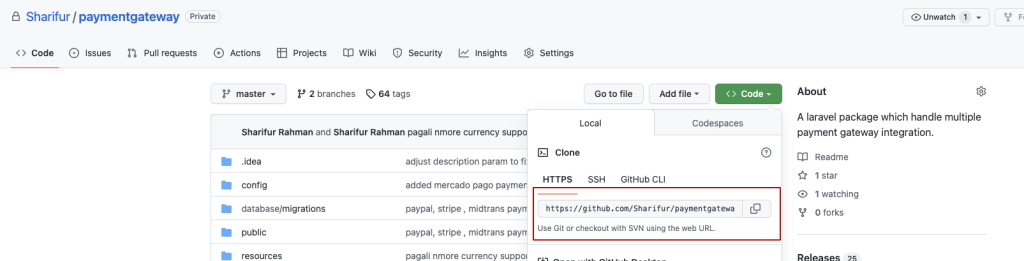
or you can clone it using this command
git clone <repository url>if you are trying to use xgenoius private package as local repository then you will get the file in
“@core/vendor/xgenious/packagename”
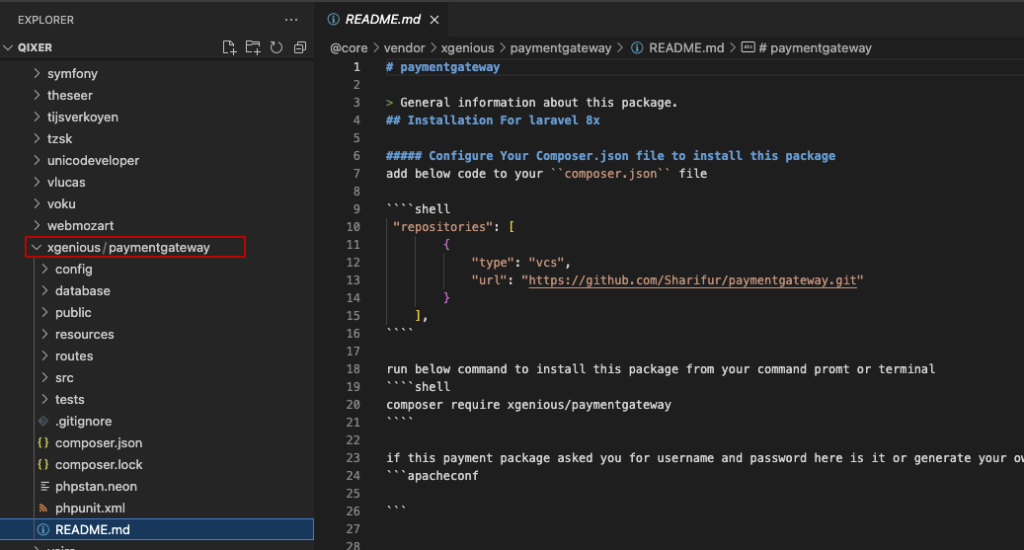
you might found only core in our latest project, in older project we used @core
Now make a folder inside @core or core folder name it as packages and copy package file here
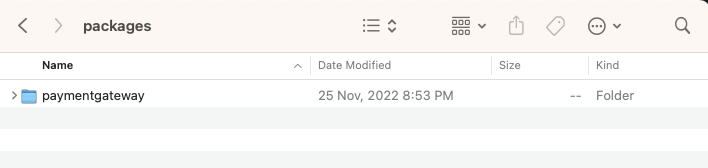
if you download from github, you might found tags with the package folder name , rename it with only package name.
go to @core or core > composer.json file open it and remove the vcs package code
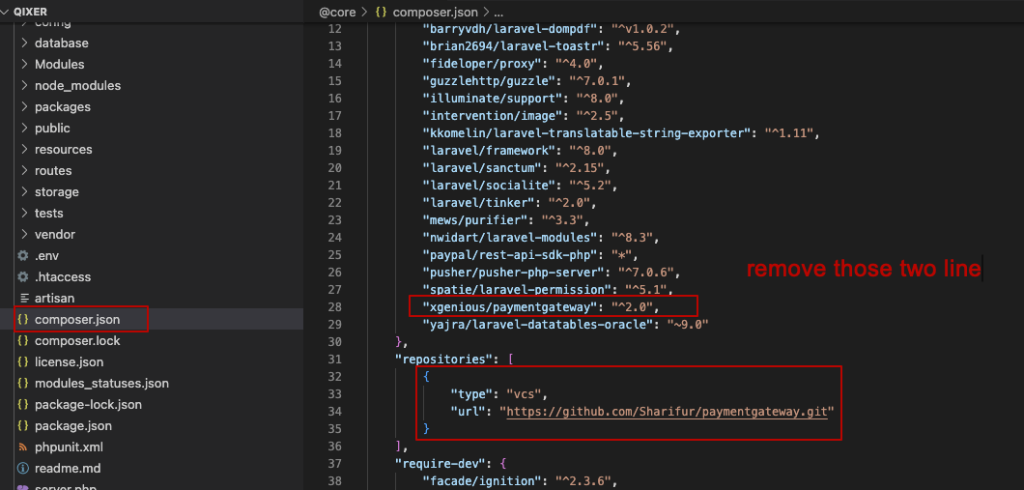
add below code to point the local package we copied in your packages folder
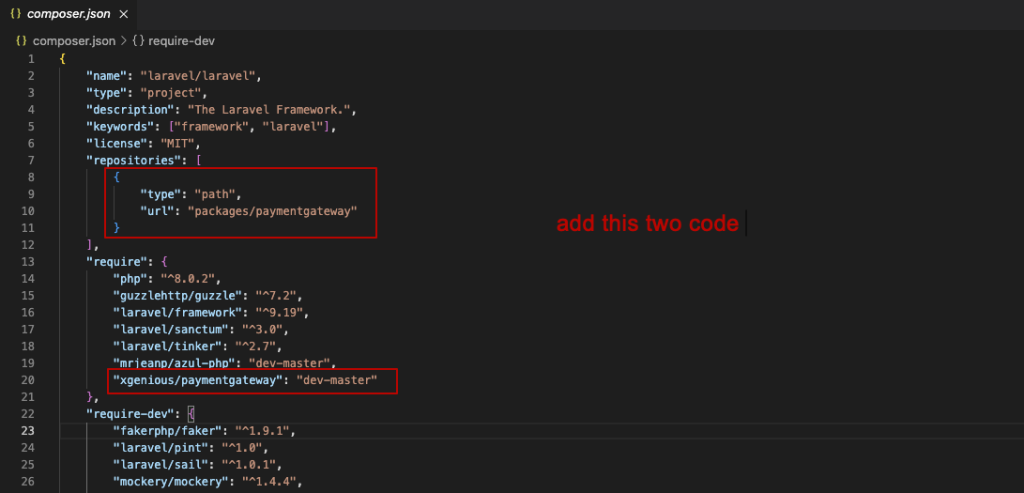
if you are using our xgneious script , you need to remove the our private packages first to load it from locally
composer remove xgenious/paymentgateway then need to change composer.json code to point to local package
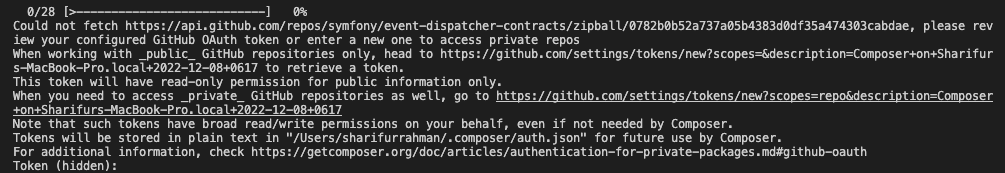
if you see any it asking for token, hit enter for abort. then follow below part for user it as local package
"repositories": [
{
"type": "path",
"url": "packages/paymentgateway"
}
],
"require": {
"php": "^8.0.2",
"xgenious/paymentgateway": "dev-master"
},now run composer require command the package
composer require xgenious/paymentgatewaythat’s all now it should work fine with your composer local package, you can us any other package with the script now./
