First login to your Plesk Panel , go to your domain lists. click on your domain name, it will load below page, this setup will be same for all of our xgenious cms and Laravel script
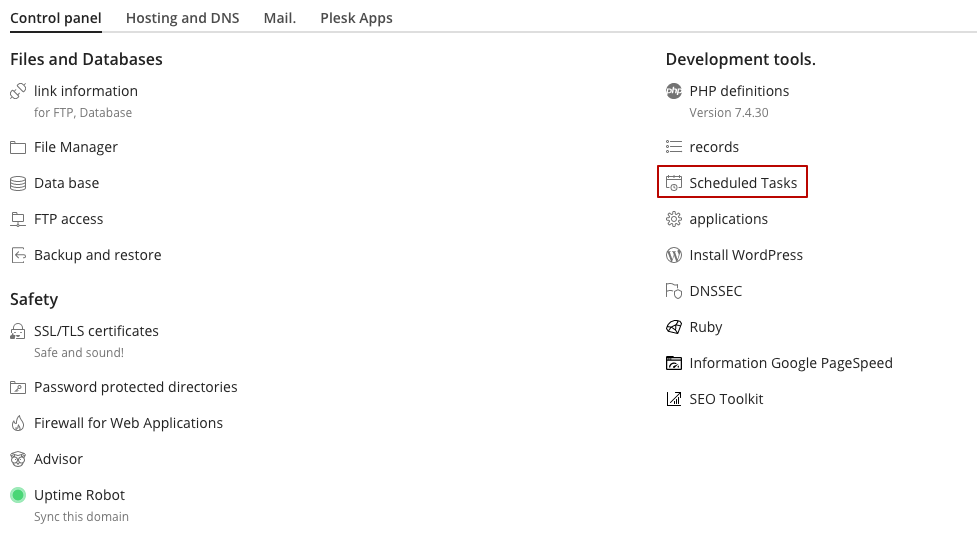
Now Click on “Scheduled Tasks” button you will get into below page
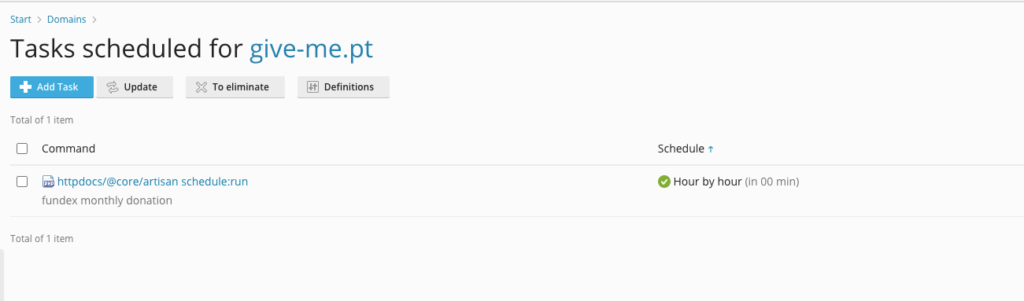
now click on “Add Task” you will see a page like this,
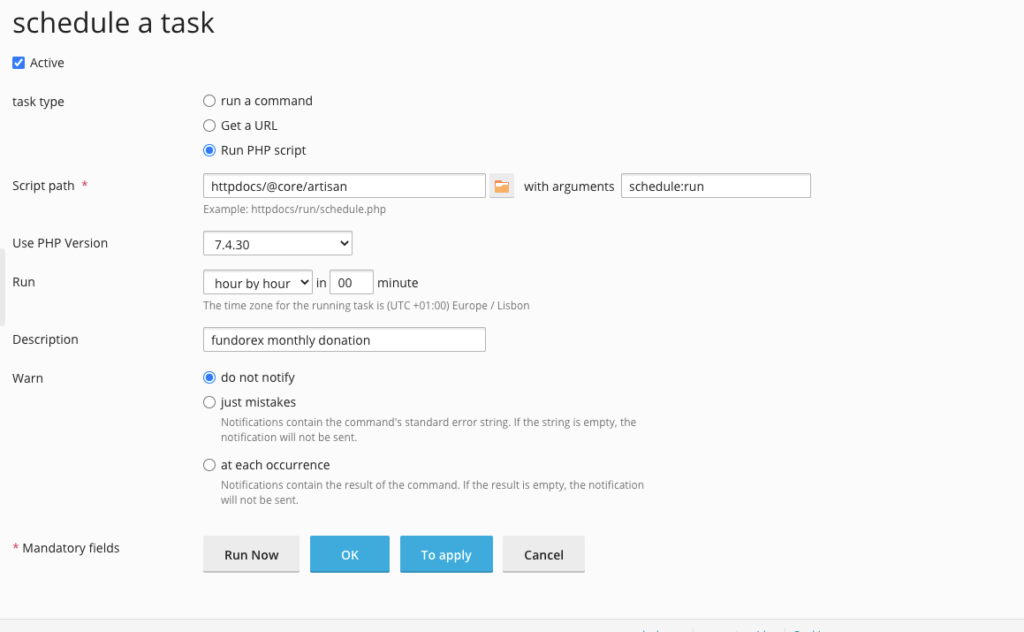
now you need to setup all the thing as per this screenshot.
that’s all for here to setup your task scheduler in Laravel Framework
