If you’re searching for the best way to monetize your home service marketplace, you’re in the right place. Choosing the right monetization model for a home service platform is one of the most important steps in launching or scaling your business. Whether you run an on-demand app for cleaning, plumbing, or beauty services, your revenue model will determine how efficiently you can grow, serve your providers, and stay profitable.
The good news? You’re not limited to just one approach. The most successful home service marketplaces combine multiple monetization strategies to build diverse revenue streams, ensure financial stability, and boost scalability. From commission-based earnings to subscription plans, lead generation systems, and paid visibility upgrades, there are several high-performing ways to make your platform profitable.
If you’re building your platform from scratch, check out our step-by-step guide to launching an on-demand service business. Already onboarding providers? You’ll benefit from our onboarding guide and marketing strategies for on-demand businesses, both designed to help you scale smarter.
Why Choosing the Right Monetization Model Matters for Your Home Service Marketplace
Your revenue model doesn’t just affect your income, it shapes your entire user experience, pricing strategy, and platform value. Choosing a model that aligns with your niche, provider behavior, and growth goals is key to long-term success.
Top 5 Monetization Models for Home Service Marketplace
Let’s break down the five most effective monetization methods and show you how to implement them easily using Prohandy, a no-code platform built for service marketplaces.
1. Commission-Based Earnings
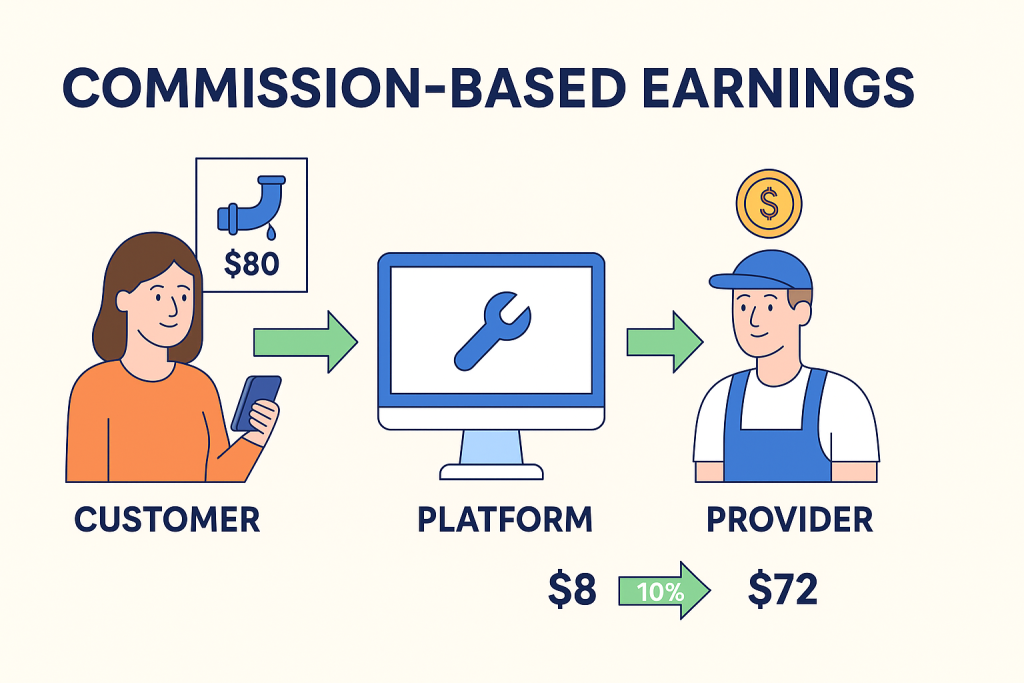
What is it?
Commission-based earnings are one of the most common and scalable monetization models for on-demand home service platforms. In this model, the platform earns a fixed percentage or fee from each transaction completed through the marketplace.
How it works:
Whenever a customer books a service (e.g., house cleaning, plumbing, or AC repair), the provider gets paid, but the platform automatically deducts a small cut before the payout.
Example:
A customer books a plumbing service for $80.
If your platform charges a 10% commission, you retain $8, and the provider receives $72.
Platforms can choose between:
- Flat percentage (e.g., 10% on all jobs)
- Tiered commission (e.g., lower fees for high-volume providers)
- Category-specific rates (e.g., 8% for beauty services, 12% for electrical)
Pros of Commission-Based Revenue:
- ✅ No upfront cost for providers, lowering the entry barrier
- ✅ Encourages platform growth you earn only when transactions happen
- ✅ Scales effortlessly with more bookings
- ✅ Simple to implement using tools like Prohandy’s built-in commission engine
Cons:
- ⚠️ Requires payment flow to go through your platform (needs a secure gateway)
- ⚠️ May lead to off-platform transactions if not enforced with trust, transparency, and value
- ⚠️ High commissions can discourage providers if not justified by value
When to Use It:
Commission-based earnings work best when:
- Your platform controls the booking process and payments
- You want a performance-based model (earn only when value is delivered)
- You’re launching with a low barrier for provider onboarding
Avoid relying solely on commissions if your platform has low transaction volume or if providers prefer upfront payment models.
Real-World Example:
UrbanClap (now Urban Company), a leading home service platform in Asia, uses commission-based earnings as its core revenue stream. Providers only pay a cut when they receive confirmed bookings making the model attractive to freelancers and small agencies alike.
Prohandy Tip:
With Prohandy, you can configure commission settings per category or provider, perfect if you’re onboarding different types of professionals. Learn more in our onboarding strategy guide for service providers.
2. Subscription Packages for Providers
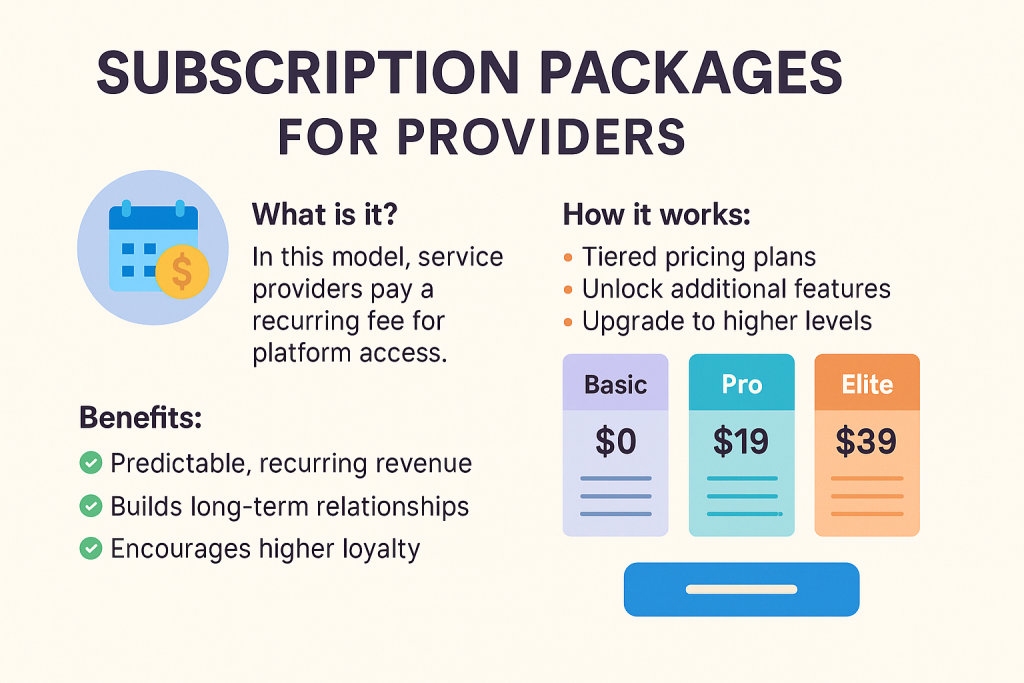
What is it?
A subscription-based model charges service providers a recurring monthly or annual fee to access platform features. Unlike commission-based models where you earn per transaction, subscriptions provide steady and predictable income regardless of the provider’s job volume.
How it works:
Providers sign up for your marketplace and choose from a tiered pricing plan that determines what features they can access. These features could include:
- Ability to receive bookings
- Priority placement in search results
- Access to advanced analytics or CRM tools
- Lower transaction commission
- Dedicated customer support
Common plan structures:
- Freemium Model: Free basic listing with limited access; upgrade to unlock premium features.
- Tiered Subscriptions: Plans like Basic, Pro, and Elite with increasing benefits.
- All-in-One Plans: One flat monthly/annual fee for complete access.
Example:
Your platform offers:
- Free Plan – Limited to 3 active listings, no analytics.
- Pro Plan ($19/month) – Unlimited listings, featured badge, priority in search.
- Elite Plan ($39/month) – All Pro benefits + reduced commission (5%) and custom support.
Pros of Subscription-Based Revenue:
- ✅ Predictable, recurring income helps with financial forecasting
- ✅ Builds long-term relationships with providers
- ✅ Encourages providers to invest more effort (higher retention and loyalty)
- ✅ Ideal for scaling marketing budgets and platform features over time
Cons:
- ⚠️ Harder to attract new providers if there’s no free tier or trial
- ⚠️ Low-performing providers may cancel early if they don’t get bookings
- ⚠️ You still need to deliver value consistently to retain subscribers
When to Use It:
Choose subscription models when:
- You’ve built trust and traction in your niche
- Your platform offers unique tools, visibility, or benefits
- You’re ready to generate predictable monthly revenue for long-term scaling
Avoid using it as the only monetization model during early stages unless you offer strong differentiation or a freemium approach to onboard providers easily.
Real-World Example:
Thumbtack uses a mix of subscription and credit-based models. Providers can pay for featured access, visibility boosts, and lead credits — turning the platform into a toolbox rather than just a booking site.
Prohandy Tip:
With Prohandy’s subscription module, you can create, manage, and charge for provider plans without any third-party plugins. Want to offer a free tier to attract more users? You can customize the feature access per plan.
To learn how this fits into your business foundation, explore our step-by-step guide to building an on-demand platform.
3. Featured Listings & Promotions

What is it?
Featured listings and promotional placements are visibility-based monetization models where providers pay to boost their presence on your platform. This gives them a competitive edge by placing their service in high-traffic areas like the homepage, category listings, or search results.
How it works:
Instead of relying solely on organic ranking, providers can pay for premium visibility. You can offer them:
- Featured slots on homepage, category pages, or search filters
- Priority placement above non-paying providers
- “Top Rated” or “Verified” badges that improve click-through rates
- Ad-style banners or sponsored blocks
Common pricing strategies:
- Flat fee model: e.g., $10/week to appear at the top of the plumbing category
- Pay-per-click (PPC): Providers pay a small fee every time their listing is clicked
- Time-based promotions: Feature a provider for 3 days, 1 week, or a month
Example:
A beauty provider pays $15/week to appear at the top of the “Salon at Home” category and gets a “Featured” tag next to their name, increasing their bookings by 30% during the promo period.
Pros of Featured Listings:
- ✅ Generates incremental revenue from your existing user base
- ✅ Offers providers a way to stand out in crowded categories
- ✅ Creates a gamified environment where providers compete for exposure
- ✅ Doesn’t rely on bookings or transaction volume
Cons:
- ⚠️ Can reduce fairness or trust if users only see promoted listings
- ⚠️ Less effective if your platform doesn’t have high daily traffic
- ⚠️ Needs constant value demonstration, providers must see ROI
When to Use It:
Use this model when:
- Your platform is gaining steady user traffic
- You operate in highly competitive categories like beauty, cleaning, or home repairs
- You want to create non-transactional monetization channels
Avoid overusing it if:
- You’re still building traffic
- Your users value unbiased search results
Real-World Example:
Fiverr and TaskRabbit both use featured placement opportunities. Sellers and providers can pay to appear in high-converting positions within search results improving their chances of being hired.
Prohandy Tip:
Prohandy lets you offer featured badges and category-based promotion slots through its admin panel. You can even rotate placements or automate time-limited promotions, making this a low-maintenance but high-ROI revenue stream.
For broader platform growth ideas, explore our guide on marketing strategies for on-demand businesses.
4. Lead Purchase / Credit System
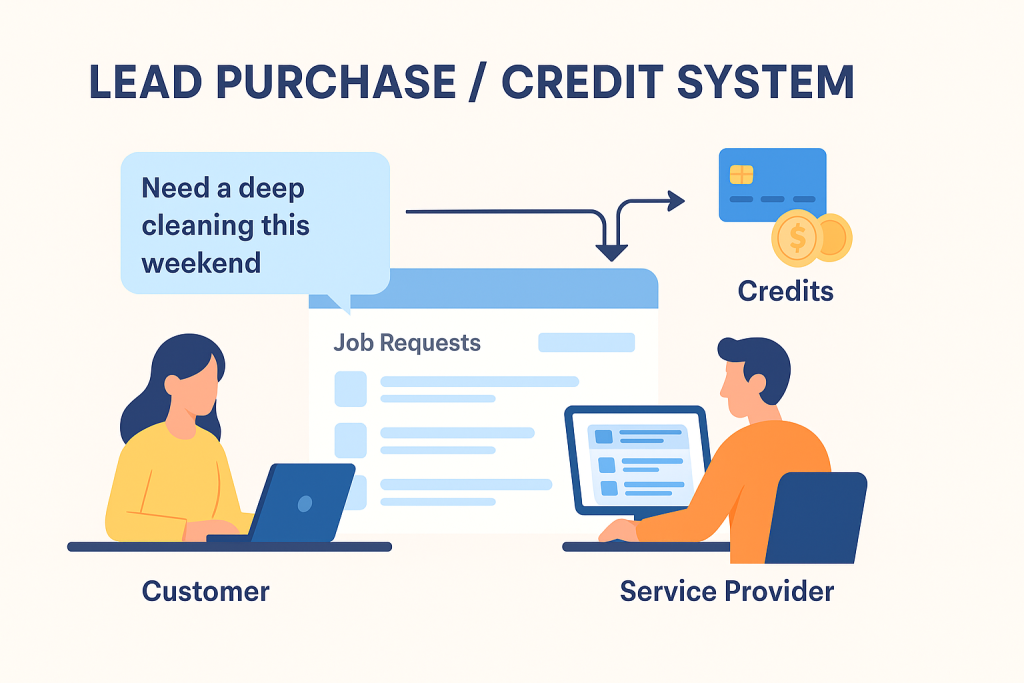
What is it?
The lead purchase or credit-based model allows service providers to pay for access to customer job requests. Instead of being assigned jobs automatically, providers buy credits which they use to bid on or respond to posted leads.
This model shifts your platform from a booking engine to a dynamic request-offer marketplace, empowering providers to choose which leads to pursue and pay only for the ones they find valuable.
How it works:
- A customer submits a service request (e.g., “Need a deep cleaning on Saturday”)
- The platform posts this request in the provider dashboard
- Interested providers spend credits to bid for the job or contact the client
- The customer chooses a provider based on proposals, ratings, or pricing
You monetize by:
- Selling credit bundles (e.g., 10 credits for $5, 50 credits for $20)
- Offering pay-as-you-go access (e.g., $1/lead)
- Tiered pricing for hot leads or high-conversion jobs
Example:
A provider sees a request: “Need AC repair within 24 hours.”
They spend 2 credits to respond. If each credit costs $0.50, the platform earns $1 for that lead — whether or not the provider wins the job.
Pros of Credit-Based Systems:
- ✅ Enables monetization before the booking happens
- ✅ Works even in early-stage platforms with low transaction volume
- ✅ Gives providers control over which jobs to pursue
- ✅ Great fit for request-offer marketplaces (like freelancing or project bidding)
Cons:
- ⚠️ Providers may get frustrated if leads are low-quality or go unanswered
- ⚠️ Requires strong lead validation to maintain trust and perceived value
- ⚠️ Adds friction if providers are used to guaranteed bookings
When to Use It:
This model is ideal when:
- Your platform is built around job requests or customer-initiated tasks
- You serve specialized service providers (e.g., event planners, contractors)
- You want a low-risk entry point for providers who don’t want monthly fees
Avoid relying solely on this model if:
- Your niche has high price sensitivity or repeat service frequency
- Providers expect guaranteed bookings or instant payouts
Real-World Example:
Thumbtack is a perfect example. It operates almost entirely on a credit system, allowing providers to browse leads, spend credits to quote, and pay only when they want to respond. The platform scales by selling credits in bulk and offering smart lead filtering.
Prohandy Tip:
With Prohandy, you can activate credit-based job access and configure how many credits are required based on lead quality or service category. It’s a great way to add a second income stream while still supporting other models like subscriptions or commissions.
Looking to blend this with other strategies? Check out our full guide to building a scalable on-demand platform.
5. Withdrawal & Transaction Charges
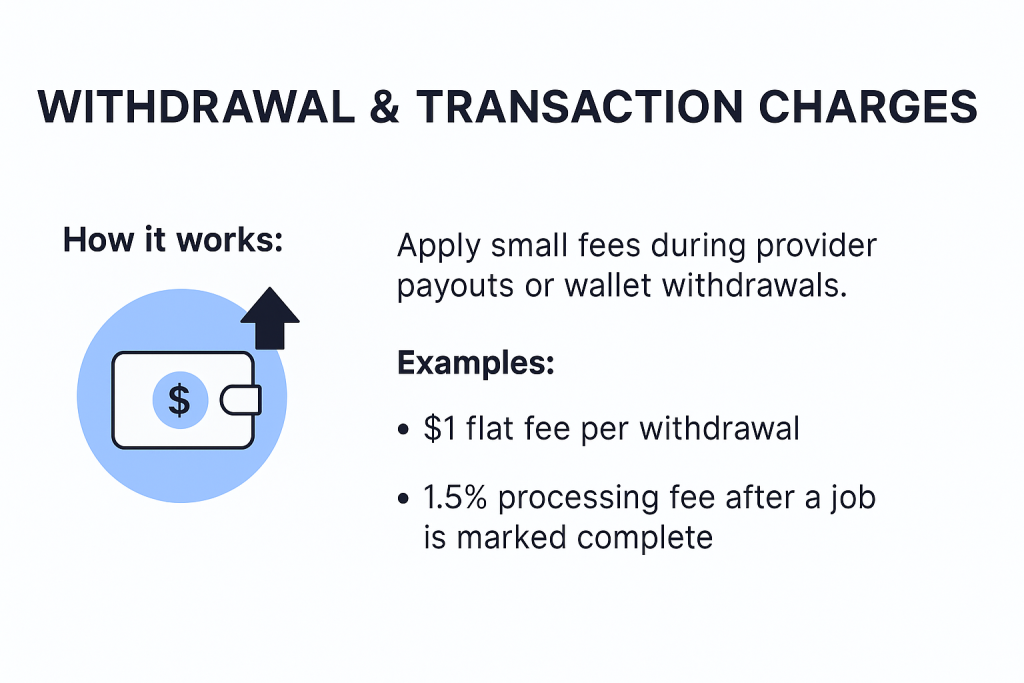
What is it?
Withdrawal and transaction charges are micro-fees applied when service providers receive payments or withdraw funds from their platform wallet. These small charges help cover processing costs and contribute to platform revenue without interfering with the booking or subscription flows.
How it works:
After completing a job and receiving payment from the customer, the provider’s earnings are stored in their platform wallet or pending balance. When the provider requests a payout (to a bank account, card, or wallet), a small fee is deducted automatically.
Common implementations:
- Flat fee per withdrawal: e.g., $1 deducted per payout request
- Percentage-based fee: e.g., 1.5% deducted from every completed transaction
- Tiered fee model: Lower fees for higher-earning providers or premium plan users
Example:
A provider earns $200 for a week of services. When they withdraw funds to their bank account, the platform deducts a $2 flat withdrawal fee, leaving them with $198. Alternatively, a 1.5% fee would deduct $3 from the same amount.
Why it works:
- ✅ Helps offset gateway fees (Stripe, Razorpay, PayPal, etc.)
- ✅ Adds non-intrusive revenue without affecting customer pricing
- ✅ Encourages providers to bundle withdrawals, reducing operational cost
- ✅ Easy to automate using tools like Prohandy’s wallet system
Pros of Withdrawal Fees:
- ✅ Invisible to end customers no disruption to the buyer journey
- ✅ Works well alongside other models like commissions or subscriptions
- ✅ Helps platforms maintain margin while offering flexible payout options
Cons:
- ⚠️ May frustrate providers if overused or not clearly explained
- ⚠️ Requires full transparency to avoid distrust
- ⚠️ Not a high-earning model alone, best as add-on monetization
When to Use It:
- You’re already handling in-app wallets or delayed provider payouts
- You want to recoup payment gateway costs (especially international)
- Your platform operates in a high-volume, low-margin category like cleaning, handyman, or deliveries
Avoid using this as your primary revenue model unless combined with other monetization strategies like commission-based earnings or subscription tiers.
Real-World Example:
Upwork applies both transaction fees and withdrawal fees. Freelancers may pay a service fee on earnings, and additional fees when withdrawing via different methods (e.g., Payoneer, wire transfer). It’s a widely accepted standard in gig and service marketplaces.
Prohandy Tip:
Prohandy’s wallet and payout system allows you to configure custom withdrawal rules, thresholds, and fee settings. You can also show estimated fees before providers request a payout, increasing transparency and trust.
For a complete revenue strategy, combine this with other models discussed in our on-demand service business guide.
Combine Models for Maximum Revenue
Relying on just one monetization strategy limits your platform’s earning potential. The most profitable on-demand service marketplaces adopt a hybrid revenue model, combining 2–4 streams to capture value at multiple points, from onboarding to bookings to payouts.
This approach not only diversifies your income but also aligns with different provider personas. Some prefer pay-as-you-go, while others choose predictable subscriptions or boosted visibility. With the right setup, you can cater to all of them.
Here’s an example of how a multi-layered revenue model might look:
| Feature | Revenue Model |
|---|---|
| Every job booked | 10% commission |
| Featured slot on homepage | $10/week |
| Access to customer leads | $0.50 per lead |
| Pro subscription plan | $29/month |
| Withdrawal processing fee | $1 per transaction |
This layered strategy ensures your platform:
- Earns from both high-volume providers and new starters
- Balances predictable revenue (subscriptions) with scalable earnings (commissions, leads)
- Monetizes transactions, visibility, and engagement
Prohandy Advantage:
With Prohandy’s all-in-one feature set, you can implement all these models — without custom development. Easily configure commission tiers, credit systems, payout fees, featured placements, and subscription plans directly from your admin dashboard.
Whether you’re starting lean or scaling aggressively, combining revenue models gives you the flexibility to optimize for both provider value and platform profitability.
Final Thoughts
Choosing your revenue model isn’t just about what’s trending. It’s about what aligns with:
- Your niche and user behavior
- The competitive landscape
- Your long-term scaling plans
Start with one or two proven models, like commission + featured listings. As your user base grows, add subscriptions or lead sales.
With a flexible system like Prohandy, you’re not locked in test, refine, and scale on your own terms.
Frequently Asked Questions (FAQ)
What’s the most profitable revenue model for a home service marketplace?
There’s no one-size-fits-all answer. Commission-based models are often the easiest to start with, but combining multiple models like subscriptions, featured listings, and lead purchases, can maximize long-term revenue and reduce dependency on a single stream.
Can I use more than one revenue model with Prohandy?
Yes, absolutely. Prohandy is built to support multiple revenue streams simultaneously. You can configure commissions, subscriptions, promotions, and transaction fees using its built-in admin settings, no coding required.
Will providers be willing to pay for subscriptions or leads?
Yes, if the value is clear. Many providers are happy to pay for quality leads, better visibility, or premium tools that help them grow their business. Just ensure your pricing aligns with the local market and the actual demand on your platform.
How do I set up a credit-based lead system in Prohandy?
Prohandy includes a credit system where you can create bundles and assign costs to actions like messaging or quoting on job posts. It’s perfect for request-based models where customers post specific service needs.
What’s the risk of charging withdrawal or transaction fees?
If kept reasonable, these fees won’t discourage providers. They are commonly accepted as standard business practice especially when they cover actual payment gateway or handling costs. Just be transparent in your provider terms.
Can I customize commission rates for different providers or categories?
Yes. Prohandy allows flexible commission rules. You can set different rates by service category, specific providers, or even individual services, helping you tailor monetization to your business strategy.
How do featured listings work technically on Prohandy?
Providers can pay to be featured in key sections like the homepage, category pages, or top search results. You can manage placement durations, fees (flat or PPC), and even highlight listings with badges using Prohandy’s admin tools.
Is it better to start free and introduce pricing later?
For early-stage platforms, offering free access can help attract providers and build traction. But it’s important to introduce monetization early with a clear roadmap so users aren’t surprised when pricing kicks in. A freemium model is a good middle ground.
Can I monitor the performance of each revenue stream in Prohandy?
Yes. Prohandy provides admin dashboards and reporting tools to track income from commissions, subscriptions, credits, and more, helping you optimize your strategy over time.
What’s the best way to test which model works best?
Start with 1–2 models like commissions and subscriptions, then track adoption and revenue. Use Prohandy’s flexibility to A/B test pricing, offer promotions, and adjust based on real user behavior.



